
Have you joined Threads yet? Meta recently released Threads, a new social media platform focused on real-time text-based conversations. It looks and functions like Twitter but with Meta’s flare. It allows for text updates of up to 500 characters, videos, and images. The best part is that it is directly linked to your Instagram account, making it quick and easy to sign up. You can also import your Instagram followers, giving it the feel of being a direct extension of your Instagram profile.
Instagram has over a billion users worldwide. To say the platform is popular would be an understatement. With the popularity of Instagram, Meta has added Threads to build on the brand name and its success. As of Wednesday night, July 5, Meta released Threads, a text-based conversation platform. In many ways the app resembles Twitter. It allows for likes, reposts, and text threads. Here’s what we know so far and how to get started with your Threads account.
Platform First Impressions
The new conversation platform received 10 million sign-ups in the first 7 hours after launching. The conversation and hype surrounding the release was massive. Instagram users were filled with excitement and suspense as they awaited the launch. Users are taking to Threads to share life updates, quick humor, video, pictures, and more to try out the platform and share with their friends. There is humor and fun regarding the platform and being among the first wave of people to join. Presently, users are taking a liking to Threads and sharing positive comments and reviews. While all the social media attention is on Threads right now, the true test is to watch the use of the app long-term. The CEO of Instagram notes that the challenge is not getting users to sign up but rather keeping them engaged long-term.
On the other hand, some users have concerns about the ability to leave the app. If you decide to leave the platform rather than deactivate your profile, you have to delete your Instagram profile. Another common concern is privacy and data collection. Many are worried about the long list of data and information that Meta is collecting from them by using the Threads platform.
Threads Account Setup
The easy accessibility of Threads could be making a big difference in its success. You can log into Threads using your Instagram login. This makes it quick and easy. You get the option to edit your bio to make it unique to Threads or keep it the same as your Instagram profile. When you log into the app, you get the option to import your following from Instagram. Using this option sends a follow request to all of the accounts you follow already on Instagram. You no longer have to search for your friends, family, or creators you like.
To get started with your Threads account, you do need to have an Instagram account. In order to get access to Threads you begin with your Instagram login credentials. If you do not use Instagram but want to try out Threads, you’ll first have to make an IG account.
How to Leave Threads
Once you activate your Threads account it is linked with your Instagram account. So, while you have the option to deactivate your profile in the settings, you cannot delete your Threads account without deleting your Instagram account.
Features
What features does Threads offer?
- The option for text posts up to 500 characters
- Allows for videos up to 5 minutes
- Can share threads posts to Instagram stories or share as a link on other platforms
- Control who mentions or replies to you
- Hide words that you want to be filtered out of your threads
- Accounts blocked on IG will automatically be blocked within Threads
Frequently Asked Questions
Are there safety guidelines? Yes, there are community and safety guidelines. They’ve implemented community guidelines similar to that of Facebook and Instagram. They’ve also added that any user below 16 or 18 in some countries automatically starts with a private account when joining the app.
Can you use Threads on a desktop? No, Threads is not available on a desktop website yet. Users have to download the iOS or Android apps.
Is there a character limit? Yes. Threads has a character limit of 500 characters.
Can you send direct messages? The app does not currently support direct messages.
Is there a limit to how many posts you can make a day? There are no limits to the number of posts a day.
Threads vs. Twitter
Is Twitter old news? Twitter has lost numerous users due to its changes in ownership and rules this past year. Amongst all the Twitter controversy, Meta jumped on the opportunity. Threads is revamping the premise of Twitter to fit the modern world of social media and what users are looking for.
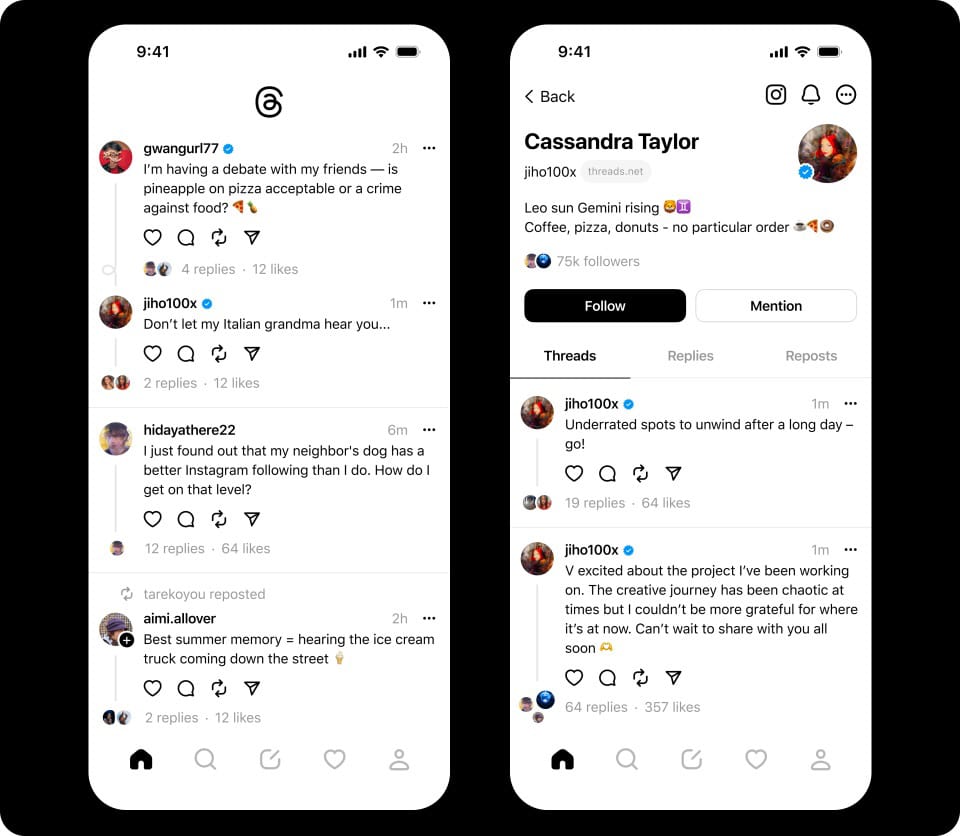
It is true, the platforms offer very similar features, but they both have their pros and cons. Where Twitter allows for direct messages and has a desktop version, Threads connects directly to your Instagram account and imports all your followers. Twitter has limits on the number of tweets made and read, and Threads does not. The main difference between these two platforms right now is the conversation surrounding them. Twitter has faced some controversy this year due to changes like tweet limits and charging for Twitter API. Threads is new, fresh, and connected to Instagram, a platform that is well-liked. So, while it appears that these two apps offer the same thing, they do have their differences. The platform that better serves you as a user, creator, or business will depend on your individual needs and preferences.
Final Thoughts
Threads is easy to use, easy to get started with, and get lots of attention. Is this the next big move in social media or is it simply the latest and greatest? Our final thoughts – Threads is booming. With millions of sign-ups and popularity in such a short time, it is clear that users are going crazy for the new platform. Will this replace Twitter? That’s difficult to tell right now. Threads is still new, but Meta has announced its intentions to add more features and networking compatibility options. With the talk of more features and opportunities, we could see more growth for the new social media platform. For more social media updates and digital marketing tips follow us on Facebook, Instagram, LinkedIn, and Twitter, and check out our blog.
