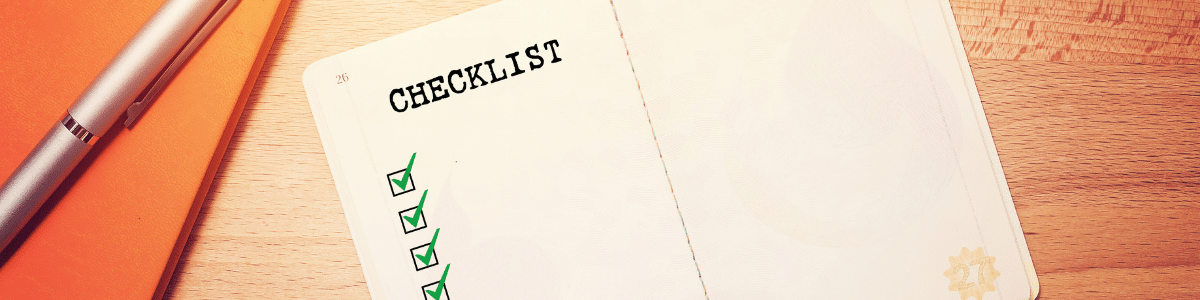Today, it’s easier to build your own website than ever before. What used to take coding experience and consumed a ton of time has been streamlined into a more straightforward, more user-friendly approach. Many people who have no technical or website building experience go down the do-it-yourself (DIY) website building path
While the tech has gotten easier to use, there are still many things to look out for when building a DIY website. Small mistakes or tiny tweaks can make or break a website. We want to help you navigate the DIY website journey with ease, so we’re sharing our top things to look out for in this DIY website checklist
Pay for Your Domain Name
Most build-your-own website platforms offer a free version. The catch is that they get to brand your website with their name in the domain name, I.E. “www.weebly.fusionone.com.” The problem with this is it looks unprofessional. Customers who come to a site like this can tell you didn’t put as much thought into your website. The small upgrade fee goes a long way in boosting the reputation of your website!
Check How it Looks on Mobile Devices
While desktop users are still essential for your website’s vitals, 68.1% of all website visits in 2020 came from mobile devices. That means it is important to check and see how your website functions and looks from a phone. Is it easy to read? Is it easy to navigate? Does it load quickly? All of these things will impact your user experience in big ways
Do All Links Work?
Once you’ve published your website, or if it’s already up and running, make sure you thoroughly test it out. Jump on it, and have some friends and family you trust to do the same. Click every single link and button possible to make sure they all work. Nothing is more frustrating than a user not getting to the page or content they want. You may be shocked by how many mistakes you find along the way. This also helps you rest easy, knowing that your website is really working hard for you
Is Your Phone Number Clickable?
You may not have even realized that this was an option. First, it’s important to provide contact information of some sort online, even if you have a contact form. Users want the ability to contact you directly and have some instant gratification. More than that, it helps your SEO. Making your phone number clickable allows them to call directly from your site.
Does Your Contact Form Work?
This is a critical step to take. You always want to make sure that your customers can reach you through your contact form. Otherwise, you’ll be missing out on potential business opportunities! That’s like flushing money down the drain. All you have to do is go to your contact form and fill out fake information. Click “send” or “submit” and see if it actually works. This one small step is a true lifesaver just in case your contact form wasn’t working
Domain Registrar
Always make sure that you have your domain registrar’s information saved somewhere. You want to make sure that you can go back year after year to renew it and have the right contact information. Otherwise, other companies or scammers can purchase your domain if it doesn’t automatically renew, and you won’t always be able to get it back
Each of these simple and easy-to-do steps is sure to help your DIY website function better, look better, and serve your customers better. Of course, if you’ve found yourself overwhelmed by creating your own website, we also offer custom website design! Check out our website here to find out more