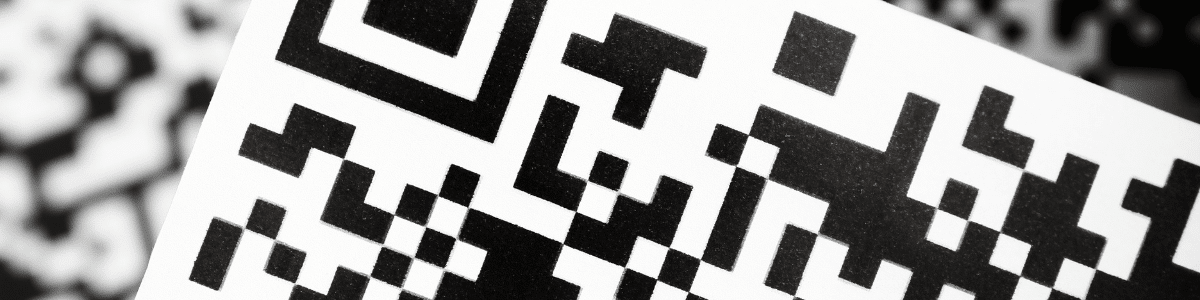
Remote working and remote networking has rapidly evolved into a more common way to connect with others. With that, came the need for a virtual way to exchange contact information.
Digital business cards are quickly emerging as a rising favorite to their paper counterparts. We’re going to cover what digital business cards are, the benefits of going digital, and how to create one for your business.
To learn more about our marketing services, visit: https://fusiononemarketing.com/
Facebook: https://facebook.com/fusiononemarketing
LinkedIn: https://linkedin.com/company/fusion-one-marketing/
Instagram: https://instagram.com/fusiononemarketing
Twitter: https://twitter.com/fusiononeteam
Read the Full Discussion Below
Glyna: I’m excited about this, I love these digital business cards.
Sarah: I do too!
Glyna: They’re really fun and I think that a lot of people could use them for their business.
Sarah: That’s what I really want to emphasize, this is something that’s a newer technology coming out that could be perfect for a lot of people, but really particular types of… I don’t know what the word is, but just certain types of industries, people in that industry. Let’s get right to it, so we’ve been doing this remote working, working from home for a while and now it’s just the common way to do things. And with that, we’ve been able to network virtually, which has been nice as well, but there’s been that, how do we virtually exchange contact information? So, digital business cards, I was like, words are not going to be hard this morning, digital business cards have really been that solution and they become a rising favorite to the paper counterparts. So, we’re going to cover exactly what digital business cards are, the benefits of them and exactly how to create a good one for you.
Glyna: All right, welcome to Marketing Mix, we’re going to get this thing… We’re going to get this show on the road. Every week we talk about different types of digital marketing, we like to bring you tips, trends, Q&A, we like to highlight different products and services that you might find interesting for your business, and let’s go ahead and look to see where people can find all of our broadcasts.
Sarah: Every week we go live on Facebook, YouTube, and Twitter, and you can catch the replay on Instagram and we have a shortened version that we do on LinkedIn that you’ve got to check out and on top of all of that, our podcast Marketing and a Mic, it’s a great podcast, awesome resources, you know what another resource that’s for free is our YouTube channel. It’s content for whatever your pleasure is.
Glyna: Yes.
Sarah: Okay, so let’s get right to it. If you’re wondering, “What the heck is a digital business card?” Well, you know what, we’re going to tell you. A digital business card is basically like a virtual version of your traditional business card. It’s really just an online way to share your contact information. It can be more affordable than a custom-built website, if that’s a route you want to take and like a typical business card, an electronic kind of business card could be customized, it can be designed, they can be shared with anyone. They’re so much more versatile than say a paper, the paper counterparts.
Glyna: Yes, exactly and there’s really no constraints to it either. If we can put a link to something, then we can put it on this digital business card, it’s made to be a one-page catch-all. But again, if we can put a link, we can put that information on there. Obviously, we would have the name of your company, your logo, all the normal stuff, your email, your phone number, all of your social media icons, it’s all of your info all in one space. The other cool thing is that we can add a photo, we can add a really cool picture at the top, we can add a video, which we’re going to talk about. Video, it’s just so cool because you can use it for so many different things.
Sarah: It is fantastic for certain types of individuals and businesses. So let’s… How do these work? How does the digital business card work? The most distinct difference is that the ability to share all your contact information over the internet. So, they’re really a convenient way to showcase a snapshot into your business online and it’s a great way to enhance your profile and reach virtually. You’ve got a little business card, that’s about all you could fit on it, when you’ve got such a bigger space and you could share it virtually, it just gives you so many more options.
Sarah: This is what a digital business card looks like. We recognize that face!
Glyna: Beautiful Gayle Mason, again, look how cool that is. You get a cool picture, she has her social media icon, she’s got a really cool video that we’ll probably play for you in just a little bit, even testimonials we were able to put on there. If you scroll back up a little bit, we may be talking over, she also has realtor resources, again, that’s a link. If we can use a link, we can put it on this digital business card and everything’s all in one spot, so I just love that.
Sarah: Yeah, I do too and we’re going to get down to it and we’re going to talk about what you want to have on your digital business card. So, we’re going to give a little preview here and then pull it up again as we go through all the features that you want, does that work for you?
Glyna: That works for me. Let’s talk about the benefits though first of a digital business card, convenient, it’s so convenient. If you have access to your phone or a computer or a laptop or anything, you’re always going to have your digital business card on hand and because everything is electronic, you never have to worry about running out of them. So you know how that is, I ran out of business cards, I got to go get them printed. It’s such a hassle, you don’t have to order more, it’s always there for you.
Sarah: Yes. This leads to another benefit, which is that they’re really flexible. So, did you switch jobs? Do you have a new phone number? Is your contact information updated? You can edit your virtual business card at any time, which that’s fantastic. So, it’s always kept up to date, you don’t have to go out and print a whole new box of cards.
Glyna: Yes, it’s exactly right and it’s something that really just can make you stand out and it’s eco-friendly. Think about this, let’s admit it, paper business cards, I may collect a stack of business cards, but I usually end up putting all that info in my phone, and then guess what happens to that business card, probably just gets pitched. Actually, 90% of business cards get thrown away within the first week of people receiving them, so it’s just such a waste to… It can be such a waste of paper and money, once you get this in place you’re set.
Sarah: Right, and speaking of money, another great thing is that it’s a more affordable option to a custom-built website. So the caveat on this is that if you are a business that needs multiple pages for all your lists of services, or it’s just, you’ve just got a lot more information, you really are going to want to still think about a custom-built website, but if you just need a nice one page, clean profile of your business, a digital business card is the way to go and could be a lot more affordable than a custom-built website.
Glyna: Yes, it definitely fits into certain industries, and we’ll go over that in just a little bit, but in this society that we’re living in right now, too, it’s very important to think about this that it’s contact-less. Germ-free, there’s no physical contact required, you could even hold up a QR code.
Sarah: Yes.
Glyna: Another one of our customers, but you can hold up a QR code during a Zoom meeting, the Google Meet, StreamYard, anything that people can actually scan it or even if you’re giving a presentation somewhere, you could pull up your QR code in your presentation and they could scan it and then they have that for their information.
Sarah: We were just talking about this yesterday, QR codes are on the comeback-
Glyna: I’m coming back.
Sarah: It’s wild because I think when they were… I think understanding how many ways you could use it, is now just eye-opening and we were saying we could do a whole show on that. When you go to a restaurant and you scan it, anywhere you go you’re scanning it, it’s so convenient and you can do that exact same thing with these digital business cards. So also another cool thing is the seamless follow-up option. So, when you share an actual business card, it just gets stuffed in the bottom of your purse-
Glyna: And there’s a ton of business cards, it always is.
Sarah: Yeah and it gets lost. Digital business cards go directly to the deliverer site. So, your contact information can easily integrate into your workflow, that’s another cool thing about how you can add your calendar and your online calendar to keep up with contacts and other leads. It really just makes following-up more efficient, returning a lead, and fostering a relationship, all those things are so much more seamless.
Sarah: Yeah that’s why we’re so excited about it. How many people could benefit from this, there are particular industries where this would be absolutely perfect.
Glyna: Yes, exactly. So let’s think about what to include in a digital business card and we’ve ruined it already but let’s repeat, so you can put as little or as much information as you want, again, we’ll pull up Gayle’s here because I just love it. You’re still branding yourself, you still have your logo at the top, you can have anything you want up there. She’s got her phone number, she has all of that and if you’re looking at that on a mobile phone, you can click the call, she has her social media icons so-
Sarah: It’s so neat, all this stuff goes directly to our social platforms, call, email. It’s awesome.
Glyna: Yeah, exactly and she can put all of her accreditations. Anyway, you can see what you could even just put on the top half of it and I love her slogan, “I’m never too busy for you!” Again, that’s making an impact on people.
Sarah: Talking about branding, we’re talking about something that’s so cool is having a catchy URL that’s memorable. So with Gayle Mason, we’ve got callgaylemason. It’s something that’s very unique to her, it’s branding, got her name in it, it’s perfect, got the logo. So all of this is just, it stands you apart, frankly.
Glyna: Yeah, exactly. So how easy is it just to say, if you just go to callgaylemason.com, I’m there and once somebody goes, it’s already cached in their mobile phone or wherever they’re looking at it, so it’s just so easy. When we’re looking at this again, you can include all of your means of contact, in other words, anything you want people to have available, put it there, obviously email, phone number, website, any other link that you want. She also uses it…She is a title person, so she deals with realtors all the time that need the same information over and over and over. And gosh, she could spend half of her day just sending that information, but instead, they can go here, click on “realtor resources” and it takes them to all of that information. So, it has a physical location to be able to serve her clients.
Sarah: And this is another thing that I think that realtor resources is so neat because like you just said, instead of having to keep breaking your day to send something, send something, send something, then you just say hey, go to my site, callgaylemason, go to realtor resources, taken care of, so easy. This is another cool thing we talk about branding and you’ve got Gayle’s face right here and you also have a really cool video, which is another thing you can’t put on a paper business card, but this is another way for her in this video. There are so many ways that you could implement a video on your digital business card and this is great, I think we should play it right?
Glyna: Wow, talk about setting yourself apart-
Sarah: So much so.
Glyna: That just told all in, I don’t know how many seconds that was, how she sets herself apart, and what she can do for you, and boom it’s there. So types of videos, let’s think of all the things, we only have a few mentioned here, but gosh, you could use this for anything and you can use it for a commercial that’s already done. Personalize your ‘about me’, tell about you, it could it be live, it could be you telling about you, what sets you apart, it can be an instructional video. Again, talking about these things that you have to tell people over and over and over. If you could just go to my digital business card, there’s a video on there, click it and you’ll be able to find out that info. Highlight a product or service, this can even be a link tree, if we wanted it, we could have different links that go to different videos, it’s just endless. And even a video resume, I know that people are trying to stand apart when they’re out looking for a job, something like this would be huge.
Sarah: Oh yeah, those video resumes are becoming more and more popular too. And some other things to consider about different features, obviously these testimonials, those are golden, having that at the bottom scrolling across that people can look at. Another cool thing is you could sync your online calendar, as long as you can have a link to it, you can connect it directly so people can actually book appointments, you can follow up with contacts, schedule appointments. It just has all those interactive elements to help you stay on top of leads and what we were talking about too, with the online forums. So, what Gayle has here is those realtor resources that we mentioned, so any type of form that you have that you can get people to fill out, you can just integrate right here on the site too.
Glyna: Yes, it’s so endless and again, the big thing to remember about this, it’s customizable. So, we would sit down with you and talk to you about what’s important for people, what is that information that you have to get people over and over and over? What information do you want them to have? And we can customize it. So let’s talk about it then… Let’s see, where am I? Okay, so again, you can even have a PayPal or Venmo button on there where people could, again, a link, if it can link to something, we can put it on there. Another biggie right now, reviews, always, you need reviews, here, click here if you wouldn’t mind, go to callgaylemason.com, let’s just pretend the review button was on there and click my review button. It’s all customizable.
Sarah: Yeah and it’s all having something centralized in one location and how great is that because if you keep sending people to go here for this, go here for this, go here for this. I mean it’s just… Frankly, we need it to be easy, we’ve got too much other stuff we’re trying to keep straight. So, how to share your digital business card, so is important. So you’ve got your digital business card built, you’ve got all your customized information that you want on it, how do you get it out? The QR code? That is absolutely fantastic, so whether you’re networking in person or virtually all you need is your phone, all you need is your phone and a camera on your phone and that’s it and it’ll pick it up virtually screen to screen. You don’t even have to be in front of it that’s what’s so cool.
Glyna: It changed so much, you don’t even have to have a scanner anymore.
Sarah: Yeah. So the cool thing is, as long as that code pops up, wherever you are, all you have to do is scan it and your digital business card is going to appear on their phone, on their computer, wherever it is. It’s great, well on their phone, I should say, but it’s amazing.
Glyna: It really is and Gayle really came up with that idea too. She wanted it on her business cards, so we made a QR code, you made one for that points to callgaylemason.com, so that they could put on her business cards, her paper ones because she does have to hand those out when she does events and presentations and all that kind of stuff. So it never expires, so you don’t have to worry about that and when it’s scanned, it just always links back to the same place. So, it’s just so cool to incorporate a QR code as well.
Sarah: Yeah, that is really cool and I think another option if you didn’t have the QR code or didn’t want to use the QR code is to link it. So you can just send the link to somebody, when they send that link it’s easy if you’re networking from a bit from a distance, the QR code is great for that contact list but as the same thing with the link, you can share it and you can copy it and it’ll pull up and what we were talking about too, which makes it so great is when it comes up on your phone, you can just save that bookmark that, save it into your contact information. So, it’s just like if you were saving somebody’s phone number or saving their email, you can just pull up their contact information and save their digital business card link and have it and it’s just a click of a button, all pulls up so it’s really cool.
Glyna: Yeah that’s exactly right and you could still do the same thing, like sharing contact info. If I had the digital business card, I would make sure that link was in my contacts so that when I share my contact, my personal contact information, that would be included, again, when we’re talking to people, we’re always saying, you can find us on LinkedIn, on Facebook and this and that and… We could have it all right there, go to our digital business card and you can find everything, including our podcasts, everything. So who would this work the best for? Really anybody, but I think that realtors, mortgage brokers, entrepreneurs. And title people like Gayle is, their companies make a really large website for them to use and that serves a different purpose, but how do you stand apart with just your information? All of those websites usually look exactly the same and sometimes they can be hard to navigate. So, think about what you want, the specific things that you really need, and a lot of times it’s not a 20-page website, it’s just I need all my stuff here in one spot. So, entrepreneurs, again, if you’ve got a cool new product and you want to show a video, instead of trying to find YouTube and all that, go to my digital business card it’ll tell you all about all my stuff. Of course, anybody that does a lot of networking, huge, and also independent reps, anybody that wants all their information and wants to stand out among the crowd, instead of looking like every single other person in their company.
Sarah: Yeah, that’s exactly right. If you’re either representing a larger agency or firm and you’re in a broker-type of a position, you said an independent rep, this is perfect because yeah, you’ve got that massive website, but you’re still out and about representing yourself. So, you want to be representing yourself, you’d need something that can showcase everything about you and that’s why this digital business card is such a perfect solution.
Glyna: It really is and Kelsi is joining us and she said, “How about this. Take your QR code, get stickers made, and put it on the back of your phone and you can just hold it up and people can scan it and that totally lets you go paperless.”
Sarah: I’m telling you, Kelsi, she’s got… Her brain, she just thinks of the coolest stuff and at eight in the morning, she’s got these great ideas. What a good idea though is to get it on a sticker, put it on the back of your phone, and just say, “Hey, go to my digital business card, click on this.” Boom.
Glyna: And I think you even mentioned talking about… We may have mentioned that earlier, but your email signature.
Sarah: Yes.
Glyna: Put it in there. So anyway, it’s endless and we could talk for hours and hours and hours, but I think that’s a wrap pretty much on this, isn’t it?
Sarah: Yeah, that’s a wrap. So this digital business card, it is something, it’s such a great option, it’s a more affordable option if you don’t need a full custom-built website and really something for you to consider. So, as always, if you want any more information or want to learn more about a digital business card or anything else that we can do with digital marketing, we’d love to have a conversation with you-
Glyna: Yep, we sure would.
Sarah: And that’s a wrap. Alright, that’s a wrap so thanks for watching. We’ll see y’all next week.

