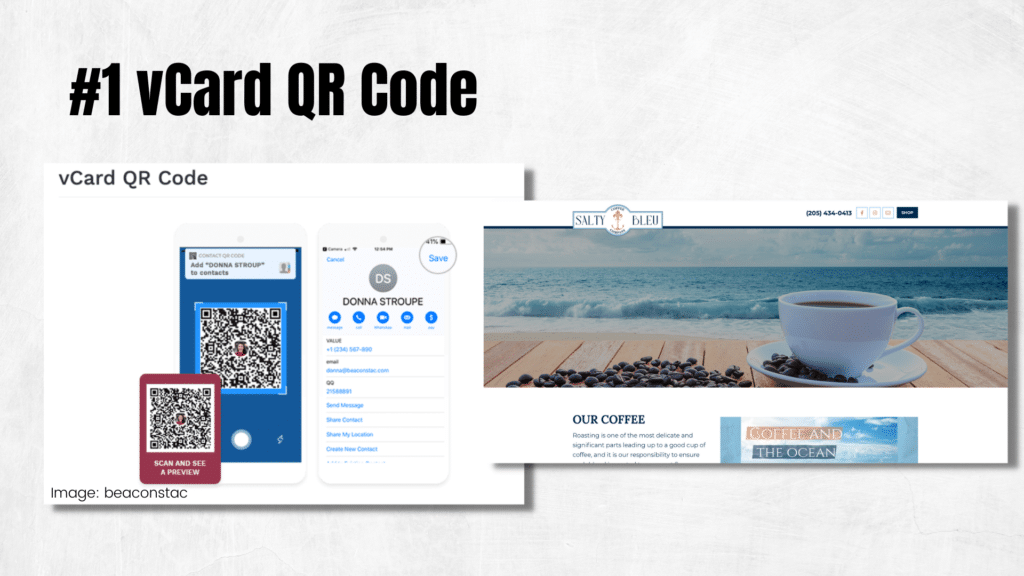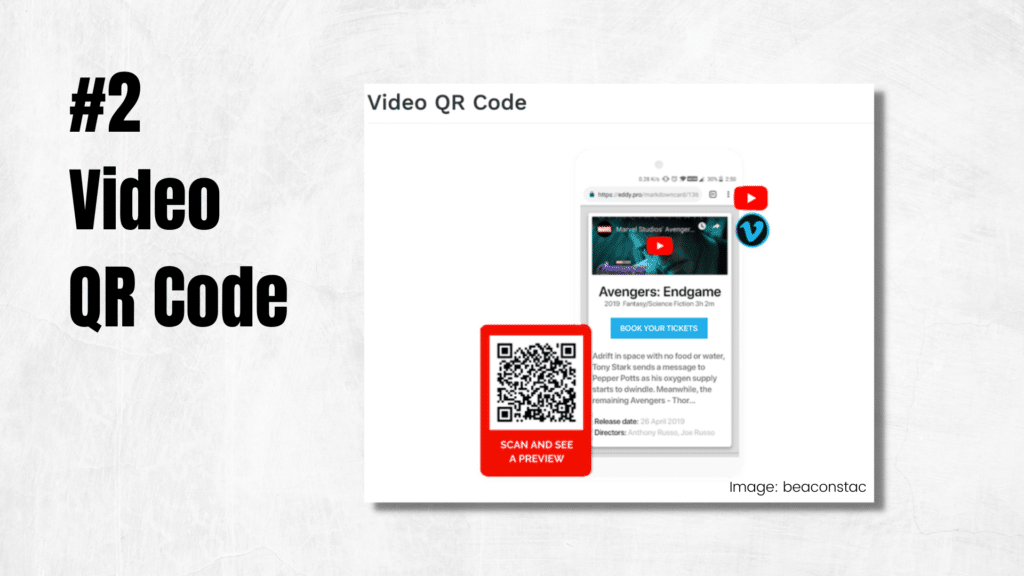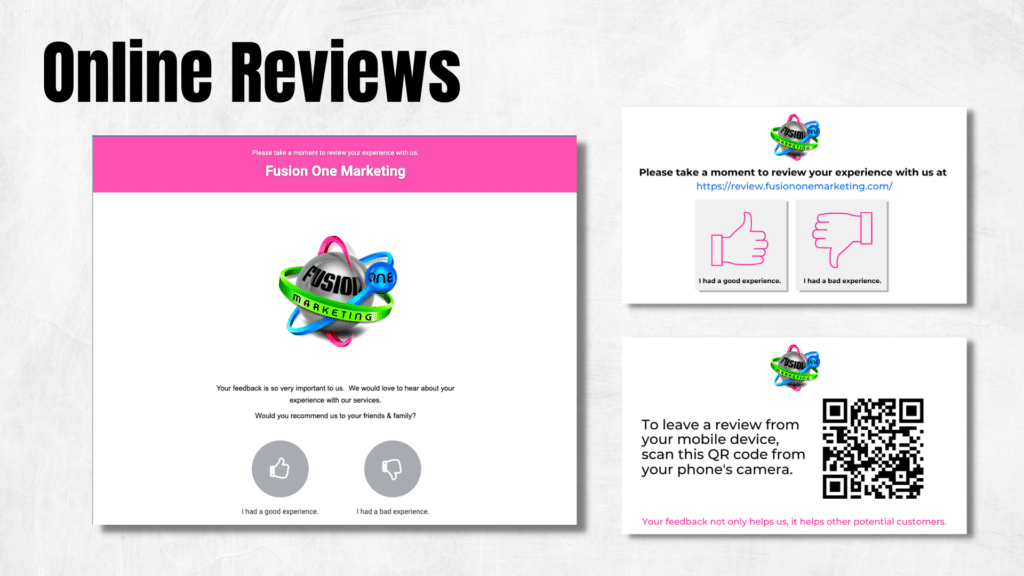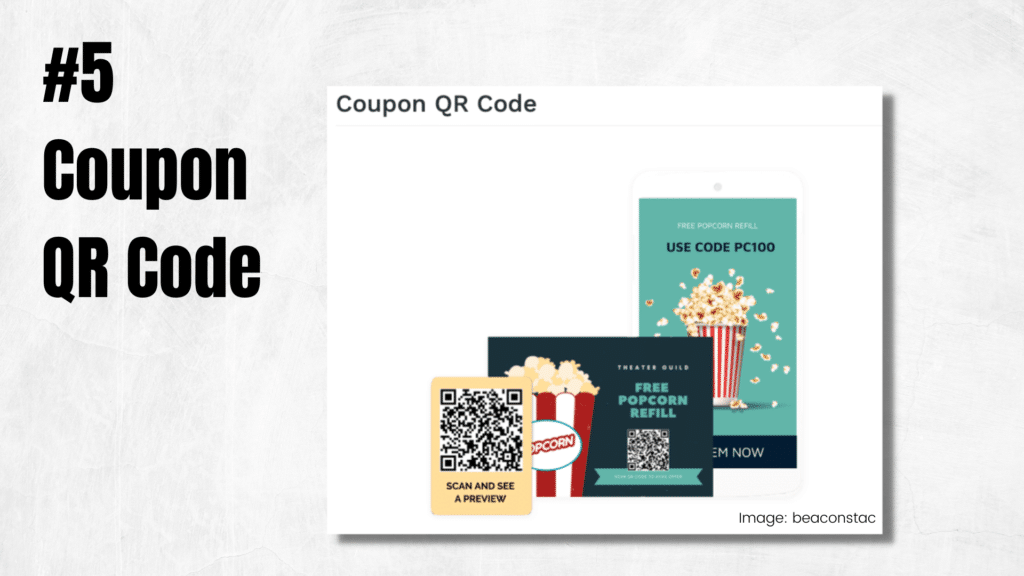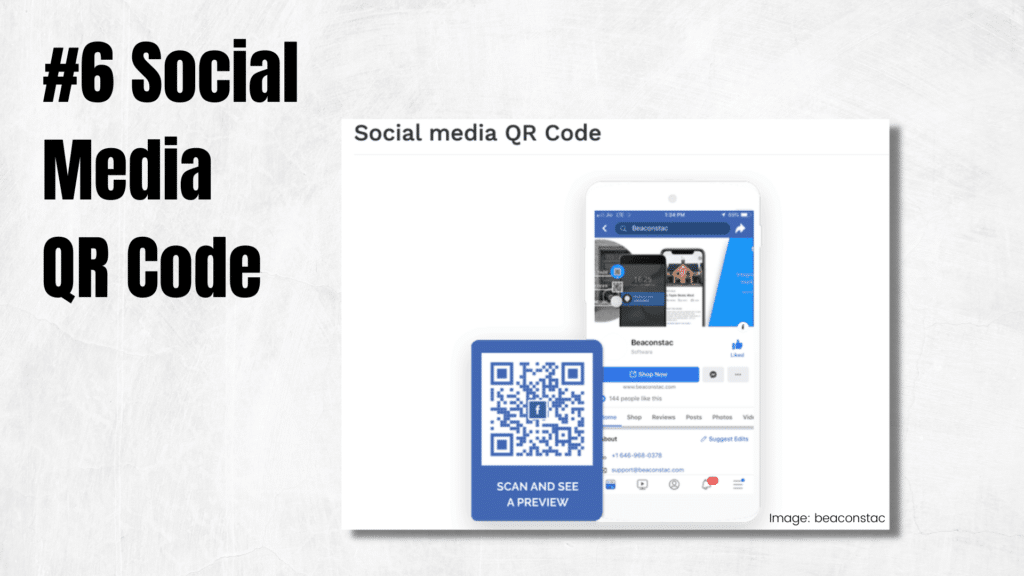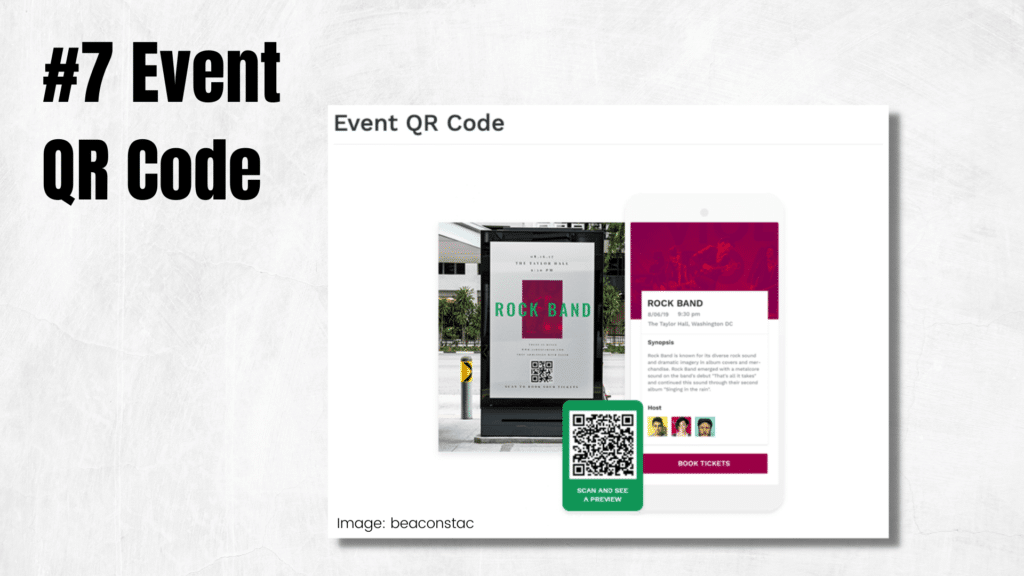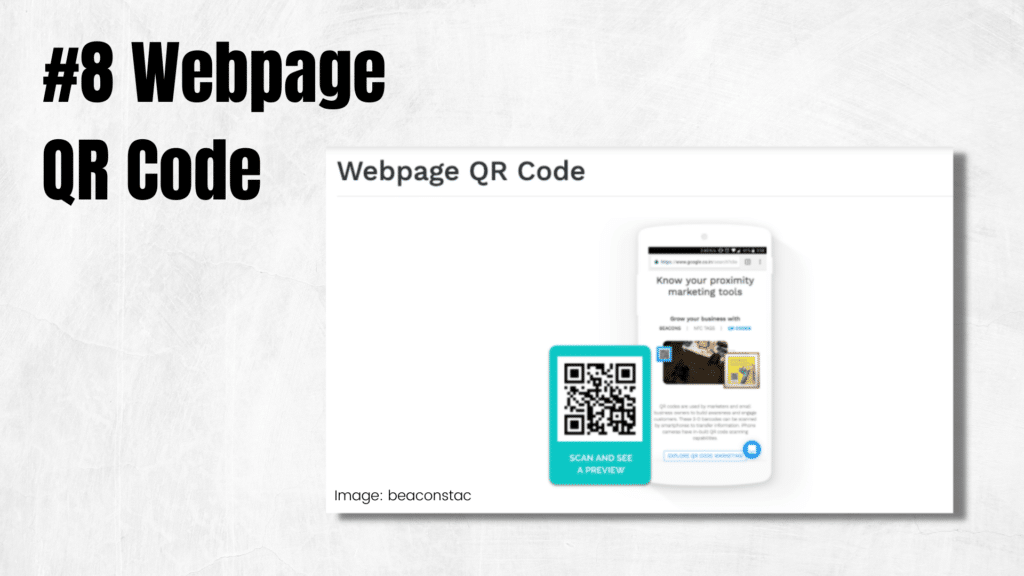QR Codes are making a comeback – for real this time. QR Codes are providing one of the most seamless and fastest customer experiences for customers.
We have a complete list of ways to use this unique piece of technology to help make it easier and seamless for customers to take action!
To learn more about our marketing services, visit: https://fusiononemarketing.com/
Facebook: https://facebook.com/fusiononemarketing
LinkedIn: https://linkedin.com/company/fusion-one-marketing/
Instagram: https://instagram.com/fusiononemarketing
Twitter: https://twitter.com/fusiononeteam
Read the Full Discussion Below
Glyna: Hello there.
Sarah: Hello, hello. We’re talking about QR codes today and I’m going to tell you, they are making a comeback and in a big way, and for real this time. They truly are providing the most seamless and fastest way to get information out to your customers, which is really what it’s all about. So, we’ve compiled a list of a lot of cool, brilliant ways that you can use QR codes to make it just easier, faster, and more seamless for your customers. So let’s go ahead and get started.
Glyna: Welcome to Marketing and a Mic, everybody. Every week we come up with different digital marketing topics to cover, and we just like to try to fill you in on all the trends and what’s going on, and just resources to help your business. So, let’s take a look at where everybody can find us, Sarah.
Sarah: Yes, every week we do go live on Facebook, YouTube, Twitter, and LinkedIn. And if you’re listening to us on our podcast, great. If not, subscribe to our podcast Marketing and a Mic, and we also do a replay on Instagram and don’t forget about our YouTube channel, Fusion One Marketing, because always, every week, we’re putting out new resources to help. So, let’s get right to it. So QR codes, you may or may not remember, but they started getting popular in 2011. They were actually first introduced, if you don’t know, by Macy’s and Best Buy, they started really trying to push them. But the problem with it was that the technology wasn’t quite there yet. So consumers really had a terrible time trying to load the QR codes because either it had internet problems or just, it took forever to download the app. And also, we didn’t have the convenience of our phone being optimized for QR codes. So, it really kind of fizzled because of those things.
Glyna: It really did. And when it first came out, I was like, “This is the coolest thing ever”, but yeah, downloading an app and all that, it was just too convoluted for everybody. So enter 2020 when the pandemic came around and it catapulted the need for social distancing and having that contactless shopping experience. So businesses had to quickly adapt to new approaches to reach their customers and in new ways.
Sarah: Yes. So QR, which stands for ‘quick response’, if you don’t know that. These are digital codes that can be scanned using your smartphone and they’re super easy. So once it’s scanned, all the information that’s contained in that code will be pulled up. So, it’s such a cool concept. The brilliant thing about it is you can store all kinds of information like URL to your website, locations, product details, news updates, videos. The list goes on and on. So, this is where it’s really just starting to take off.
Glyna: It’s kind of like one of those things, you know how fashion is? They say, wait, and it’ll come back around in 10 years or something?
Sarah: Isn’t that the truth. Right.
Glyna: It’s like, okay, QR codes are back. All right. And they work so well because it simplifies any process of sharing any kind of information that you need to with your customers. So, it makes it a very profitable option for your business. Now there are easy-to-use and free QR code generators, so it’s not as convoluted as it used to be.
Sarah: Mm-hmm.
Glyna: And I know we like to use the one that’s available on Canva, and I know a lot of people already use Canva for their images and graphics, so there’s one right there. And we’re going to show you eight different ways to use these QR codes for your marketing and your business.
Sarah: Yes. Okay. So let’s go to number one. The first thing would be to use it as a virtual business card, a V card. And this is so great because it makes it super easy to share contact information. So when you incorporate a QR code, you can share who you are, what you’re about with anyone, wherever you go. So, instead of pulling out like a paper physical business, and those get lost easily.
Glyna: Mm-hmm.
Sarah: And what you can do is just exchange contact information with the tap of your finger. So it’s, again, we’re going to say brilliant a lot. It’s brilliant.
Glyna: It’s brilliant, but it really is. And it’s just so cool. And these days that people want things fast, they want super-efficient and easy to use, and that’s what these QR codes are. So once a prospect scans your QR code or your digital business card, it will pull up. They will also have the option to add this right to their contact list. So, it makes it even better that you can save it for future use.
Sarah: Yes, you can see right here on this graphic where it says “Save”. So, it’s like they exchanged a QR code, it pulls up then you can save it and just have it right there stored. So, set up for this, there are two options like we’ve shown. The first is to create a digital business card, which is essentially like a one-page website. And these are super cool. We do them for clients and it’s just like, “Hey, you can display any relevant information about your business. You can include videos. You can have them click to download stuff. They can contact you. All of your displays. All your contact information will be displayed as well as your social media channels”. It’s just another easy way to get all your contact information in front of your prospect.
Glyna: That’s exactly right.
Sarah: Yeah. So, it’s really important that… You can also create a more simplified card, which is essentially just displaying your contact information, and that’s just another option if you don’t want to do a full-blown landing page, you could just do just your simple contact information.
Glyna: Yeah, exactly. And you had a resource here, it looks like called Beacon Stack.
Sarah: Yes. And that’s just another area if you wanted to do one with just your contact information, like a simple form, that’s another option that you can consider going through to do.
Glyna: There are so many options. I think that’s the point here. So, once your digital business card is created with your own unique URL and that’s whatever.com, you’ll simply copy that URL, and then you paste it in the QR code generator, whichever one you want to choose, and you’ll want to save this QR code on your phone or any paper marketing material that you distribute. So it’s very, very easy to make these things and you save them just like you would an image.
Sarah: Yeah, absolutely. Yeah. It’s really simple. So number two would be using QR codes to engage with customers through video. So videos, of course, are a standout and they are the most popular form of communication online, we all know that. But videos have the advantage of delivering a lot of content in a short period of time, so that helps keep the customer’s attention. So when you connect a video through a QR code, you’re able to really connect easily with a customer, show them a product demo, a how-to, a company overview, or just any other related video about your brand.
Glyna: Yes. I love this because people don’t have much of an attention span anymore. I mean, nobody likes to look at a detailed brochure with all this info. They’re really not going to look at it and really study it. So this is just so cool and we’ve done it in our brochure. Everyone loves video and they would much rather see a 30-second video clip to understand more about your product and its benefits. And it gets them to feel like they know you a little bit more.
Sarah: Yeah. Mm-hmm.
Glyna: Then just saying “Here’s my paper brochure”. And guess where that ends up most of the time? In the trash probably.
Sarah: Exactly.
Glyna: Or as you and I were talking about our desks and all the stuff stacked in, it’s in there somewhere, but it’s-
Sarah: It’s somewhere.
Glyna: It’s just a really easy way to provide more information on a brochure. And, let’s be honest, a lot of times you can’t put every single thing on a brochure that you want, so it’s an easy way to make it all fit in.
Sarah: Yes, that’s a good point about it. So to set up your QR with your video, the video itself has to be uploaded on some sort of suitable online platform, and that could be YouTube, it could be, Vimeo, or even on your own website. But the key here is that the video has to have a URL attached to it. So once that URL with the video has been generated, then it can easily be linked with the QR code, which makes it so simple because all they have to do is scan the code and it’ll lead the customer directly to the video.
Glyna: Yeah. That’s exactly right. And another thing, number three, that we want to talk about, one of the most important things is making sure you get paid, right?
Sarah: Yeah exactly.
Glyna: So, we want to make that as easy as possible. So number three is using QR codes to collect your payment. Once again, the old pandemic steered customers for the need to have some kind of touchless form of payment. And so, many businesses went to the QR codes as a way to meet this need, which is really, really awesome. All you need to receive payment is a device to scan your QR code, and right now you really… The device is your phone.
Sarah: Mm-hmm.
Glyna: If you have a phone that has a camera, it’s very, very easy.
Sarah: Yes. Right. I mean this is why it’s so smart because your phone is with you at all times. So there are two ways to do this. So for businesses, all you need to do is kind of open up the relevant app that you’re using to collect a payment, and then customers can just scan that code. And when they scan that code, it’s going to be displayed right there to the retailer to confirm a total price, and then they follow the prompts to finalize the payment. I know we’ve all seen this.
Glyna: Yeah.
Sarah: I mean, we saw this one when we’re at the food truck. It’s like, all you do is they’ll give you the code, you scan it, you confirm the payment, ask if you want to have a receipt texted to you. So another option is for the retailer to actually scan a QR code on the customer side of it. So, this code would be something like through Apple Pay or Venmo or PayPal and so on. So the retailer scans the code and then the consumer finalizes the transaction on their device.
Glyna: Yes, exactly. And businesses can set up their own unique code. It’s very easy. And you can do that through most of the apps like PayPal and some of the other ones that you mentioned. Now, these QR codes are static, meaning they won’t change. So it works really well for smaller businesses that have a lower price point.
Sarah: Mm-hmm.
Glyna: Or a price point that you repeat over and over and over again. So, if you think about it, it’s much faster for consumers to do this than trying to find their wallet in their purse, opening it up, trying to find the credit card. Really, all you need is a phone to complete the transaction. So, easy peasy.
Sarah: Easy peasy. Yes. Okay. Let’s go on to number four. Online reviews. We love this one.
Glyna: Love.
Sarah: Yes. So this is a way to get customers to leave a review using a QR code. So reviews, hey, in many ways they are the backbone of a business’s reputation. So one of the first places customers, prospects go on their buying journey is to these online reviews. So, QR codes make it so simple to gather reviews in real-time and build a steady stream of reviews, so they’re so much quicker. It’s just such a quicker way to get customers to leave a review than just asking them like, “Hey, leave me a review”, and then it gets forgotten about.
Glyna: Well, and it puts it upfront. In other words, it’s an easier way to remember to do it too, because you’re making it so easy. So, you might say, “How am I going to set this up?”, because Google is one of the number one places you want to get reviews. Google actually has what they call the Google Place Finder tool, and all you’ll need to do is get a copy… You’ll need to copy your business’ place ID, and where you can find that in the maps tool place it under your business name. Then modify the review URL, and paste it in your Place ID. I know that sounds like a lot of stuff, but it’s not as hard as it sounds. Then you want to go to the Google reviews QR code and paste that in the above URL. So there you go, then you can download your QR code and use it however you’d like.
Sarah: Yes. So that’s one way if you want to do it through Google and then you can actually use QR codes with review cards.
Glyna: Yes.
Sarah: And this is really cool. So, another seamless way is you have these little review cards and you’ll still see this right here on the right. So these are physical cards with this QR code, this unique QR code. And so, what we do is we have a complete review system available that helps like it gives multiple ways to help improve the customer service and gather online reviews like right there on the spot. And we can do this through these review cards.
Glyna: This has turned into gold for a lot of our customers.
Sarah: It sure has.
Glyna: And I have to pat myself on the back for thinking about those little cards.
Sarah: You thought of it. I mean, I’m telling you this was all you!
Glyna: Anyway. I don’t take credit for much, but-
Sarah: You were like, “There’s got to be a way”. We were like “that’s genius, Glyna!”.
Glyna: Well, we’d been struggling with it for years. I mean, how do we get reviews? But since the QR codes have come back, this is just almost magic.
Sarah: Mm-hmm.
Glyna: So part, so anyway… I get excited about it, sorry, back on track. All right. So with part of our review system, we do create those review cards that employees can distribute. Now, especially like if you’re a home services company you’re already there in the customer’s home and talking to them, so pull out this card, you can even scan it, help them scan it, and it just makes it such an easy time to leave a review on Google, or we can make it point, with our review system, It’s so cool. We can make it point to any place.
Sarah: Mm-hmm.
Glyna: Facebook, Yelp, Angie’s List, any place that you can leave a review, we can put that into the system and use the QR code.
Sarah: Yes.
Glyna: It’s just so awesome.
Sarah: It’s so cool. And I just wanted to just clarify, so this is the card on the right.
Glyna: Right.
Sarah: And when they scan that QR code, this box on the left that says, “Fusion One Marketing”, is right where they can leave their review.
Glyna: Yes.
Sarah: Right there on the spot. And like Glyna said, you could just point that review to post wherever however you choose.
Glyna: Right? Now our review system gives a little bit more flexibility and it, anyway… We can demo that for you if you ever want to see it, but it allows you to choose the different areas that you belong like if you have different sites or locations. And again, you can choose different places to leave reviews, but the whole point of this is, you can use those cards, whether you have our review system or not.
Sarah: Mm-hmm.
Glyna: So, if you’re interested in that, I would love to show it to you because our customers that have used them have double and tripled the number of reviews.
Sarah: Oh, it’s unreal.
Glyna: Yeah.
Sarah: It’s unreal. I mean, they’re just churning in those reviews for customers.
Glyna: Yeah.
Sarah: It’s awesome. So let’s move on to number five. You can use your revealed discounts or coupon codes using a QR code. So hey, you can design a coupon code for your business to deliver discounts, offers, or promotions. And a QR coupon code is really essentially a digital coupon delivered by this scan code. And I use them now, I know you probably use them too Glyna, it’s just so easy.
Glyna: Oh my gosh. Yeah. And there’s so much you can do with it. So, you can either add a promo code as a text that is displayed when it’s scanned, or you can even go a little step further and customize a specific landing page that people can go to that tells all about the campaign and all about the coupons and all of that. So, coupon QR codes are just so much more efficient for customers.
Sarah: Mm-hmm.
Glyna: Versus trying to remember, “Oh, did I cut out this coupon? Where was that coupon? I lost it”.
Sarah: Yeah.
Glyna: So, it’s just better all around.
Sarah: It is. It’s definitely better all around. And so, when you think about the placement of these QR codes, and so let’s use this example of these discounts. I mean, you could add it to a poster. You could add to a flyer, you could add to a brochure, you could add it to an emailed newsletter. And so really, all you’re doing is simplifying it for the customer and you’re increasing the chances that they’re actually going to redeem it and use it, and that’s what it’s all about because you’re trying to earn their business. So, a digital business, excuse me, a digital business… A digital coupon code is really a great way for businesses to acquire customer data too, which you may not realize that they can actually, when they do redeem this, you have the ability to grab their customer information.
Glyna: Mm-hmm.
Sarah: And then use it in the future for a more personalized experience. So, it’s kind of a smart, smart route.
Glyna: It’s a win-win.
Sarah: Mm-hmm.
Glyna: All right. We’re at number six now. Okay. We can use QR codes to connect customers to all our social media profiles, which is very important. Again, people are instant. They want instant success, I guess.
Sarah: Yeah.
Glyna: They want to be able to find stuff quickly. So, when you can use a single QR code to share all your social media platforms, it lets your customers know how they can get in touch with you very quickly. So you might be asking, “Where would I even use one of these QR codes to connect the people with social media profiles?”, well, here are a few tips. You could put it on product packaging labels, obviously flyers or banners, those takeaway bags, I mean, they’re going to use those bags forever, or at least I do.
Sarah: Yeah.
Glyna: For all kinds of stuff, promotional products, oh my gosh, that’s endless. And again, if you have an event that you want people to have more information about, you can just use a QR code and they can scan it to get more info about where the event is, how do you register, all that good stuff.
Sarah: Yes. Again, it’s just that whole convenience and that placement. So, the easiest way to create a QR code is, for any kind of social platform, is really to copy and paste your social media page link, your URL, and then you’re going to plug that into a QR code generator tool. So these social media platforms have been using QR codes for a while, so they actually help you make that information shareable within their channel. One example of this is actually called a Pinterest Pin Code. So Pinterest boards can be accessed using the Pinterest Pin Code app. And it just really allows you to just seamlessly scan your codes and save different pins or boards instantly.
Glyna: Yes, exactly. And we kind of mentioned this a minute ago, but let’s move on to number seven, using QR codes for an event, like I kind of mentioned just a minute ago. Make it easier for the event attendees to add your event to their calendar, to get exclusive details, the navigation of the event, and the chance to buy maybe VIP passes or something, all with a single QR code. So you can use these QR codes at the event too, to offer exclusive content for the people who actually come. Give them deals, give them something, “If you come, or if you’re one of the first ones to register, you get blah, blah, blah”. So it’s something to entice people to come to the event, but it’s also a way that you can get cashless payments as we mentioned. So for events, this is again golden.
Sarah: Yes. Yes. And if you think about it again, how you could use an event QR code, you could use it at a conference, a seminar, a webinar, music festival, a product launch, a grand opening. And you know, again, we always talk about that thing about that instant convenience, like make it super easy for them. So, you just have it right there, they can register, they can do whatever they want with the click of a button. You don’t have to tell them they don’t have to go searching. It makes it real easy.
Glyna: Yeah. And for people who have ever thrown events or seminars or anything, you used to have to create multiple types of literature and flyers and all of that kind of stuff to just get that event out to everybody. Now you can just use the same QR code on everything you do, and it’s just so, again, so much easier.
Sarah: Yes.
Glyna: Makes life easier. All right. So, and number eight. Last but not least, webpage QR codes. Okay. Do you want to drive traffic to a webpage or your website? You can use a QR code to achieve this goal. You can send them right to your website. So, generate your unique QR code for your website or a website page or specific landing page, any place you want to send them, and tie it to a particular campaign.
Sarah: Yes, so that’s key, and that’s again this whole convenience thing. So, this is this whole thing too, where they could… Here are some ideas, it could be a campaign webpage with a coupon code that takes them to your webpage, detailed information about a product, say a house if you’re a realtor and you can-
Glyna: Yeah.
Sarah: They’d scan that code, and it takes them to a landing page to get more details about a house that’s for sale. A company website, just to take them to the website so that they can view your website, get the landscape of it, help kind of build trust and capture leads, audio content, or podcasts, that’s another thing. So it’s all these things that have connected them to your product or even your online store, which makes it easy too. You see a product or you see some sort of merchandise, scan it, take them directly to your shopping page.
Glyna: Yes. And the good news is no matter how you want to use your QR code, the setup is exactly the same. I mean, it’s just so simple, just Google QR code generator. So all you have to do is have your URL like ours of an example, Fusion One Marketing.com as a URL. If I wanted to point somebody to that, I would just copy that and put it in the QR code generator, and it magically makes this cool QR code that I can use on anything. And once somebody scans it, it goes right to our website, so that’s just an example if people are like, “What’s a URL?”. Your dot com is your URL, so. But however you choose to utilize it on your webpage, it’s also important to give people a reason to come to the webpage, like give them promotional material and circulate it out. And this could be on online ads, social media promo graphics, email campaigns, and so on and so on. So, you want to be able to give them a reason or kind of entice them to come and look at all of this stuff.
Sarah: Yes. And that’s the thing with the QR codes, are they need a place to live. So they need a starting point, so you need to have somewhere to put it as a starting point, and then you need another place to take them to. So, you just want to make sure that those two kinds are in sync so that you’re leading them to the right place to do whatever your goal is.
Glyna: Mm-hmm.
Sarah: So really that’s it. And if you have any questions or need any help or just want a simple consultation about QR cards or really anything to do with digital marketing, we would love to have a conversation with you.
Glyna: Yep.
Sarah: And that’s a wrap. So until next time. We’ll see you.
Glyna: Bye.
Sarah: Bye.