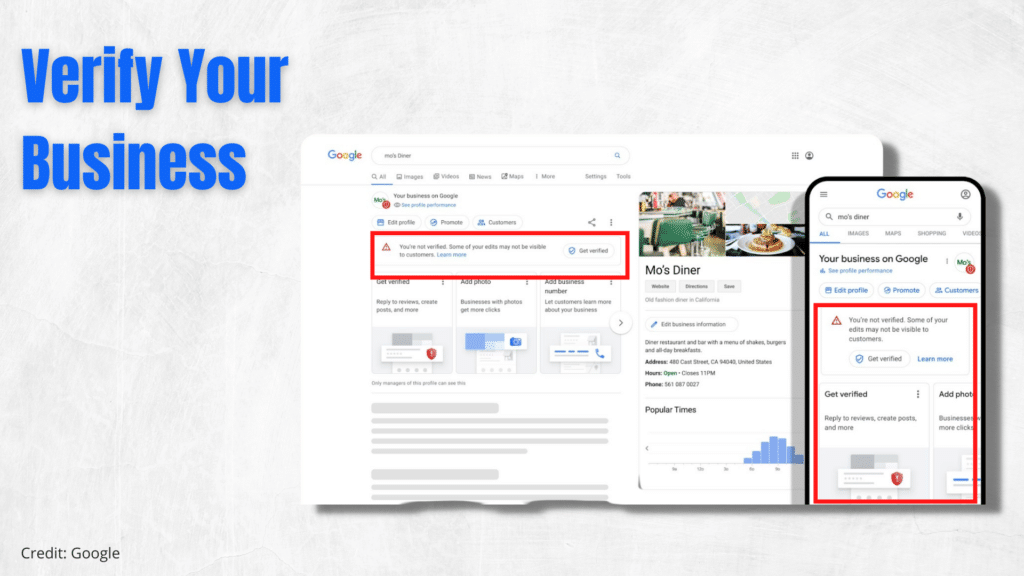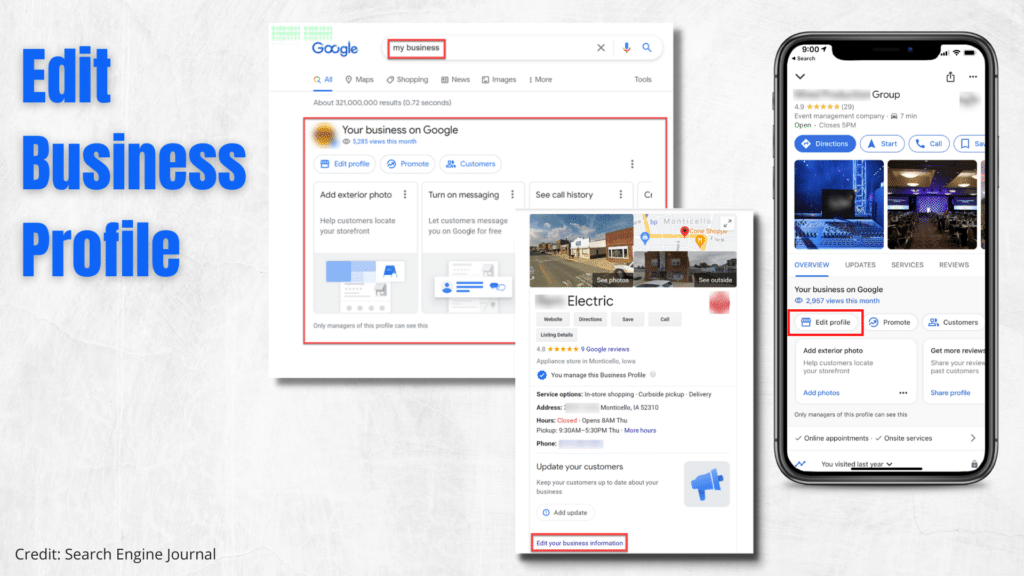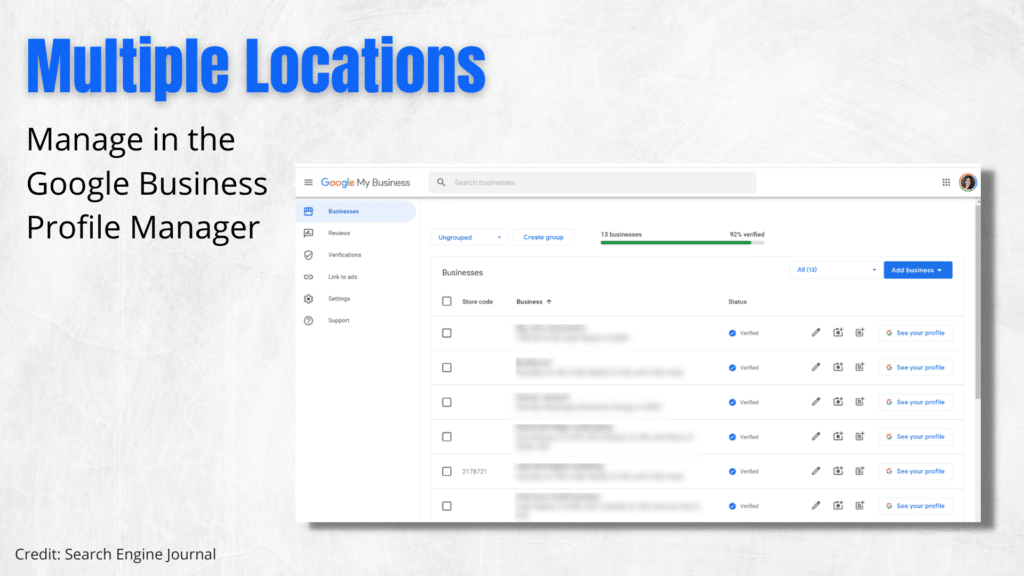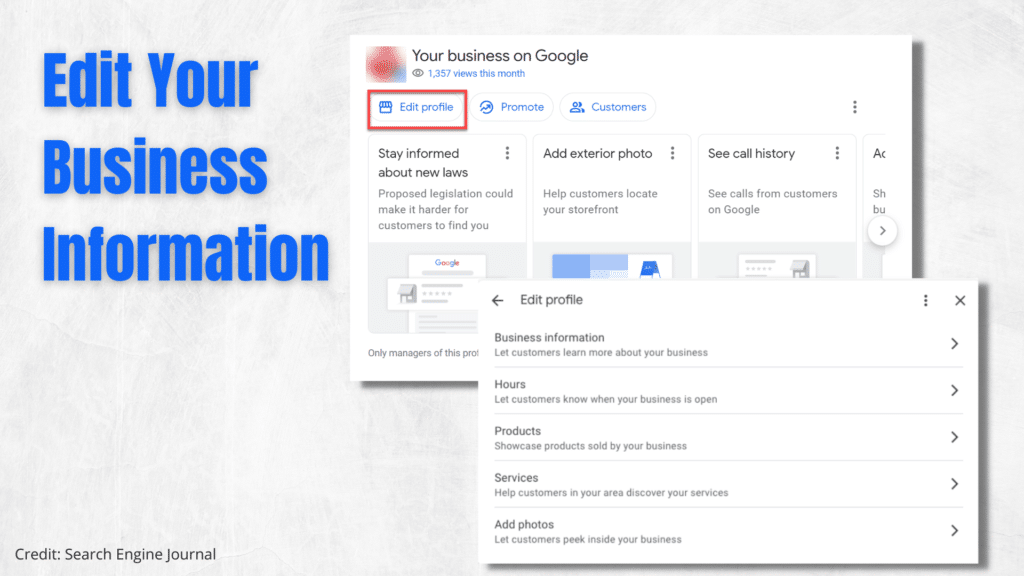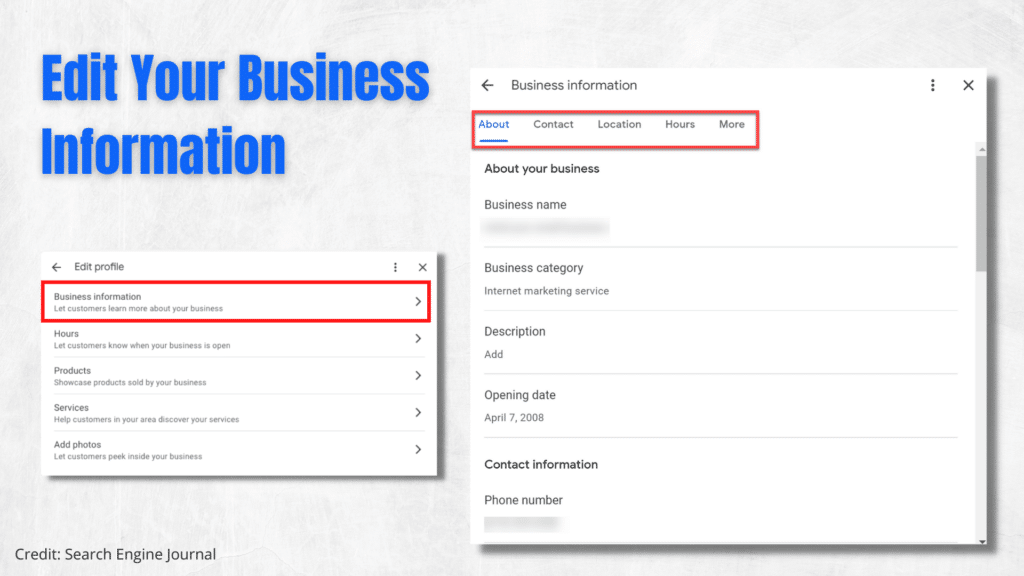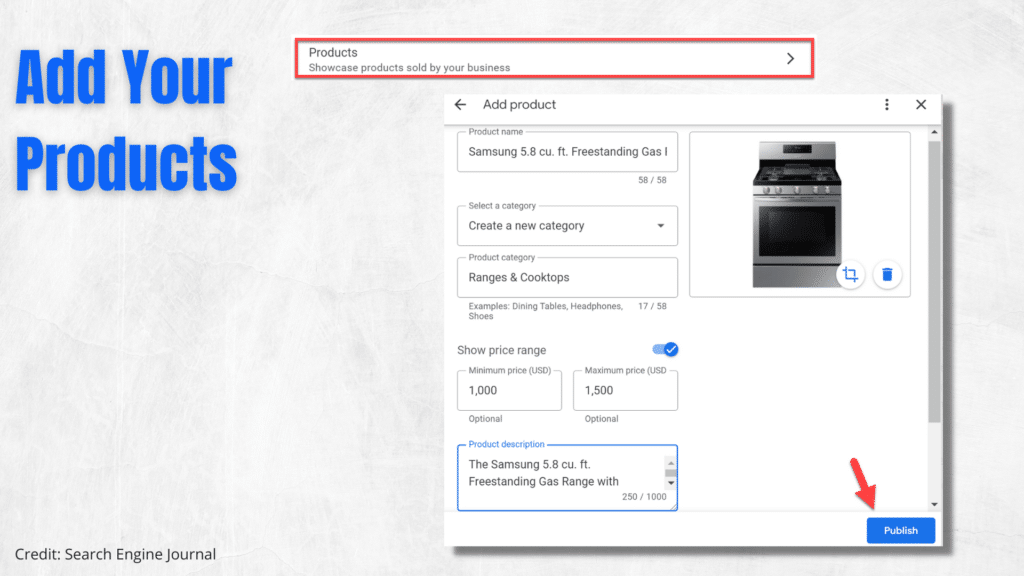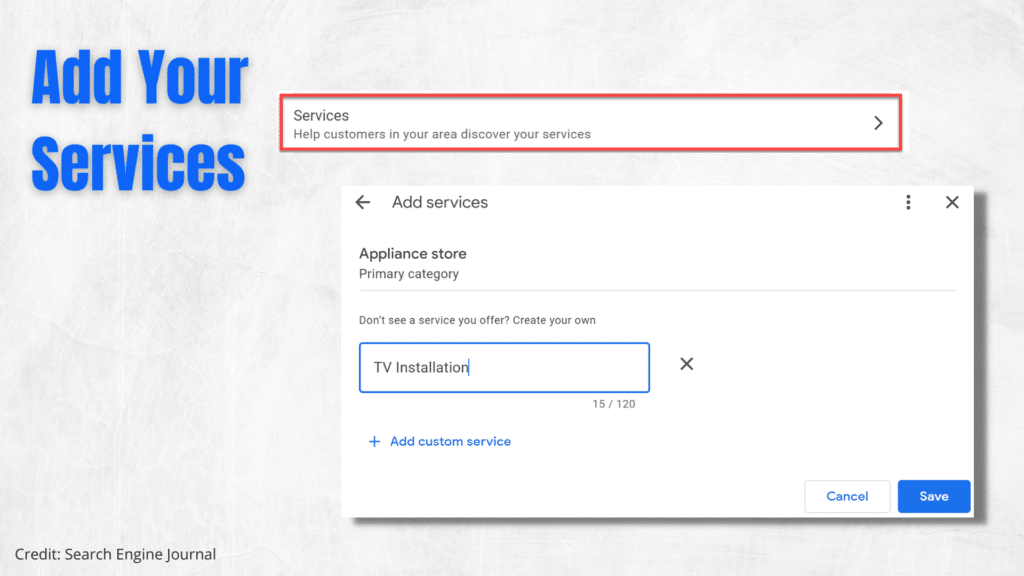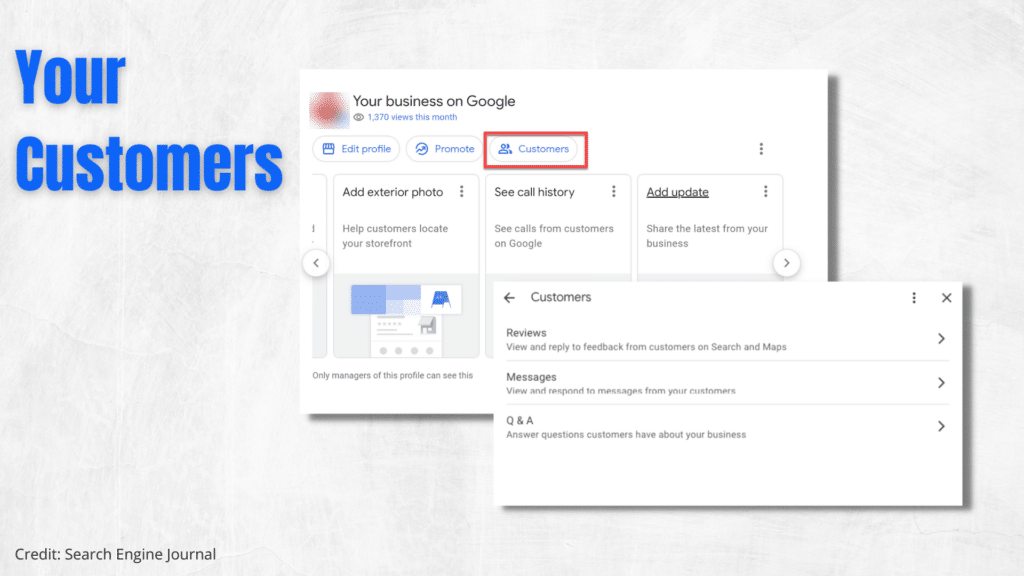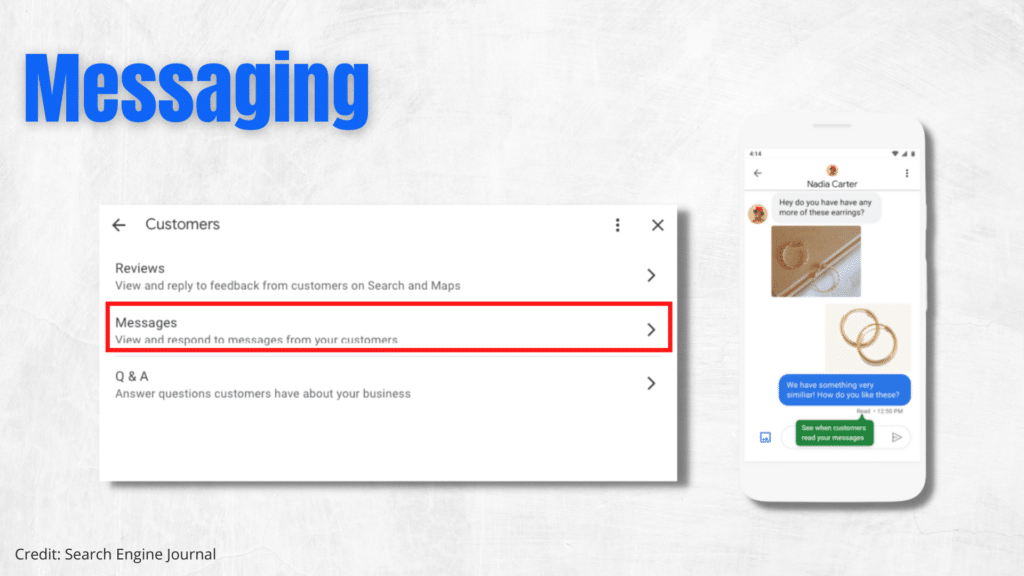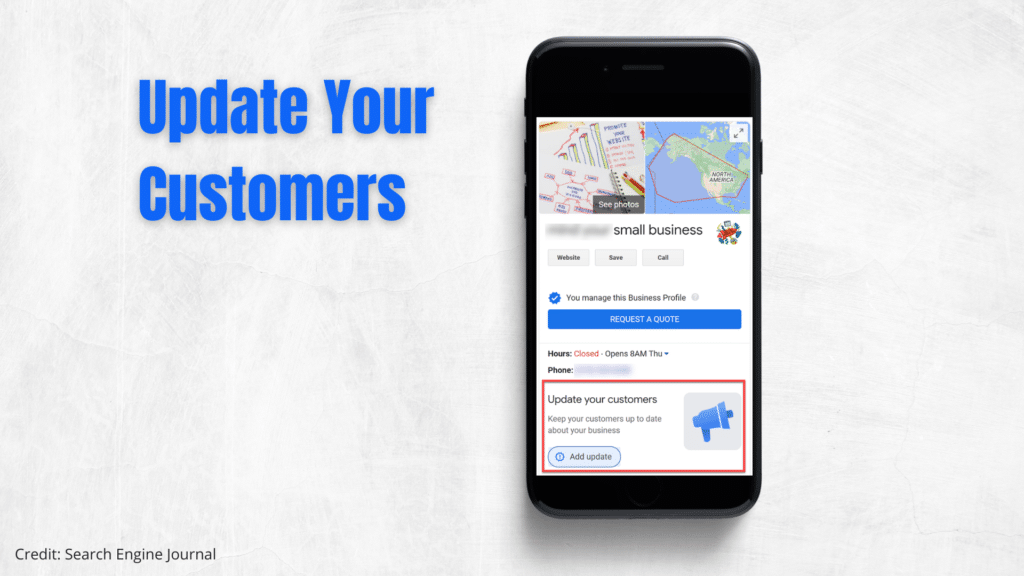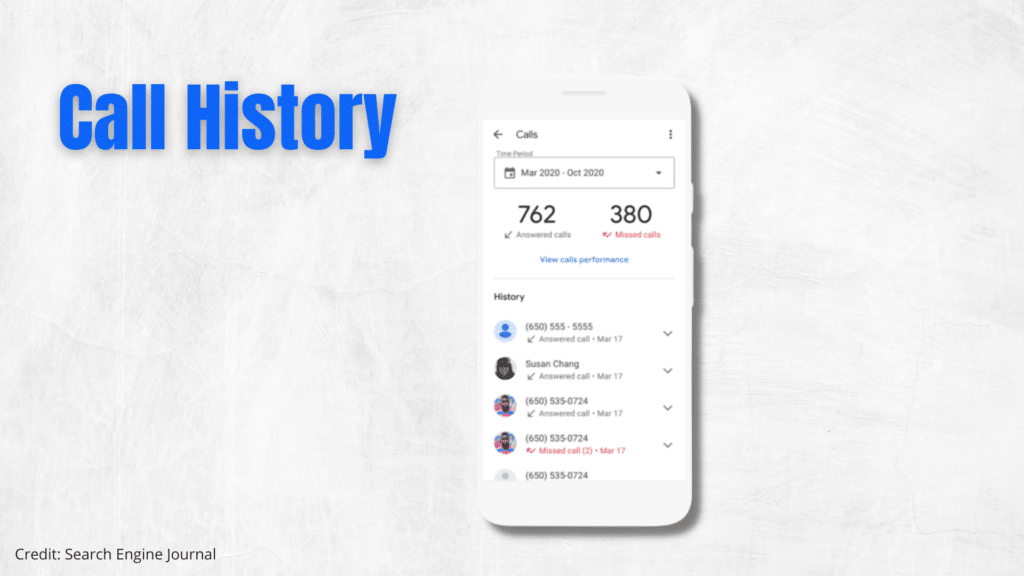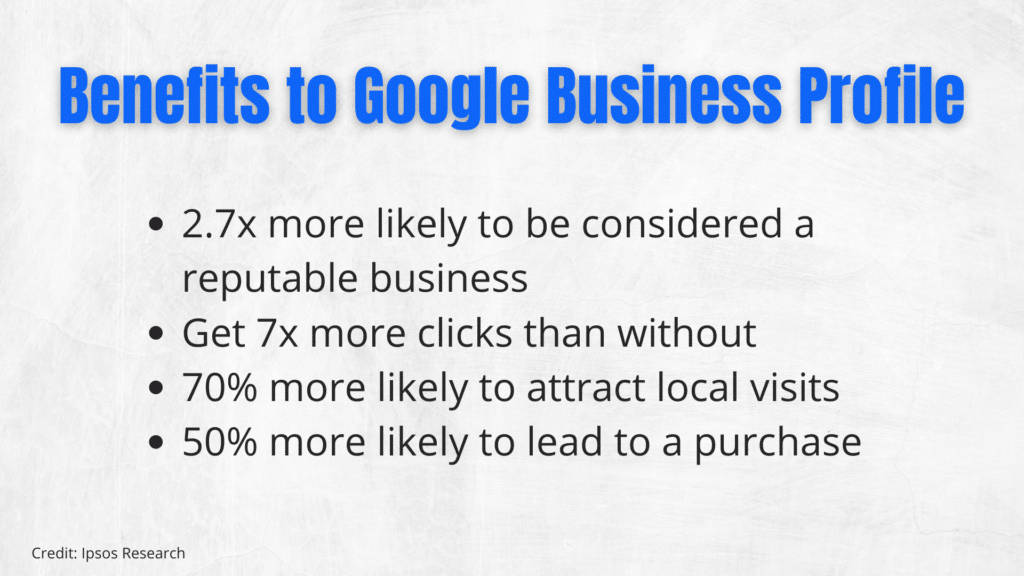Goodbye Google My Business, Hello Google Business Profile! We’re going to talk about everything that’s changed and what these updates mean for businesses.
To learn more about our marketing services, visit: https://fusiononemarketing.com/
Facebook: https://facebook.com/fusiononemarketing
LinkedIn: https://linkedin.com/company/fusion-one-marketing/
Instagram: https://instagram.com/fusiononemarketing
Twitter: https://twitter.com/fusiononeteam
Read the Full Discussion Below
Sarah: All right. So, Google My Business is gone. Well, not really. What has happened is it has changed its name. It’s now Google Business Profile. And once again, one of our favorite go-to tools for any small business has evolved again. So what does it mean? We’re going to talk about it. We’re going to talk about exactly which change, what it means for your business, and how to incorporate some of these new updates for your business. So what’s changed? In Google’s terms, they’ve made it easier and they’ve made it more simple. Glyna, you’ve been doing marketing a long time. This is just the latest in the long line of name changes. So I’m like, is Google going through an identity crisis? What’s happening here?
Glyna: I mean, yeah. When I saw this, I had to laugh because it’s like, okay, here we go again, Google. They can’t keep anything for very long. I mean, they have to keep it interesting.
Sarah: Right.
Glyna: Yeah. We’ve been doing this for 11 years now, so we’ve come across different names that they’ve named. It seems to be like the same thing, but not really. There are a few cool new things. So, it was Google Places at one time. It was Google Plus, it was Google Plus Local. I mean, it’s had several names, so here we go again. But in this most recent change, the intent is to make it a lot easier for businesses to manage their profile, set up their Google listing. And really, you can do it directly through the search or Google Maps or any of the related apps. It is making it a lot easier, so that’s exciting.
Sarah: Yeah. I have to say some of this stuff has been, it’s like a welcome change for sure. So let’s get right into it. What has changed? They’ve added a lot of new features within that management tool and the whole point is that they wanted to make this experience better for small businesses, and better for larger businesses with multiple locations. That was really a big change. Let’s get right to it and go through some of the big things that have changed.
Glyna: Yeah. A lot of people don’t realize that you really need to verify your business. You can do this directly from the app. Again, they’re making it very, very easy. And Sarah’s pulled this slide up to show you exactly what it looks like. So now, to verify your business, and what that means is that in Google’s eyes, you are a real business and they can, that helps them rank you. So now you can set it up, complete everything you need to about your business and also do the verification, which was a really difficult thing or could be. And this is going to make it a lot easier. So all you have to do is search for your name on Google and if it doesn’t pull up or… Well, it should pull up. Go right to the profile directly in your Google Maps app, and you’ll see an option to verify. I’m getting ahead of myself. So right now, we’re just talking about verifying your business, which everybody should do.
Sarah: Yeah. So if you haven’t done that and verified it, that little warning’s going to come up where it’s going to say, “You need to verify your business.” And then you can go through the steps, which like you said it before, it was pretty kind of, they’re cumbersome and a lot of steps to do it.
Glyna: Yeah. Yeah.
Sarah: That’s a nice change.
Glyna: Yeah. When we have a show that we did and a lot of the information that you put in is similar, but this is just going to make it a lot easier than having to go into the actual back end, I guess. So to speak, of your Google listing. Now you can actually manage your business too, from the app. So let’s look at that slide. To manage your business profile, you obviously have to be logged into your Gmail. And again, we’ve talked about this before. If you don’t have one, you can go create one very easily. All you have to do is make sure you’re logged into your Gmail address, and that will help you manage your profile. So next, you’re simply going to type your business name in a Google search, and you’ll be presented with this knowledge panel. That’s going to give you a lot of different options.
Sarah: Yeah. And you could kind of see right here, you can even right there on the far right, it says, “Edit profile.” You can either edit your business or manage your information from there, or you could go right there to edit your business information. It kind of displays differently, but there are two different places. So this works for both Google search and Google Maps. If you’re managing your business from Google here, then you can easily edit your profile without leaving the search, so that’s really nice. You can just go into Google search, go straight into your business, do what you need to do. And it’s worth noting that Google’s making it clear that all single listings should be managed this way, as opposed to the soon-to-be outdated, Google My Business. That’s one thing we want to stress is this is going to change over in 2022. So you want to start incorporating this now, so that you are taking advantage of the switch.
Glyna: Yeah, exactly. Again, it’s making it easier. Before, you had to try to figure out where do I go? Where do I log in? How do I get to the place to do all of these things? Now it’s going to be right there on all those apps, available to you. And then, it’s a little bit different though for multi-location businesses. You’re still going to want to log into that dashboard because it just allows you to really manage your multiple locations a lot better. So you’re going to still go back into the dashboard, the business profile manager dashboard that’s what it is called now, instead of Google My Business. And it just gives you the flexibility where you can view all your different locations, manage them and it’s all in one dashboard. This won’t be right in the app, or like we’re talking about, a single business. You’ll still have to go into the backend or to the dashboard, but it’s still very, very, I guess it’s a lot less cumbersome.
Sarah: Yeah. It’s really streamlined. It’s all in one place. So, you can manage all of your locations right there, which is nice, on that single dashboard, as you said. So, those are the two things about managing and verifying your business that’s been simplified. Let’s talk about some of the actual business tools that have been added, which is really nice. Again, from Google search or Google Maps, you can edit the information that people see when they search for a business, like your address and your hours. You can make posts, you can respond to reviews, so much stuff.
Sarah: It’s amazing how much information you can provide to your customer now with Google Business Profile. It’s really, really incredible how seamless they’ve made that. Yeah. And I want to note that it’s important that you keep this information updated because actual users can go on there and add information. So, that’s why you really want to stay up to date to make sure that everything on there is accurate.
Glyna: Yes, exactly. So, we also want to talk about how easy it is to edit all your basic information. And as Sarah said, you want to stay on top of it, but you also want to be able to edit everything that you have on your listing. So to do that, start at the edit profile button, as we have highlighted here. Then the popup window’s going to come up and it’s going to give you all your options, stat, your business information, product services, photos, all kinds of cool stuff. And the business information section provides even more details that you can add or edit about your business. So as we always say, the more information, the better. You want to, we call it, “blinging” it out. You want to bling out your profile so that everybody can find as much information as they want about your business.
Sarah: Yes. And that’s what’s really neat here is, and I’m going to show this other slide here, because look. You’ve got business information, hours, product services, ad photos. We’re going to go into those in a little bit more detail, but if you do click on the business information, you have even more details that you can provide like opening date, description, all this contact information, all that sort of stuff. So, that’s really great, but what’s super cool is this. Products. Which is another option within that edit profile button. And what this does is, look at right here. You can add so much stuff within the product, so if you sell products, you can add it right here. It’s a great way to show off what you have to offer. You can include the product name, the category, the price, the price range, a product description, and a photo. And then all you have to do is once you’ve entered that information is hit publish, and it will make your product live. Again, all of this comes down to the customer, making it super easy and seamless for them to find what they’re looking for and leading them to purchase.
Glyna: Yes, this is huge, just something that wasn’t there before. And people could really literally just shop right there from your Google listing and to be able to show your products, that’s really going to allow you to one-up your competition because a lot of companies aren’t going to know about this. So, get out there and put all this information in when it’s available. As you said, I’m not sure it’s quite available. Well, it is, but it’s funny when you show the slides, it’s still called Google My Business.
Sarah: Yeah. Yeah, it’s there. I verified it is there, but you’re right. The Google My Business name hasn’t quite changed over yet.
Glyna: Yeah. So, Sarah said, add those products and pictures, but just as important, add all your services too. If you don’t have tangible products, you want to make sure that you have your services added on there. And this is going to be catered to service industries, kind of like landscapers, heating and air, plumbers, roofers, those kinds of businesses. And as well as other professional services, like lawyers, accountants, consultants, those types of businesses. So here we are, to set up your services. Again, really similar. You’re first going to see your primary category. Now, if you don’t see a service listed that matches your business, you can create one by hitting the plus there that says, “Add custom service.” So again, this is very important to think about your keywords, what you do as a business. And you’re going to make sure that you have that added in there for your services.
Sarah: Yes. So this is another good thing, and all of it’s within that edit profile button that we showed. Now we’re going to move over to another feature, which is a customer’s section, and this is really cool too. So let’s go back to your first face page. It’s called your knowledge panel, is what they call it. You can go over here. We were talking through the features in the edit profile, now we talk about your customers. You click on the customers and you can see right here, this secondary popup is reviews, messages, and Q and A. I mean, you’ve got to fill these out. I strongly, strongly recommend it. But the customer’s section allows you really to engage with your customers like never before. So in this section, you can see all the things that you can add on. You can review and reply back to reviews. You can view and respond to messages to your customers, and you can answer questions that customers frequently ask about your business.
Glyna: Yeah, and that’s huge. Again, it was always so confusing. Somebody leaves you a review, you want to respond. It’s like, how do I get in there? Where do I log in? And it was just kind of a quag, I’ll be honest. This really helps you keep in touch with your customers and also correspond back and forth with them. And speaking of corresponding, this next thing is really, really awesome. You can now send and receive messengers, messages. Messages, there’s always one word, messages to customers. This is so awesome. So your customers can now get in touch with you, real-time from your business profile on Google. You can answer any questions, tell your story, attract more customers to your business. It’s just endless.
Sarah: Yes. Let’s go through how it works. Once you turn on chat, customers will find a chat button on your business profile and they will be able to message you at any time in real-time. The messages will appear in your business profile on Google. You can set up the notifications too so that you do get notified when somebody is sending a message. And you’ll receive notification, which I just said, of these incoming messages when they come in. So it’s like, so, so cool that you can do that.
Glyna: Yes, it’s very, very cool. And as we always say for anything, we recommend that you put an automated welcome message because just in case you can’t get back to somebody right away, you want to have some kind of response when they message you. So you can customize an automated welcome message that customers will receive when they do message you, and it’s immediate. You can also share photos, which is just so awesome. So, if anybody asks you about anything, you’re able to show them that proof. And if multiple people own your business profile, all of them will have the ability to chat with the customers. It’s just really awesome.
Sarah: Yes. And I’ve got this quick little video. It could kind of show how it goes in. So, going to Google, you click it, type in, hello, my business. Here you go. So you go reply to messages. Customers go over to messages right here, like we were just showing and you get that notification that a message came in and just boom, send it right away. And it is that easy. And like you said, that profile is so much more seamless now, that everything you need is right on that front interface when you’re trying to manage all the information about your business. So I think it’s really, really cool.
Glyna: Yes, it is really cool. And the next thing is called call history. Now in Google My Business or everything else it was called, you could always go in and see how many calls you received from the click to call. But this feature really takes things to the next level. So right now, I believe they’re starting to roll this out in Canada and parts of the US. So you may not quite see it yet, but it is coming on your profile. So, how does this work? All right. When a customer does that click to call button, as I mentioned on your business profile, their calls show up in the calls tab. So now, there’s a calls tab. It’s really awesome. From this tab, you can find recent calls, missed calls, and more. We never had this kind of detail. As I said, the numbers were always there as far as how many calls you were receiving, but nothing like this. This is a game-changer, in my opinion.
Sarah: Yes, exactly. It really is, because once that call history is on, customers can connect to you through a forwarding number instead of the number on your profile. So at the start of the call, you can have an automated message that says call from Google. It’s really, again, it’s all of this stuff that there are features that are there and the customers want things as easy as possible. That’s why it’s so important if these features come out to utilize them because you want to make it so it’s like, click to call and get right to what they need.
Glyna: Yes. And once people start realizing they can do this, they’re going to use it all the time because as we know, people want instant satisfaction. They want something very easy, especially mobile. So you better have all this setup and be ready for it because they will be using it. And our favorite thing to talk about, SEO benefits. Of course, Google, everything they do is really, they really want to help you with your SEO. They want to make it an easier experience for the customer, but they want to also give you the option to be able to show up if you’re following their rules and filling this stuff out. One of the easiest, local SEO strategies that any business can do and rank higher on Google is to get their local clients to claim and optimize their business profile. That’s everything we’ve been talking about. You go out and verify this as we mentioned. You want to make sure optimizing means filling it all out.
Glyna: You want to make sure it’s all filled out. You can now do this all in one step, so it’s really easy. But also, you have to remember, Sarah, that you need to frequently optimize it and update with new information. So once in a while, go out there, change some pictures, change your information, maybe put a special or something that you have going on right then. Because again, Google loves that and they’re going to reward you.
Sarah: They do, they do. And we’ve said this from the beginning, what’s the very first thing you should do? It’s set up your Google Business Profile. And so that’s why you have to do it, and as you said, there are so many local SEO benefits to it. But here are some more benefits if you’re not convinced yet. Let me just throw stats at you, if you’re a numbers person, but customers are 2.7 times more likely. This is from IPO SOS research. I don’t even want to botch that name, but they came out with these numbers. They’re 2.7 times more likely to be considered a reputable business. So if it’s incomplete or your business isn’t really showing up, your credibility is going to be lost. So, you really want to make sure for one reason to set that up. You’re going to get seven times more clicks than without because again, if you have that information there and you make it easy for them, then they’re going to take action. They’re also, customers are 70% more likely to attract local visits. So if you have this setup, you’re going to show up locally, 50% more likely to lead to a purchase. All of this just comes down to when you have that online presence, customers are going to find you.
Glyna: Yes. Make it easy. The easier, the better, and exactly what you said credibility. It lends to that credibility that we’re always talking about, which leads to profits.
Sarah: Yes. And I want to make one more point with this. So, Google and any user can make changes to your business profile, which is exactly why we want to drive home the point that it’s even more important to set this up and to regularly check and update it. Because you don’t want misinformation out there, because Google’s just going to pull together what they can and it may not be accurate if you don’t have your setup.
Glyna: Yeah. That’s a really great tip and important information. I hope that gave you guys a great overview of the new and improved.
Sarah: New and improved, shiny and new.
Glyna: Google Business Profile. So I think that’s a wrap for us this week. We will be back next Friday and message us. We would love to help you out with anything. Until then, have a great week!
Sarah: Bye, everyone!