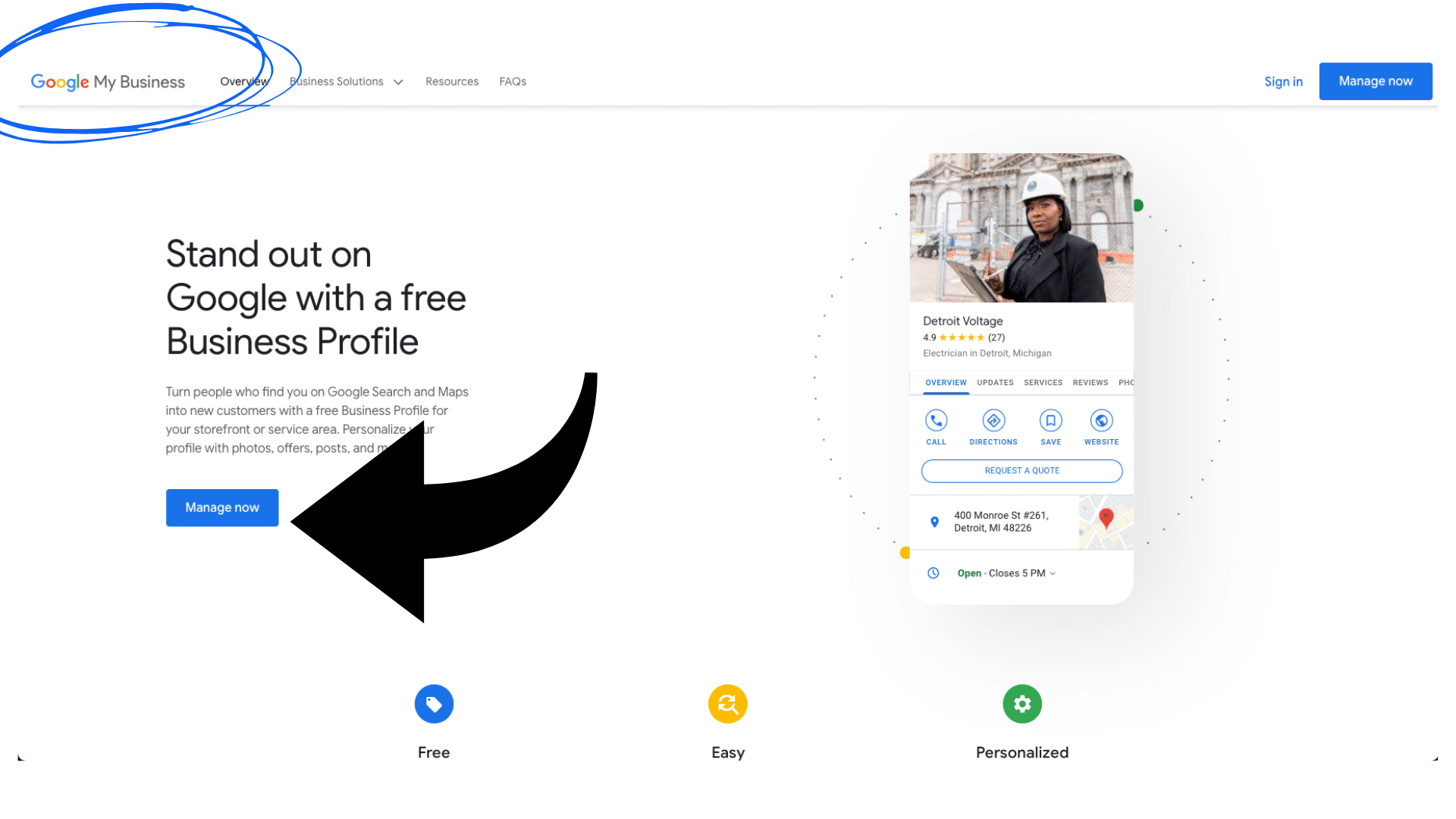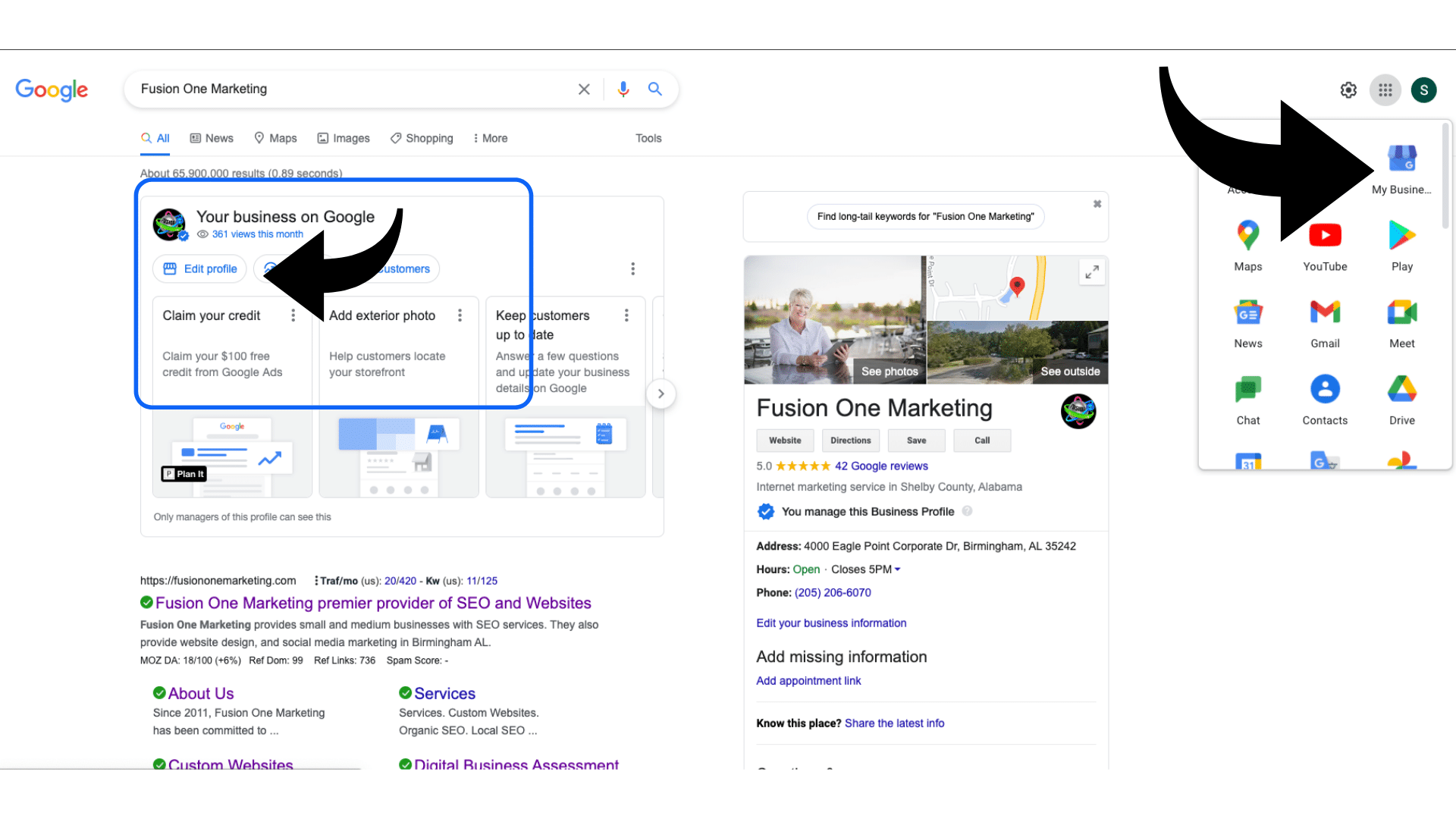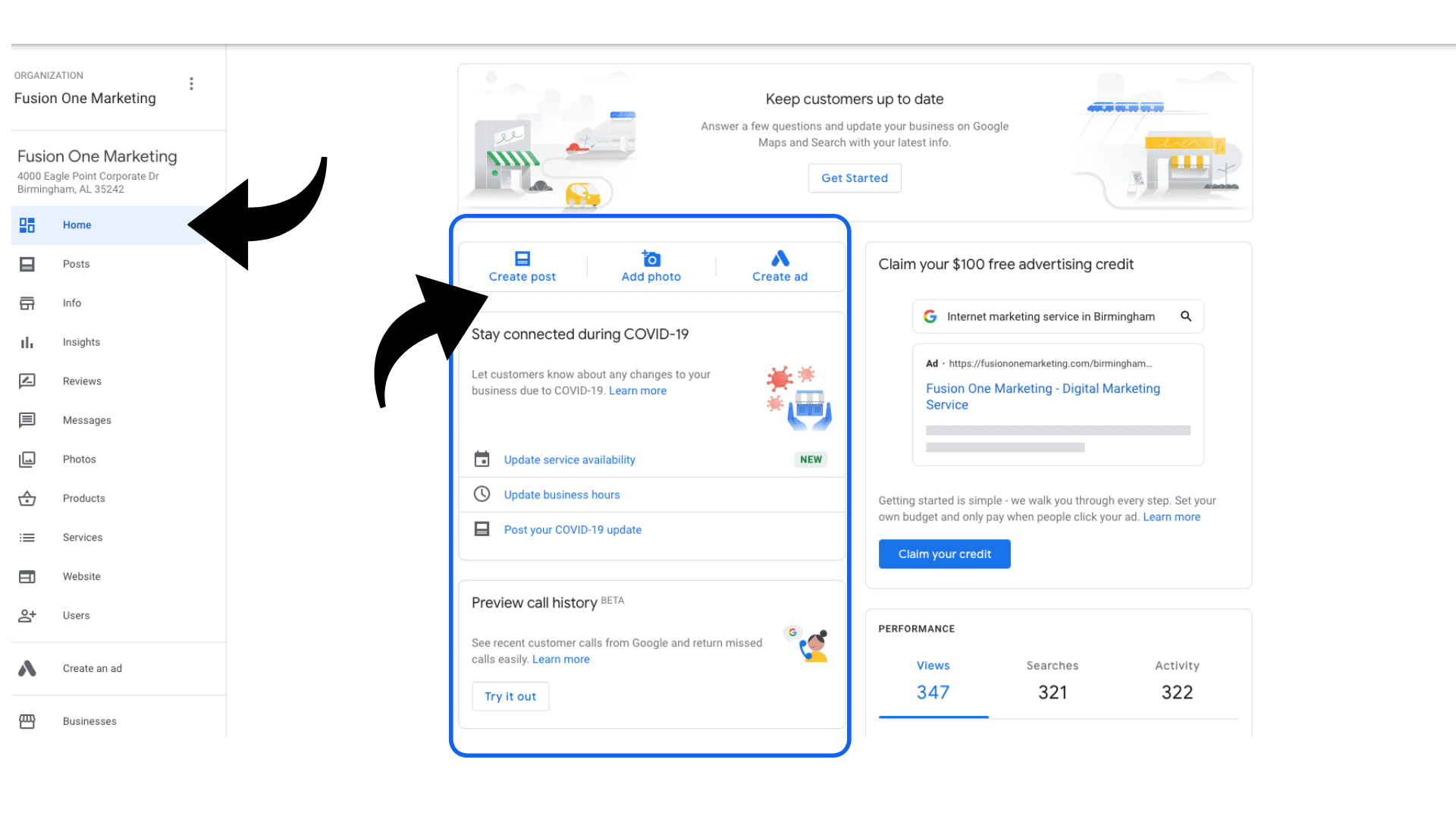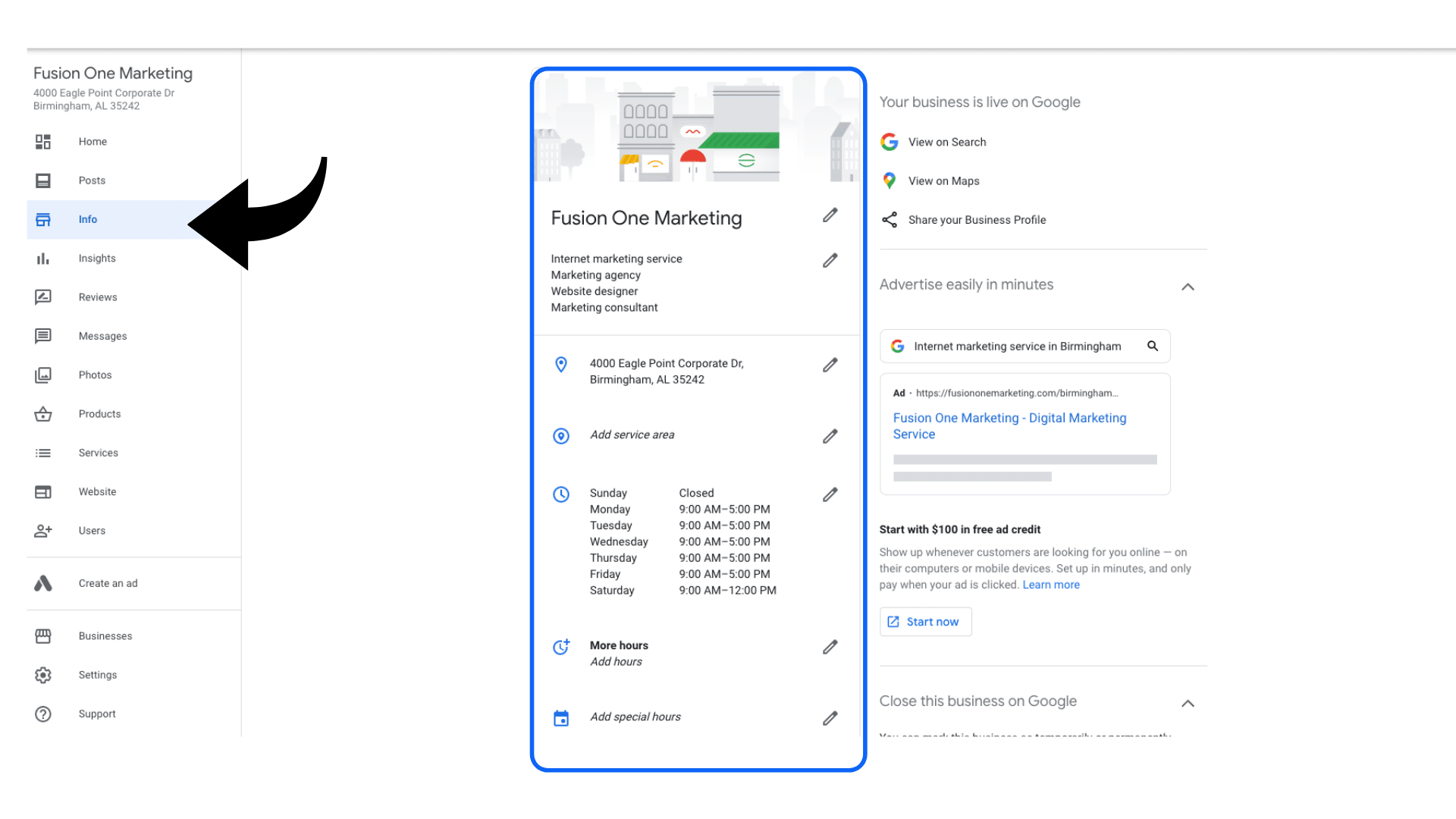Local SEO improves your businesses’ online visibility from relevant local searches. So, if you want your business to show up, you need to make sure you’re doing all the right things to improve your rankings. We’ve created a step-by-step guide for local SEO updates that will help you ensure that local customers can find you online.
To learn more about our marketing services, visit: https://fusiononemarketing.com/
Facebook: https://facebook.com/fusiononemarketing
LinkedIn: https://linkedin.com/company/fusion-one-marketing/
Instagram: https://instagram.com/fusiononemarketing
Twitter: https://twitter.com/fusiononeteam
Read the Full Discussion Below
Glyna: Good morning!
Sarah: Good morning. It’s showtime. Well, I am excited. I’m always excited about the show. But local SEO might be foreign for some people, but you better be using it, especially if you’re a small business. And I’m just going to tell you, whatever type of service you have, or product, whatever you’re selling, local SEO needs to be on your radar because that’s the way that customers find your business, or products, or services. So we’re going to help make sure that your business is optimized with all the latest local SEO updates. And these are things that you can absolutely do. And so by the end of the show, we want to make sure that you have a really comprehensive guide on exactly what you need to do to update your local SEO game, so let’s go.
Glyna: Okay. It is a beautiful day in the Fusion One lounge today, and welcome to Marketing Mix. Every week, Sarah and I are here to talk about all things digital marketing. And we bring in the mix because we do talk about all kinds of different things, so let’s remind everybody where they can find our broadcast before we dig in.
Sarah: Dig in, okay. Every week, we go live on Facebook, YouTube, and Twitter. And you can catch the replay on Instagram. And we do a shortened version on LinkedIn that you want to check out. And our podcast, Marketing and a Mic, we just got 1000 downloads!
Glyna: I couldn’t believe that. When I came across the email, I was like, “Wow.”
Sarah: I know. It’s so exciting.
Glyna: It is exciting!
Sarah: And we are very thankful for it. And of course, subscribe to our YouTube channel, Fusion One Marketing because again, we always are putting out lots of different free resources to help you and your small business. So, as the saying goes, sometimes when you make micro changes, it can have macro results, and that’s exactly what local SEO has the capacity to do. Either making or not making certain changes can have a huge difference on whether you get seen or don’t get seen online.
Glyna: First of all, do you even have a Google My Business listing? If you don’t know what that is, you need to find out because that’s the number one thing in local SEO that your business has to have. That’s the basic, basic level to have that established. And you might say, “I have no idea where to start.” Well, lucky for you, we have videos on that on our YouTube channel that we have done in-depth to show you how to do that. You can also Google, Google My Business listing, and start right there, and it’ll walk you right through it. You can do it yourself. You definitely can, but we can also help. But beyond SEO, your Google My Business listing, it’s kind of like your mini-website on Google. It has all your important information. It has your contact info, your location, your operating hours, and a ton more. But the most important thing it has is your reviews. That’s a place where people can go tell the world how great you are. And I mean, you want to have that available for people shopping. It’s just important, yeah.
Sarah: It is. Yeah, totally. So as Glyna said, you can Google, “Google My Business”, and this will pop up. And it’ll say, “Manage now.” If you already have an account, you would just sign in. But it is free and it is available to you. There are a lot of steps, I’m going to warn you, but that’s just really so that you have it completely filled out. So you would go into there and create it. And we’ll kind of get to a little bit more of all the different features that you can get involved with.
Sarah: So you’ve asked yourself, “Okay, we’ve got a Google My Business listing,” that’s great, great job. That’s a good first start. The second thing is: Are you keeping your Google My Business listing updated? I mean, I feel like it’s sort of an exercise program like you’ve lost all the weight, great job. But are you maintaining it?
Glyna: You’re exactly right. It’s so important.
Sarah: Yeah. This is what is so crucial. You have to make it easy for people to get information about your business, and so that the search engines can get the information they need about your business. That’s the information Google’s going off of. So if you don’t have it accurate, or misinformation, it’s really going to hurt you. Google doesn’t want to fool with anything if it’s not correct.
Glyna: That’s right. You have to have your Google My Business listing. That’s the perfect thing and the perfect place to start. But any time anything changes in your business, as you mentioned, you have to have it up to date. So think about this, if you’ve changed your hours, your service area, maybe what you offer, any contact info, you have to make sure that you update it on your Google My Business listing. Also, if you’ve done any of those directories or online citations, that you put all of your business info in, make sure you go through and correct those, or keep those up to date. We call it NAP, name, address, and phone number. Your name, address, and phone number, and all your info has to be consistent across everything on the internet. So consistency is the key.
Sarah: Yes, there are so many lessons going to be on this show. But consistency is a key because they’re talking about Google doesn’t … They don’t fool with anything that’s inaccurate. So, if you have a misspelling or a suite number that’s on one area and not on another area, to them, it’s like what Rob said. They’re like a two-year-old. They get super confused and they don’t know what’s going on. So how they respond is if they can’t determine what information is correct, then they just don’t show your business at all. They just don’t fool with it. It’s crazy but true.
Glyna: They don’t. If you’re not going to play by Google’s rules and their game, then they’re not going to let you play, so you better get your act together. All right. One thing that’s really important, again, is consistency. If you’ve got updated photos, please put those out there, or make it a practice to update photos. You also want to make sure that you have plenty of them. I mean, you can have over 100 images on your Google My Business listing. Now is that a little bit excessive? Maybe, but just put as many as you can.
Glyna: Get this, 960% more search views than the average business when you have photos and a lot of photos. People want to see things. They don’t want to read a lot, they just want to see what you’re doing. So, it’s a great way to increase engagement, and of course, get your brand message out there a lot better.
Sarah: Yes, yes. What did you say? They don’t want to read.
Glyna: They don’t want to read. They’re visual. They want to see pictures.
Sarah: They really want it to jump out at you. I don’t want to have to look for anything.
Glyna: Well, they don’t, and that’s what the Google My Business listing gives you. It gives you everything at your fingertips.
Sarah: And the second point to make is that you want to engage in social media and use Google Posts. Did you know that there are Google Posts? That’s another cool thing. So Google considers shared, we’ve talked about shared on social media, but more important than ever before. So if you’ve carved out a beautiful Google My Business listing and page, and you put all the work into and setting it up, use Google Posts as well because it’s just a great addition, feature, that is another area to put out your social media and just information for customers to see.
Glyna: All right. So Google Posts, as you said, did you even know they’re there?
Sarah: Right.
Glyna: A lot of people don’t even know that you have that option. It’s just like Facebook, Instagram, any other social media platform. You can put your information just like a post, just like Sarah said. What can you use it for? Well, you can use it for news, events, offers, products, anything that you would normally post on other social media platforms. That’s a good way to think of it. So they not only keep your consumers updated about your business but again, you’re going to up your game as far as engagement goes.
Sarah: Totally. Totally.
Glyna: Totally, man.
Sarah: Totally. It’s like my California’s coming out. So we talked about setting up your Google My Business listing the things to keep it updated. So just to give you a visual, this is ours, as you can see below, this ours filled out. Also, if you go into your Gmail account, you’ve got this little icon in the far right corner that’s Google My Business. And when you go to edit profile, which you can see in the blue box there, it’s going to pull up another window. And that is where you have this whole navigation bar on the left here. But where it says, “Create post, add photos,” all that kind of stuff, that’s what you want. If you want to start adding some Google Posts, which we recommend that you do, that’s exactly where you start, once you set up your Google My Business listing, so really important. Again, this is everything that the customers and Google are looking for to know about your business, so it’s super important.
Glyna: Yeah, exactly. And did you cover the Q and A part?
Sarah: I didn’t. I just got sidetracked.
Glyna: I’ll let you go ahead and mention that because it’s important too.
Sarah: Yeah, so there is another section, so many features. There’s a Google Q and A. So many businesses, don’t even know about this one either. It’s a huge missed opportunity that a lot of businesses don’t even fill out. So it’s so cool because again, all of this is simplifying it for your customer so that they can get the answer they need right away. So you have this question and answer section that you fill out with common questions, and it’s a great place for businesses to address things, recent business changes, Q and A. What kind of information do they need? Just simplifying it for the customer. It is a missed opportunity that’s available that a lot of businesses don’t use, so we highly recommend doing that as well.
Glyna: Yes. We have a comment here from Samata, this is important, Samata said, “So true. Ever since we started adding pictures of our printed promotional products or shirts, we are getting a lot more calls.” So, see! That proves the point, people are visual. Samata’s a perfect example. She sells promotional products, and people want to see what can you do! So that’s very important. I’m glad you’re doing that, Samata. That’s very, very key in your business. And then Gayle’s asking, “Are there other search engines you should use as well?” Oh, my gosh. Yes. Google My Business is just the … Or Google’s just the beginning, Gayle. That’s a good point! Gosh, there’s Bing and Yahoo and Yelp and Yellow Pages. There are I think over 60 search engines you really should be listed in, so it’s kind of overwhelming, but Google is a good place to start. And one more from the audience. Good morning to Steve Johnson and Pari Barzegari! So, we’ve got a lot of people tuning in. We really appreciate you guys joining us. All right. We preach about reviews.
Sarah: Yeah, we do.
Glyna: You have to have reviews. You just have to have them. So Google My Business, as I mentioned earlier, is the perfect place to have those reviews, and hopefully a lot of reviews and updated reviews. So keep your review management strategy updated. What do I mean by that? Well, you want to make sure that you are managing the reviews that come in. Are you responding to them in a timely manner? Do they have the right resources in place to get notifications? You want to make sure that you are able to see when they come in, otherwise, the timely thing kind of goes out the window.
Sarah: Yeah, it sure does. And that’s the other thing. Are you getting reviews? But are you responding to the reviews, both the positive and the negative? So you have to have a system in place to make sure that you are receiving ongoing reviews, and that you’re getting notifications when a review comes in. So these are all questions you need to be asking yourself and have something in place to have a steady stream of reviews coming in, and knowing when they do. And always respond within 24 hours. I mean, that’s really huge.
Glyna: Yeah. That’s definitely something to shoot for. So all right, that’s reviews. Now you also need to keep your local keywords and content updated. What do we mean by that? Keywords, if you’ve changed what you’re offering, services, products, something like that, you want to make sure … Maybe not even change, maybe you added products. You want to make sure that you have those keywords updated and all the stuff that you’re doing online as well. Also, think about seasonal changes or product changes. Anything that reflects a change in your business, you want to make sure that it is reflecting on all of your online channels. So again, we mentioned earlier, consistency. You can change the stuff as much as you want, but just make sure that you’re doing it everywhere.
Sarah: Yeah, exactly, across the board. And then there’s also this other thing called non-branded keywords. So what the heck does that mean? Those are keywords that relate to the products or services that you sell, but they don’t have any specific brand name attached to them. Here are some stats for you. Over 80% of impressions on local listings come from unbranded keywords. So optimizing different non-branded keywords throughout the year can help your brand to reach customers at the right time. You talked about seasonal changes, and just again, you’ve just got to make sure all your stuff is in line with what’s happening that time of the year.
Glyna: Exactly. Samata, you’re so funny. She’s like, “You girls are so funny and lively on Friday mornings. Gives Friday a good start. Also, lessons learned are to be yourself, even in live videos.” We are definitely ourselves!
Sarah: Oh, gosh, yeah.
Glyna: What you see is what you get. I’m glad that you appreciate it.
Sarah: Thank you. That’s so true.
Glyna: All right. The next thing is: keep your social media updated. If you’re making any local SEO changes with your business, you need to make sure that all your social media reflects all those updates as well, again, consistency. But these are maybe some things that you haven’t thought about. Hashtags. Do you have any products and services that you want to highlight? You need to make sure that you’re using those hashtags and add them to your post frequently. You want to make sure that everything is aligned and is looking the same.
Sarah: Yes.
Glyna: Kind of the same thing we’ve been preaching through this whole thing is just to make sure that everything in your local visibility, whether it’s search engines, or your local listings, or your Google My Business, everything is updated the same way.
Sarah: Yes. It’s like wherever you are, wherever you’ve put your business name, that’s the thing because we talked about these search engines, everything. They’re looking for consistency. So we talked about setting up your Google My Business. And you’re like, “Woo hoo,” well, if you set up your social media pages, and you’ve set it up three years ago, and some things are not the same, that’s an issue. That’s going to be an issue if the phone numbers aren’t the same, whatever it is. So that is another key, key, key thing to keep in mind.
Sarah: Here’s another big one, add location pages to your website. Now what does that mean? Well, if you have more than one brick and mortar location, then create a separate location page on your website for that because all of that needs to be its own entity, its own contact information, its own address because all these changes that we’re talking about, like business hours, photos, keywords, all of them should be reflected on a separate location page on your website. It’s another huge, huge local SEO strategy.
Glyna: Yeah. And not only that, we’ll tell you a little secret. You can have different location pages, but to do it correctly, you need to have a listing for each one of those locations if you want to do SEO.
Sarah: Head explodes.
Glyna: That’s why you have us because it can get a little hairy to make sure you’re covering everything but… Wow, yeah. Head just exploded.
Glyna: All right, local pages again are a great way to ensure that customers have the latest information and the most accurate information. Have you ever … I’ve had this happen before, when I’m going to a place I’ve never been, and I look it up, and they have an address and I go to that address and they’re not there.
Sarah: Oh, I’m telling you.
Glyna: That’s definitely not helping you as far as SEO goes, but as far as your patrons or your customers to find you. So put a map, put an updated map. How about that? On your location pages, that way, people know where to find you. But you also get bonus points from Google. I know people are like, “Why did you put that map on my website?” Well, we know that helps with your SEO.
Sarah: Yeah, that’s what the search engines like. It’s brownie points. This is not location-related, but what drives me crazy is when I’m looking for a restaurant menu, and I can’t get a menu. Or it’s a picture of a menu that’s cut off. And I can’t even … So I just think, as a restaurant owner, that’s another thing that was in here, is to just make sure all your stuff is consistent, easy to find, but that was just another one that bugs me is when I can’t find a menu. So, optimize your content, number eight. We’ve got just one more after this. But update, excuse me, optimize your content. So when it comes to content, every blog post is indexed, is a new indexed page for your website, which means it’s its own brand new page, own unique URL, which means it should target … You can target it for local, local searches, geographical searches. You can use phrases within there so that it would get found for local searches. It’s just another thing that you can do, another new opportunity to make sure that your content gets found in the search engine results.
Glyna: You’re exactly right. They’re the little tips, little keys that you can take away from this, behind the scenes kind of stuff that most people don’t know about because every time you write a piece of content, you need to make sure it’s optimized with your keywords so that the search engines can find it. You want to use your high-volume keywords. Now, what does that mean? You want to see which keywords people are looking for the most. I mean, if you have a keyword that nobody’s searching for, you don’t need to include that because nobody’s looking for it anyway. But you can put those keywords in URLs, title headers, your meta descriptions. The body of your blog is really huge, and the title of your blog. I mean, anywhere that you have content, use those keywords if you possibly can. You can also geo-target content, that’s a whole show in itself, to make sure that you are targeting the people that you specifically want to see your information. And it also helps in the local SEO searches. And I know you work with the social media team on also geo-tagging all of our social media posts. Explain that a little bit as far as what you get out of that.
Sarah: Yes. That could be another show in itself. But essentially, we’ve got our team, and when they do a social media post, they’ll geotag, which means if we want to push a specific location, it’s going to search. Like, “Birmingham”, so if someone’s on Instagram and they’re locally searching for something, our content has a better chance of showing up right there locally because we’ve attached a geotag to it, which essentially is taking certain grouped zip codes and putting our content right there in those specific zip codes.
Glyna: Yeah. Thanks for explaining that. Didn’t mean to put you on the spot, but I know that you really work with the social media team to make sure that they’re using everything that we can for searching.
Sarah: Yeah. Again, it’s all these little things that have a really big impact. So okay, let’s talk about our final thing, which is to keep mobile in mind. I feel like sometimes this is: How are we still talking about this? But it is, sometimes you just don’t think that if you’re developing a website, it also has to be mobile-friendly and be put together and optimized so that no matter what device people are using, your website is going to reformat itself. And beyond that, the majority of us are using our phones when we’re trying to do something, especially something locally because we’re trying to get our information right now. And so you just need to make sure that they have zero trouble navigating your website on any device beyond just a desktop.
Glyna: Yeah, you’re right. And the Google My Business listing is the perfect way to do that. I mean, you have all that access at your fingertips. So don’t forget to add things like click-to-call buttons. That’s a huge thing that I know a ton of people use. Even your own customers that know where you are and have called you before, want to use that. I’m guilty of that. I mean, gone are the days of keeping everybody’s phone number. You just Google it, and there’s the button. And you just hit it on your mobile phone. So, make sure that you have those click-to-call buttons on your Google listing because as you mentioned, the mobile users, want to have everything right there. And they want to contact someone right from those search results.
Sarah: Yeah, that’s so true. So let’s do a quick recap because I’ve been doing these audiograms lately, and I’ve been loving them.
Glyna: I love them. Yep.
Sarah: Okay, so again, if we talk about if you hear anything, hear this. This is your summary. One-
Glyna: Hear ye, hear ye.
Sarah: Glyna, you are better at this stuff because you’ve got that background, way back in the day, of teaching. You could command the room.
Glyna: You’re truly right.
Sarah: Okay, so if you hear anything, hear this. Number one, for local SEO. Do you have a Google My Business listing established? If you don’t, that needs to be the first thing that you do. Number two, are you keeping it updated? Now here are some things that you need to keep updated, your photos, make sure you’ve got consistent, relevant photos. Number two, engage in social media and use Google Posts. This is super great, a great little feature. Number three, set up your Google Q and A. It’s a great thing for customers to get the answers that they’re looking for. Number four, keep your review management strategy updated for sure, so those reviews are coming in. Number five, keep your local keywords and content updated throughout the year. Number six, keep your social media updated. This is really important. Number seven, add location pages to your website for any new brick and mortar location you have. Number eight, optimize your content. Make sure everything is optimized so that local searches, local customers can find you. And number nine, make sure everything is responsive to mobile devices, so there you go.
Glyna: Fantastic job. And as always, if you want any information on all of this or anything about digital marketing, we love to help. So please message us, get ahold of us. You can find everything on our social media and also our website. So we will be back next time with a new digital marketing topic. Until then, have a great day.
Sarah: Bye-bye.