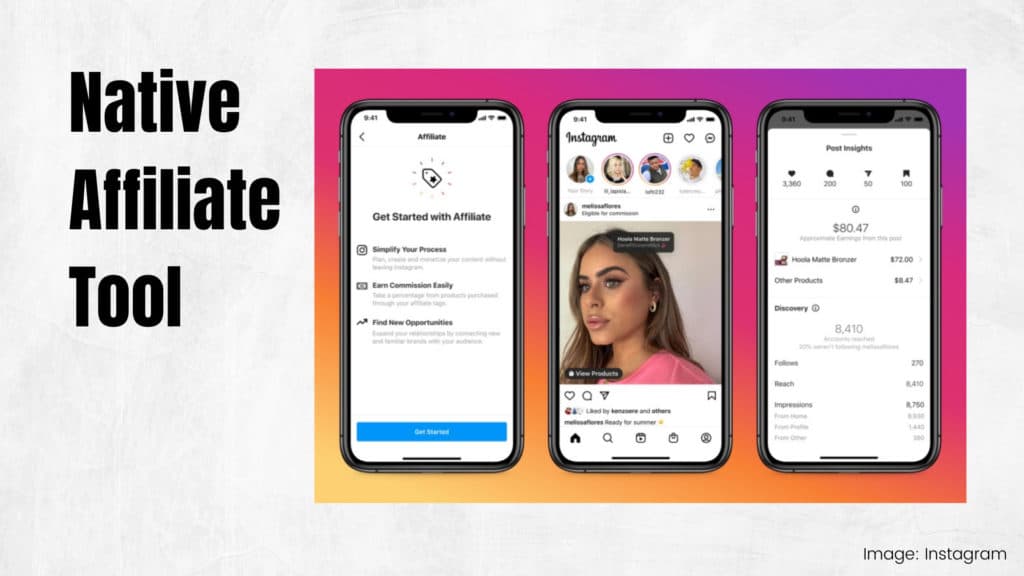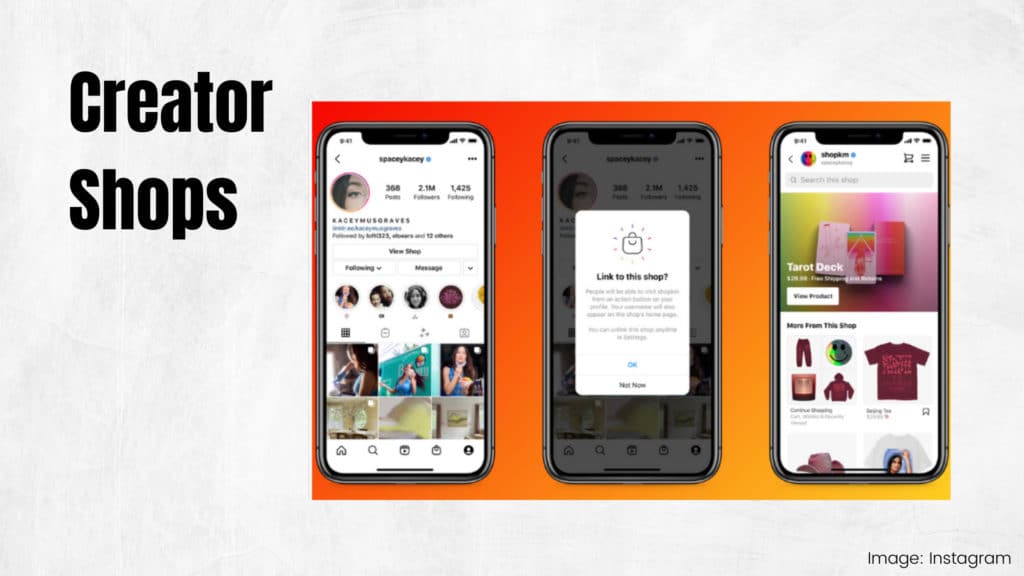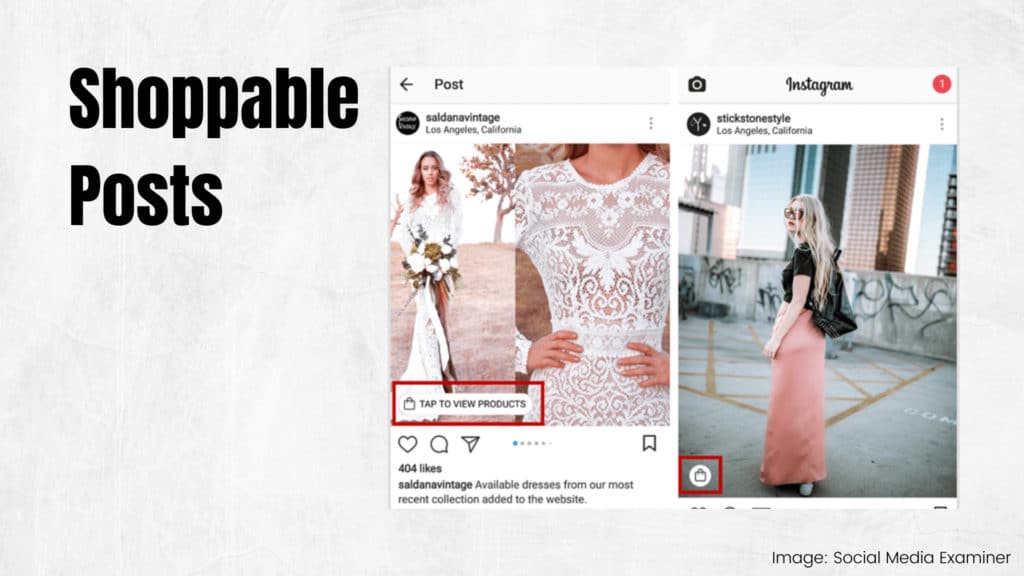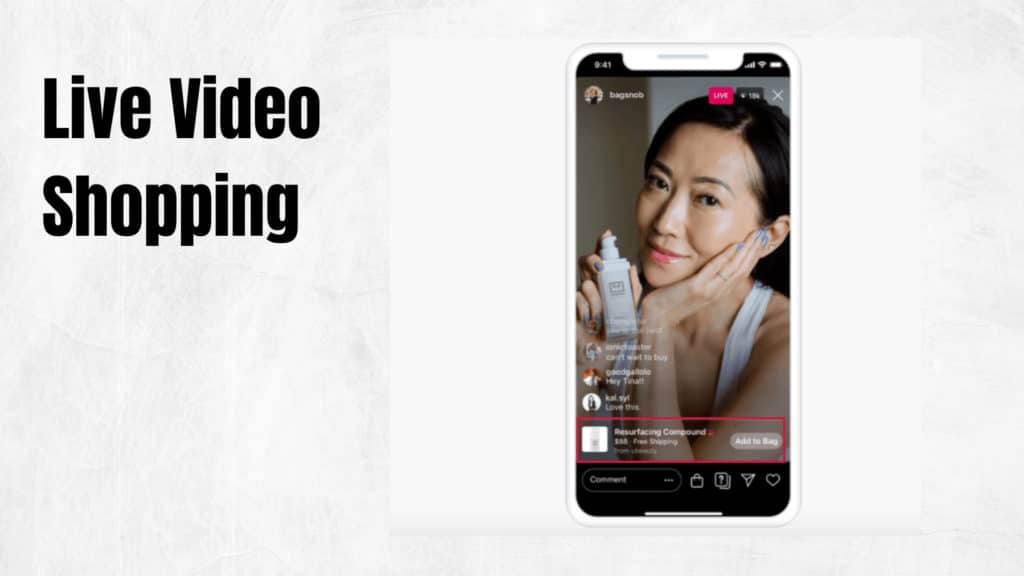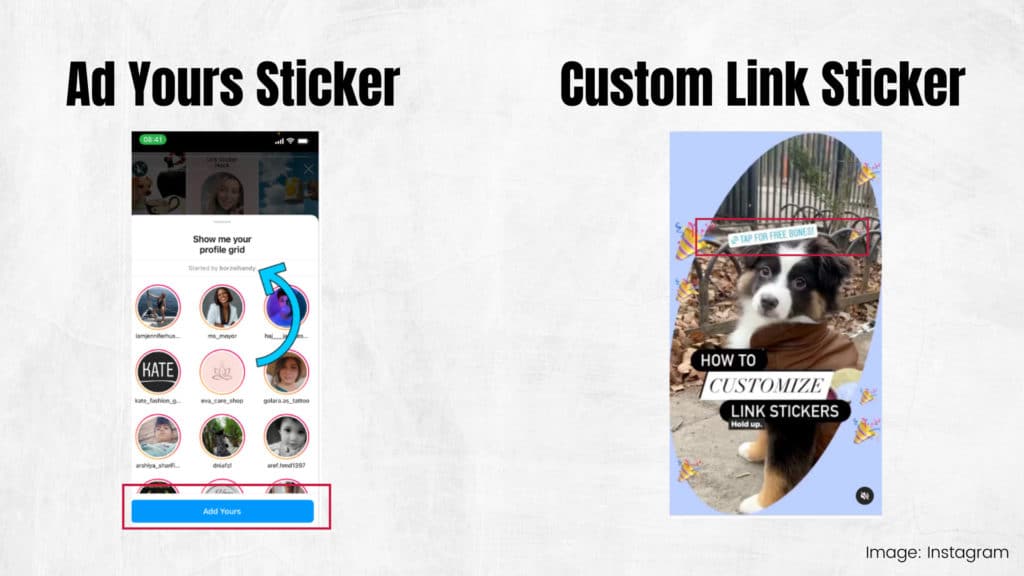Instagram was on the fast train last year with new features and updates, and they are showing no signs of slowing down. We’re going to talk about what trends to expect now and in the near future with Instagram, and how to best use this platform for your business.
To learn more about our marketing services, visit: https://fusiononemarketing.com/
Facebook: https://facebook.com/fusiononemarketing
LinkedIn: https://linkedin.com/company/fusion-one-marketing/
Instagram: https://instagram.com/fusiononemarketing
Twitter: https://twitter.com/fusiononeteam
Read the Discussion Below
Sarah: Well, what’s new with Instagram? Last year, I’m going to tell you, Instagram was on the fast train with new updates, new features, all kinds of stuff, and they are showing no signs of slowing down. So that’s what this show is going to be all about. We’re going to talk about what’s new with Instagram, what you could expect in the near future, and how to use this platform for your business. So let’s get going.
Glyna: Welcome to Marketing And A Mic. Each week, Sarah and I come to you with different digital marketing topics. So what do we have today, Sarah?
Sarah: Well, let me tell you with such a massive user base, it’s really kind of no surprise that Instagram is like working overtime, trying to be on the cutting edge of features and updates, and boy are they delivering. So in a lot of ways, I must say that Instagram is put in like the “social” back in “social media”, and they’re really making sure that their platform is bringing a really good user-friendly experience. And that’s the forefront of their strategy.
Glyna: Yes. Isn’t that refreshing? Actually social. Actually social, social media. Yeah. We’re going to talk about a lot of things, but it really shows that they’re trying, because I mean, prior to 2021, many of their features weren’t even available to people unless you had a certain number of followers so.
Sarah: Yes.
Glyna: Like, the perfect example of this is the link sticker. I mean, you couldn’t even have access to that unless you had over 10,000 followers. Now they’re making it available for everybody.
Sarah: That is so true. So we’ve got six updates that we want to share with you, but before we launch into that, there’s something that we get asked a lot, which is what’s the difference between an Instagram business account and an Instagram creator account? Because that can stump a lot of people when you first create it, it’ll ask you if you want a professional account or a creator account. Just to clarify, whether you’re setting up a creator account or a business account, as long as you are set up as a professional account, the features are nearly identical.
Glyna: Yes. But there’s a time and place for each one of them as always. So according to Instagram, they suggest that creator accounts are used for people more like entrepreneurs, public figures, photographers, influencers. And then business accounts are really more suitable for like retailers, local businesses, that sort of thing. So that kind of gives you an idea of how to separate them.
Sarah: Yeah, that’s right. So kind of figure out where you fall on that so that you know which type of professional account to create. So let’s get into number one. Here’s a new feature. Chronological and suggested content feeds. What the heck does that mean? It’s actually really cool. So Instagram announced in December that they want users to have a little bit more meaningful content that gets in front of them and have a little bit more of a say-so of what content they see. So they’re experimenting with a “favorites” and possibly like a “suggested for you” tab. And this is just aimed for followers to let them decide what posts they want to see higher up. So that’s where this sort of chronological and suggested content feed comes in.
Glyna: Yeah, they’re taking user-friendly and they’re really taking the user, period, into account. Because on top of that, they’re working on an option to show posts and like we’d mentioned the chronological order, which is really cool. And this is definitely going to impact the Instagram algorithm, but it’s really all aimed again, to give more options to the user, which is what society should be and control how they see posts in their feed. And for TikTok followers, this may sound familiar to you anyway, because they had already initiated this with great success in the past. So Instagram’s kind of following suit.
Sarah: Yeah, they sure are. So video, video, video, gosh, have we talked about video a ton, but let me tell you, video formats are going to merge or will merge. So what does that mean too? So Instagram, they already got rid of the IGTV and now they just have a video feed tab right there, but they’re looking to actually make it a little bit more streamlined than that. And in the near future, they’re possibly going to, we’re not sure what the format is going to look like, but we know that this is in the works where they want to have a more unified layout for all of the videos. So I’m talking like stories, lives, all that. They want to have it more of a unified place to make it easier.
Glyna: Yes. And like you said, video, video, video. Instagram is definitely putting it where it needs to be, right at the top. So with continued success of video, really their aim is to organize these things in more of a centralized hub. So it’s what? Easier for users, again. It’s kind of a trend here. And that way the users can locate all these forms of videos all in one place. So get this, they’re even testing, which this is going to be interesting, a vertical Instagram stories feed. And that means stories will all live in a more permanent place, kind of like how reels are presented. I think it’s going to be really cool.
Sarah: I actually am excited about that because I think that’s the one thing, I love that they have the stories at the top, but sometimes it has an expiration and it’s nice to have that. Maybe it’ll have like a home, like a centralized spot that you’re talking about. All right. So let’s get to number three, which is that we’ve seen this already, but commerce is going to continue to explode. I mean, we’ve seen this introduced and if you thought online shopping on Instagram was pretty powerful. Like just get ready because it’s about to get even better. And they’re going to start rolling out what they’re going to call, I’m going to show a slide of this, but it’s called the Native Create Affiliate Tool, which means that creators are going to be able to earn commission payments for brands that they inspire of their app. So this is going to be really cool.
Glyna: It’s going to be really cool, especially for influencers of all sizes. I mean, they’re going to really have a big monetary incentive to use this. Now when creating a feed or story post, creators are going to have the ability to not only tag the exact products they’re featuring in their content, but get paid too, and that’s very important to those people.
Sarah: Yes, that is really important. And here’s why this is even more cool is because prior to this, creators and influence would have to fill out a bunch of agreements and contracts. So, this is a big game-changer, and it kind of opens up the space for more creators. And again, this goes back to this whole, really like this all-inclusive thing of like, you don’t have to have these certain criteria so much to be able to take advantage of some of these features. So a tip that we want to share too, is that creators will not only be able to use this affiliate tool for products available through Instagram checkout but Instagram’s in-payment tool. And so here’s another thing with the Creator Shops that Glyna, you’re going to touch on.
Glyna: Yes, Creator Shops. If you are part of Native Affiliate Program, like you’ve already been using, you’ll also have the ability to add a digital storefront via these Creator Shops. So you won’t be left out. They will also be making Creator Shops available to more users, which what does this mean? It means creators and influencers can showcase their products and brands they love even more easily and people can find them easier.
Sarah: Yeah. And I think the main point of all of this too, is that this is designed to help creators connect and collaborate with brands through brand partnerships, commerce, and more things and earn commission by doing it. And creators can have participating brands that they’re interested in working with, with their preferred brand list. So it just gives sort-of, it opens up that space to have more partnerships, helping each other’s brands, helping build more awareness, getting your product out there, and earning some commission while you’re at it.
Glyna: Yeah. Win, win, win.
Sarah: Yeah, it really is. Yeah.
Glyna: And if you don’t think this is important, listen to this. Shoppable posts.
Sarah: Yeah.
Glyna: If you can believe it, 70% of shoppers already use Instagram and Facebook to find products. That’s huge.
Sarah: Yes.
Glyna: So yeah. So now in the Instagram mobile app, shoppable posts will show up in your feed with a little shopping bag in the lower-left corner. So you can kind of see that there. It’s in the little red square. All you need to do is tap on the products to see more information about each one of them. So it’s again, it’s right there for you to use. So much more user-friendly.
Sarah: Exactly. And it’s making it so easy, really on both ends for you to help get your products out there and for shoppers to be able to purchase what they want. So along with this, this started rolling out towards the end of 2021 too, which is that Live Video Shopping. Have you seen this Glyna? It’s pretty cool. Yeah. So in addition to all of this cool stuff with commerce on Instagram, in addition to tagging products in your feed, in your stories, in your reels, you can now tap into the power of selling during live broadcasts. So with live shopping, you really can interact with viewers in real-time, engage with potential customers. And you can save your video. So what’s cool about that is that if they miss the live, they can go back in there, continue shopping after the broadcast. And this kind of gives you a little thing of what you could do. I’m sorry, right here. This will give you an idea of what you can do right here, which is live video shopping. And I put it right there in that box of, hey, you can add to bag as this video is live. I mean, how cool is that?
Glyna: It’s making it very easy for you to buy, shop.
Sarah: Yes. And real quick, if you want to learn more, how to set this up, Instagram shopping, go to business.instagram.com/shopping. And if you want to set up live shopping, which you see here, go ahead and go to business.instagram.com and search for live shopping.
Glyna: Okay. Perfect. Yes. That’s what I need is for people to make it better and easier for me to spend my money.
Sarah: Really, I know. It’s this whole convenience. We’re getting more and more spoiled, but I love it.
Glyna: Spoiled. That’s the word. That’s the word. That’s what we tell our husbands. We’re just spoiled.
Sarah: We’re just spoiled.
Glyna: We’re not spending too much.
Sarah: Too easy.
Glyna: All right. The next thing, number four, video memes. You want to talk about something that’s really fun? I mean, I love memes. Everyone loves memes, but now video memes are becoming the latest trend to hit Instagram and everywhere really. I mean, video memes, they’re not just static. They’re really more engaging. They have more elements to them. So I don’t know if you have an example of that or not, but.
Sarah: Well, there’s this one, I’ll have to pop it up here, but it’s real, okay, if you want to visualize this. So you’ve got a video. So there was this one I saw it was a parade and it was this little duck that was walking and it showed, you know those little popups that come up,
Glyna: Yeah.
Sarah: And it’ll be like a before and episode, it’ll be like, this is, it’ll show like a small little chick duck, and it’ll be like, this is other companies. And then you got this big duck coming in and it’ll be like, this is us. And those are those things. So when you think about a video meme, it’s taking a video that you’ve made and it’s adding that humor element to it. So what’s great about them is you still have the ability to tell your story about your brand, but you get those videos where it keeps that engagement going, keeps your audience on your page longer, helps the algorithms. All of that’s really good. And if you want to look more into doing this, set up these video memes, I suggest that you use VEED, which is V-E-E-D. And it’s a website where you can actually create a free account and create your own video meme to see kind of what you’re talking about and give your audience some good laughs.
Glyna: And something that you can definitely get lost in. Because once you start that, you’re just going to keep going and going.
Sarah: Yes.
Glyna: Hours have gone by and you’re like, okay, I got to get out.
Sarah: Right. I got to pull out of this. Abort, abort.
Glyna: Exactly. All right. The next thing is more engagement features. I mean, if we haven’t already mentioned a lot already, Instagram has added a lot more interactive stickers to their stories to help users collaborate, which is really cool. So you have the add your sticker creates a public thread in your stories. This is so awesome. It essentially allows users to respond to other user stories with their own following. So if you take this interactive sticker, it creates a content chain where each user adds their own story. For example, if you’re talking about a post for your outfit of the day story, then you can prompt followers to add their own outfit of the day via the sticker. So it’s really fun.
Sarah: And I didn’t think a lot about this at first, but I’ll tell you, my stepdaughter, she did something like this similar. She said winter outfit and then put, add yours. And I think she had like 4,000 instantly that just started adding and adding. And it just built this catalog of people that were just adding their own stuff. So you’d be surprised how it actually takes off. So here on the right here is a custom link sticker. Now, this is really cool. So this adds a link. So late last year, Instagram was, and we were so thrilled that they introduced link stickers and the ability to add links to Instagram stories of how huge was this. Because before we just, we couldn’t. You couldn’t swipe up, you couldn’t go, you couldn’t link to anything. This option actually displays a sticker that when tapped, opens up an external link. Well, now they’ve extended this feature with new options that allow users to customize that link. So see right here in the box, it says, tap for free bones. So this is a company, yeah a pet store owner. And instead of just having the link to their website, it just said, tap for free bones. Why is this great, because it gives you this kind of catchy call to actionability, like sign up for 15% off or something like that and it can just click on that. So definitely a fun new feature.
Glyna: Oh my gosh. It’s just unlimited. Isn’t it?
Sarah: It is unlimited. That’s for sure.
Glyna: All right. Moving on. Number six, you don’t think much about Instagram and Twitter being friends. They haven’t been for quite some time.
Sarah: Yeah.
Glyna: You don’t see them as going together, do you?
Sarah: No.
Glyna: Well, I’ve got the news of the day here. They finally ended their nine-year feud.
Sarah: It’s crazy.
Glyna: Nine years. That’s a long time. So get this. Now when you share Instagram links on Twitter, you’re going to actually see a preview of the link that has an image instead of just the text. Again, people are visual. So you want to be able to use this. And this is an example you can see it has the Instagram logo right there in the tweet and it has the picture. So it’s so cool. Twitter Cards, as they are named, essentially allow you to share your latest Instagram post on Twitter. And it will show up as a card with a preview of the photo like this.
Sarah: Yes. So neat. So why does this matter? Well, it matters for a couple of reasons. Is that Instagram for a long time, they turned off the ability to do this, which is nuts. They want nothing to do with Twitter. So when they did that, so they turned off this ability to see previews of posts on Twitter, so after Twitter was acquired by Facebook in 2012. So what did Twitter do? Well, they didn’t go lying down. They removed a feature on theirs to let people find you on Instagram. So it’s really nice to just see them collaborating and playing nice again.
Glyna: Getting along.
Sarah: Getting along. That’s right.
Glyna: Well, after going through all this information, I guess the bottom line is that Instagram has moved far beyond just photo sharing.
Sarah: Yeah.
Glyna: It’s taking center stage in creativity, interaction, being a community-driven platform. There we go.
Sarah: Yeah.
Glyna: And how about this? What’s really important to people is that you can make money a lot easier these days.
Sarah: Yeah. Yes. So that’s a wrap. And if you have any questions or want to talk to us further about social media, how we can help you, we’d love to have a conversation. So we’ll see you next week.
Glyna: All right. Thanks.
Sarah: Bye.