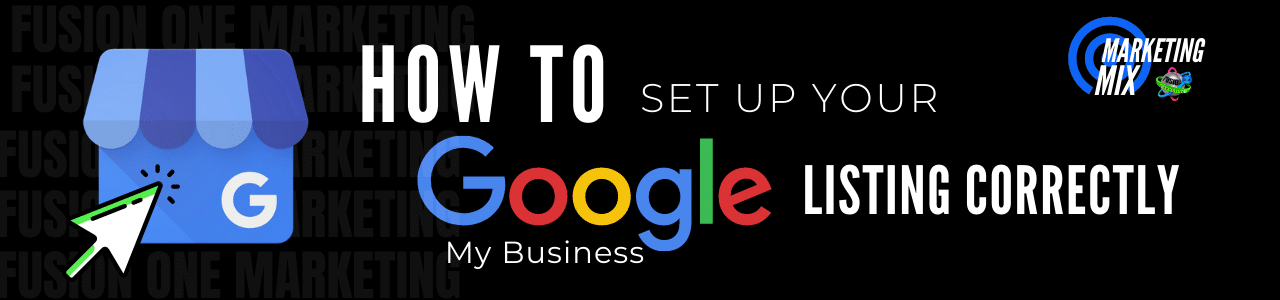📍Do you have a Google My Business listing? Is it optimized and filled out correctly? In this 2 part series, we’re giving you step-by-step instructions on how to set up your business correctly on Google.
To learn more about our marketing services, visit: https://fusiononemarketing.com/
Facebook: facebook.com/fusiononemarketing
LinkedIn: linkedin.com/company/fusion-one-marketing/
Instagram: instagram.com/fusiononemarketing
Twitter: twitter.com/fusiononeteam
Read the Full Discussion Below
Sarah: Hello, everybody! Welcome to Marketing Mix. We’ve got a question for you. Do you have a Google My Business listing, and also, is it optimized and filled out correctly? Because that is key. So let’s get started. We’re going to show you all how to do it.
Glyna: Welcome!
Sarah: Good morning!
Glyna: Good morning. All right, everybody. Thanks for coming to Marketing Mix. Every week we do this segment to highlight all different kinds of digital marketing topics. We do mix it up. We try to do, don’t we, Sarah, with some tips, trends. We do some Q&As. Just never know what we might end up doing.
Sarah: That’s right. That’s right. You never know what we’re going to do, like have a special guest today. I don’t know how many strings you had to pull, Glyna, to make this happen, but I’m happy.
Glyna: A whole bunch. A whole bunch.
Sarah: Okay. Well, if there’s nothing else that you do on the internet, you at least have to have a Google My Business listing. A lot of people don’t even know what that is. So, today we’re going to bring you part one of our two-part series on this very important topic.
Glyna: Yes. I think I’m going to be owing a lot of favors, but we have brought together our own tech ringer, Mr. Rob Humm. Welcome, Rob.
Rob: Hey!
Glyna: He’s so excited to be here, everybody. But as we mentioned before, Sarah’s right, we are on a mission to make sure that every company knows that they have to be on the internet. And if nothing else, you need to start with a Google My Business listing. So we’re going to talk about that. We’re really excited to have Rob, who is an expert on this subject. So we’re just going to get started. And Rob, can you first tell us what Google My Business is?
Rob: Sure. Google My Business is actually a free tool that’s provided by Google to businesses that are out there. It’s probably one of the most searched pieces of property on the internet right now. It’s used in the maps and also in the Google search.
Sarah: Okay. And to say that you’re an expert I think is putting it mildly, because you’re what I would say is a genius in this, I mean, really and truly. So okay, what would be the difference between Google Plus, Google Places, and Google My Business? There are so many Googles out there.
Rob: Well, Google Plus, that was their take at trying to take on Facebook on the social media side of it. And it failed miserably, so they shut all that down. Google Places is actually the old Google My Business. They changed the name to Google My Business, which now has incorporated a little bit more of where you can post on there, similar to social media.
Sarah: Okay. Got it. So we’re going to take a look at what this is all about. Can we pull up a listing so everyone can get a good view?
Glyna: And I blew it up. I really blew it up.
Sarah: There she is.
Glyna: Yeah. Let’s start with that beautiful picture. But this is our Google My Business listing. And if you typed in Fusion One Marketing, you would be able to see it, but just want to kind of give people an idea. It really allows you to connect with your customers, allows people, which is a really important thing, to leave reviews. It just has so much great information. And that’s why we are so passionate about it because you want to look like you are a real business on the internet, and behind the scenes, it even has a lot of really great analytics that help you measure your success on Google. So, let me take that back down.
Sarah: Well, and I have to say that that is something that, that’s why you really want to make sure that you put this together because you want to put it together with the correct information. And if you don’t, then Google is going to try to piece it together on their own, and that’s just not a very reliable way to go, because they’re going to just, whatever they find, they’re going to put it together and then that’s what’s out there. So it’s best that you do it yourself.
Glyna: Yeah, exactly. And you just don’t want to slap it up, do you, Rob?
Rob: No. I mean, Google My Business, if it’s done right, will give you so much credibility in your niche, because you can add photos of jobs. You can add photos of your team, of your vehicles, things like that, your work. You can put a lot of information on there that people now when they’re searching for businesses, will actually stop at the Google My Business listing because there’s so much information in there. So, but I will say, having a bad Google My Business listing is better than not having a listing at all.
Sarah: Okay. Have something, something up there. So let’s get everybody on the right track. We’re going to walk through how to correctly fill out your profile. And one of your BNI friends was gracious enough, David Allen is volunteering for us to set up one for him. So, before we pull it all up, Rob, if I were to try to go in there and just set this up myself as a new business owner, how long would the process take, do you think?
Rob: Well, I mean, if you had everything ready to go, and we’ll talk about that and we have a list later on, but if you have things in place that you can actually know what questions are coming up, I mean, I call it, it’s probably about three different phases. You have the initial phase, which will probably take you about 10 or 15 minutes to actually set it up. It’s simple questions. And then you send a card. So that card is going to take anywhere from seven to 10 days, and then when you get it and you want to finish it, and if you really want to blow it out, then it may take you 30 minutes to finish it up.
Sarah: Okay.
Glyna: Cool. Yeah, we talk about blinging it out. We’d love to help bling out your Google listing. So we’ll be talking about that more here in just a minute. All right, so first things first, Rob, before we get started, what do people need to set up their Google account? Do they need a Gmail email, or can they use any type of email?
Rob: My suggestion would be is to use an email that you’re currently using. So, for instance, if I was going to set one up for myself, I would actually use my rob@fusiononemarketing.com. The reason why is, any updates that come through my Google My Business listing will actually come to my regular email, and I don’t have to log into a separate Gmail to try to figure out what’s going on. If you don’t, and you just want to sign up, you can sign up for an account with a Gmail account. So you can do either way. I would just suggest using the account that you use day in, day out.
Glyna: Okay, perfect. Because you’ll get messages. So you need to make sure you’re set up to get messages.
Rob: You’ll get messages. You’ll also get analytics. So, it’ll tell you how many people come to your page, how many people have liked the stuff that you put out there, or how many clicks on your photos. It’ll give you that information that will actually give you feedback on how you can make your listing better.
Glyna: Perfect.
Sarah: Wow. That’s great! Okay, so we’re going to now walk through setting up a Google My Business. We had talked about getting your prep work done, which is getting all of the information about your business in place before you set this up. Why is that so important, Rob, to make sure that you have everything done, all your prep work done upfront?
Rob: Well, the main thing is a lot of people, they’ve never set this up, so they don’t even know what Google is going to ask them. So that’s why we’re giving this list because some of this you could walk through and just give the bare minimum, but you, again, to make yourself credible, you really want to put your best foot forward and put the best information out here possible.
Glyna: Okay. Perfect. Well, let’s talk about the things that we need to get ready before we actually start doing the Google My Business listing. So first off, we talked about this already, you want to set up a Google account. That’s pretty obvious. You will want your logo ready, and it needs to be a clear logo, you guys. I mean, these are first impression things that you’re making to the consumers. So, make it a nice, clear logo that people can read. Think about your opening date of your business. I mean, we’ve been in business for quite a while. You have to think back, so you’ll need that ready. Hours of operation. What do you want to say when you’re open? Are you 24/7? You probably don’t want to put that on there. So, decide when people can call you, that’s what I would think of. You’ll need to have all your services and products listed out. That seems simple, but you want to make sure that everything’s covered.
Sarah: Yeah. So, we talk about photos, too. Rob, how many photos do you think you should have, and what do you suggest that they use? And I would say, too, that you’d want them to be of somewhat quality, just like the logo.
Rob: Yeah. I mean, the first thing that I would say is don’t use stock photos on your Google My Business, especially one that still has the watermark on it. But no, in all honesty, again, you’re trying to make your business look credible. So, make sure you put your employees, your vehicles, things that people could identify with your business. And then also, especially if you’re home services, things like that, put out photos of your work. You know, if I build decks, I would be having photos of the best decks that I’ve built. If I’m heating and air, I would have some of the installs that I’ve done, whether it’s residential or commercial, but it’s just another way to validate you.
Sarah: Yeah. It makes a lot of sense. And how many photos do you think they should collect?
Rob: I tell people, really, when you think about everything that we just went through, you’re going to need anywhere between 15 to 20 photos to do a good job, to really show that, hey, this is the work that I do, here’s the quality that I have, and here’s who I am.
Sarah: Okay. Okay, so video, can you add a video? What do you suggest about that? What kinds of videos? What should they put up there?
Rob: So, this is something new that GMB has brought out, that we can now add videos. And I like having videos just because right now, a lot of people watch videos over even just looking at photos. So, I mean, they could be a professional video that’s done, or it could actually just be a video that you took while on a job site, walking through, doing a video of your completed work. We’ve actually even had a client that actually had a video from a drone. So I mean, you can really up your game on this and do a lot with it.
Sarah: That’s so important. Okay, and then last, a business description. What is that? How long does it need to be? Is there a minimum? What’s that about?
Rob: So again, this is a great time for you to validate and put your best foot forward and tell people about your business and the services or products you offer. So I tell people, I mean, even to explain who you are, how long you’ve been in business, and what areas you service, that’s going to be at least anywhere from 200 to 250 characters. They give you up to 750 characters, which allows you to really expand on that. And the one thing that I would tell people is don’t sit there and spam this description. Don’t sit there and put, “Hey, I’m a heating and air contractor in Homewood, Chelsea, Vestavia.” Don’t do that. I mean, make it simple so people understand. So if you do that, what I tell people in Birmingham is that whatever you do, that I service the Birmingham area and the surrounding communities. That makes it easy. We’ve been in business this long. Again, you’re giving yourself credibility.
Sarah: Okay. Makes a lot of sense. So, to recap, set up your Google account, get your logo, determine your opening day, when you started your business, your hours of operations, your services and products that you offer, your photos, your video, and a business description. That kind of embodies your prep work before you set this up.
Glyna: Yep. All right. So we’ll get all of that together. And so now that we’ve assembled all these parts and pieces, let’s get started on actually creating this Google listing. So the first thing I think we need, Rob, obviously the first section is going to be the actual name of your business. So, this may seem simple again, but a lot of people ask me how much of my name do I need to put in there? Do I need to include the LLC? Do I need to include Inc? What’s your explanation for that?
Rob: So, what I tell people, and it’s not so much Google, but outside of Google, Google will take anything that you put in here. So if you have an LLC or an Inc, you can add it in here. The thing that we’ve harped on so many times with Google, I mean on the internet listings, is NAP, your name, address, and phone number. The reason why we suggest to people that you remove your LLC or your Inc off of your Google listing is because other directories and listings will not publish that. So, you could have in here JD Allen Services, LLC, but then you may go to another directory and it would only be JD Allen Services. So, already you have a conflict of name.
Glyna: Okay. I mean, that makes total sense. And again, as Rob mentioned, NAP. Need to make sure that your name, address, and phone number are exactly the same all over the internet, not just Google. So that’s very important. And I want to take a little minute here just to say, we’ll get into talking about this, but we do want to thank David again for letting us do this. We want to give him a little plug. He’s like the best electrician out there. So we’re going to walk through his information, but if you need an electrician, he’s the guy to call. All right.
Rob: So, I’m just going to add his name in there. Let me.
Glyna: Yeah, no pressure having to type right here.
Sarah: Yeah, type, talk, think. Okay, the business category. So tell us, how do you go about figuring out what categories you need to choose on this?
Rob: Okay, so first of all, the first tip is you can be in multiple business categories on your Google My Business listing, but when you’re first setting it up, it’s looking for your primary business category. So for instance, I know that David Allen is an electrician. I know David Allen also installs generators, but if I look at those two categories, “electrician” would be the main category. So when you start typing, it’ll start auto-filling a list for you, and you can simply just choose your main category right there.
Sarah: Perfect, add a location. Okay. Location, address. What’s that about, business address?
Rob: Okay, so the Google My Business will actually give you two choices to do this. One is if I have a storefront where people actually come and visit me, they’ll show that address because you want that address to show. So if I was out there looking for you, I could find you and actually drive there and come to your business. The other one is where we can actually hide your business. This is great for a bunch of home services folks out there that actually use their home address as their business. You don’t really want your customer showing up on Saturday morning, going, “Hey, can you come help me out?” So they’re giving you the option to hide that. So we’re going to offer this when we’re going to tell them that, no, we don’t have a store.
Sarah: Okay.
Glyna: That’s important, though, because a lot of people think that to be able to do all of this, that they have to have an actual address that everybody can see, or they’re worried, like you said, about people coming to their house or knowing where they live.
Sarah: Yeah. That’s a nice feature.
Glyna: So, another important thing that we might want to mention is, what about PO boxes?
Rob: So, the official rule from Google is that you cannot use a PO box, a UPS store, any of those places that have places where the post office will deliver mail to that’s not your home. So that’s the official. There are still some out there that got in before that rule was actually put in. So, you may find somebody with a PO box out there, especially UPS stores. But overall now, if I put in a UPS store, it would come back and tell me that this wouldn’t go through.
Sarah: Oh, okay. That’s important. Where do you serve your customers?
Rob: So, yeah. And the other thing that’s important that you see in this, too, that it says optional. So Google My Business doesn’t require you to put this out there. Again, this is for the person that’s looking for you, so you can look at it and say, “Oh, does this person actually come to my area to service me?” And it’s just important. Now, you could come in here and I could type in Birmingham. I could type in Homewood, I could do all that. Instead of doing that, what I tell customers, especially in the service industry, is just to start putting in the county. So, I can put in that I service Jefferson County, Shelby County. And that covers that. So, that pretty much tells everybody I’m covering Birmingham and the surrounding areas. If, for instance, if I wanted to do Alabama, I could actually put the whole state in it.
Sarah: Wow, okay.
Rob: That saves you from sitting there trying to remember all the little subdivisions. I mean, all the suburbs and things like that. You just cover them with county or you can cover them with state.
Sarah: That’s smart.
Glyna: What happens if somebody covers the United States? Would you just tell them to maybe leave that section blank?
Rob: No, you can type in the United States.
Glyna: Oh, cool, okay.
Sarah: What contact details do you want to show to your customers? Okay, so this kind of would fall back into the NAP again.
Rob: Yeah. So the main thing you want to do is of course your phone number because you want people to call you. That would be number one. Number two, I mean, if you currently have a website, you’d want to put that out there. Right now, we don’t have a website, so we’re not going to show that. And then of course, like we said, for this business, we’re hiding the address, but if I was a store or somebody could actually walk-in and see somebody, then we would definitely want to show them. The difference that you’ll see in Google My Business when you look at a map, the people that are actually showing their directions, you’ll see the little pin drop that’s out there that actually shows their office. Otherwise, what you’ll see is it’ll bring up the map and there’ll be an outline and that map will have a light red covering of the service area.
Sarah: Oh, okay. Okay, that makes a lot of sense.
Glyna: So, are you going to go into super-secret mode, or did you already put his address in?
Rob: No, I haven’t done that yet.
Glyna: Okay. So finish and manage this listing, I guess that’s just culminating all the info that you’ve put in so far.
Rob: Yep. So what they’re doing is, because we’re hiding it, it’s now got to the point where it says, okay, where do you want me to send this to verify your address?
Glyna: And what are we sending?
Rob: This will be the Google card. It’s a small postcard that you’ll open up and there’ll actually be a verification code in there that we will need to verify your listing.
Sarah: Why is that so important, and why is that process, like with Google having to send them a card in order to verify, why do they do that? Why is that so important?
Rob: The main reason they try to do it, again, Google is trying to give end-users the best results to the people searching for their services and products, and the way they want to do that is to validate that you’re not out there trying to pose as somebody differently. So one of the main tactics they use is they, believe it or not, use the U.S. Postal Service to send a card to that address to validate.
Glyna: And I think I found one. This is what people are looking for. And I may be going out of turn just a little bit. There we go. You’re looking for this verification number, and this is the code that we’re going to need. And Rob will tell you why. And the bad thing is it looks just like, while he’s typing in that address, I’ll explain to people, it looks just like a flimsy piece of mail. So this is very important to realize, this isn’t junk mail. I’m afraid, and it happens that people end up throwing this away.
Sarah: Right. It’s not fancy. It doesn’t look like something.
Glyna: More times than not, people put that in their junk pile. So yeah. And it doesn’t even have Google on it. Now, this is an older one. So when we get David’s, it may look a little different, but that code is what we’re wanting out of there. So, Rob, I was going to ask you to touch on this earlier, but while it’s out there and you’ve sent in your verification, you’re waiting for the verification process, didn’t you touch on that you really don’t want to go back in and change anything with your listing?
Rob: Yeah. So, unless Google asks me to update my listing, don’t touch a thing, because there are things there that you could cause Google to ask you to reverify, which means that card that’s in the mail is no longer valid. So, I tell people all the time, stop, unless they ask you to put things up, then don’t touch anything. Especially don’t touch your address, don’t touch your phone number, and don’t touch the website. So, I was going to share my screen one more time, so you can see this. So, I’ve already asked them to send out the card to the address and put whose attention needs to be looking for that. And then this came up. So again, I said, don’t do anything unless Google asked you. So, Google is now asking me what kind of services are provided based on the category of “electrician”. And then we talked about this a little bit earlier, whereas Google’s trying to do a better job with their categories, I think you guys touched on that on the last Marketing Mix, but what they’re doing here is instead of having an electrician for construction, electrician for light fixtures, what they’re doing is bringing out an electrician and then what services they have available. So if you do any of these, all you have to do is click on them, and I’m just going through there. Then there’s actually show more. So, the reason why this is important is it helps you refine that search. So if I didn’t click on repair fan right here, if somebody put in repair fan or electricians for repair fan, there’s a good possibility this listing would not show up.
Sarah: Got it. And so this essentially falls into what we touched on earlier is the bucket, that it falls in the bucket of “electrician”, all these other categories. So it helps you out, helps the searcher out, it helps you out, too.
Rob: Exactly. So, it just enhances what I do as an electrician. So, now what it’s asking us for are our business hours. And I can just do one to show you real quick. This is the biggest pain that you’ll have doing your Google My Business, but you want to make sure…
Sarah: You know, you could just go apply to all.
Rob: And what’s weird is some directories out there, when you fill out one and you then click on a day, it’ll actually auto-populate from what you had before. Google makes you work for it.
Glyna: Well, and they’re always changing their mind. We walked through this the other day and they didn’t allow us to go through to this part until we had the card.
Rob: And this is important. I think you guys have already talked about it, too, is do not put up hours that you just think that “Hey, I’m going to put out there that I’m open 24 hours,” because if I’m searching for something and you show me that you’re open 24 hours, and I call you and you don’t answer the phone, that puts a bad taste in their mouth. So, these are the times that you’re actually physically going to answer the phone.
Glyna: And another good point to bring up with the hours is that you can change those. After this is all set up and everything, you can change that information for holidays, just different events, if you want to. That won’t hurt your listing, will it, if you need to do that?
Rob: Not at all, not at all. They actually have a, and that’s why one of the things that’s awesome, if you hook this up to your mail that you get on a daily basis, because they’ll actually send you reminders when holidays are coming up and say, are you going to be open these days? If you’re not, go in and update your listing, and they’ve got special holiday hours out there that they put out there for all the different holidays.
Sarah: Wow. That’s great. That helps.
Rob: This is asking for a description. We’re just going to skip it for right now. It’s also allowing you to put photos in, which we’re going to skip right now because we’re going to do that in the second piece of it. And then it just tells you your business profile is almost ready, and we’re just going to continue through it. And now you come into the dashboard here that actually, and you see up here where it says pending verification. So, now everything’s said and done. We’re just waiting for that card with the code in it.
Glyna: And you said before, five to seven days is what you can expect?
Rob: I think Google has a little bit more trust in the postal service than I do. I tell people seven to 10 days, and then if you don’t have it after that, then you can ask for them to resend that card.
Sarah: Okay, so how many times could I resend it, you think?
Rob: We’ve actually sent it, especially with the COVID-19 things going on and all the shutdowns, there are times that we’ve sent that card anywhere from six to seven times.
Sarah: Wow.
Glyna: So, six months down the road, we’re finally verified, or that’s the way it seems. And we’re trying to help Mr. Customer to still get all the business in that they need, which is not impossible, but it sure makes it a lot easier if we have that Google verification, for sure.
Sarah: So, now we wait for that card to come in.
Glyna: Yep. Now we wait. So, that’s why we’re prerecorded.
Sarah: We’re going to stay Live the whole time until it comes in!
Glyna: And hopefully we don’t wait for very long. So we’ll be back with part two once we get the card, and we’ll show you where to go in and put that information, but we want to thank Rob for coming on. I know it’s not his favorite part, but you did an excellent job. So, we will be joining you, I don’t know if it’ll be next week, it might be, to finish our listing. Hopefully, it won’t take too long. And as always, if you need any help doing this process or anything with your Google My Business listing, we are here to help you out. Just send us a message, and we’d be glad to get on a call and talk you through it or talk with you about it. So, don’t forget to also join us Friday for our BizTalk. And I guess we will see you then!
Sarah: Yeah, that’s it. Until next time, bye!