Are you responding to customers online quickly? What about online reviews? Business owners are extremely busy, and yet customers are becoming more impatient and demanding.
We’re going to show you some simple tricks to make it easier to respond to your customers quickly, and keep them happy.
To learn more about our marketing services, visit: https://fusiononemarketing.com/
Facebook: https://facebook.com/fusiononemarketing
LinkedIn: https://linkedin.com/company/fusion-one-marketing/
Instagram: https://instagram.com/fusiononemarketing
Twitter: https://twitter.com/fusiononeteam
Read the Full Discussion Below
Sarah: I’m looking forward to this topic. So, what do you think is your threshold? How long will you wait to hear back from a business before you’re like, “That’s it! Crossing it off my list.” Is it like a day, or is it like a couple of hours or just going to kind of depend on if it’s an emergency or not?
Glyna: Well, it does kind of depend, but I really expect to hear back that same day, at least.
Sarah: Yeah.
Glyna: Because you’re usually wanting an answer right then.
Sarah: Right.
Glyna: If you’re leaving a message, you’re shopping. As we’ve said, if you’re searching for something, you’re looking to buy. Yeah.
Sarah: You’re right.
Glyna: What about you?
Sarah: I think it kind of is dependent upon what I’m needing, but especially in the beginning when I’m sort of shopping around, then I don’t wait very long. Because I’m ready, as you said, I’m ready to buy. I’m ready to go. I think this is really something that business owners need to consider, particularly if you’re in an industry where that customer service and quick responses are everything. We want to talk about…How quickly are you responding? And online reviews, are you responding to those online reviews? People don’t realize how important that is. And I get it because business owners, they’re busy. They’ve got a million things to juggle. They can’t just sit there and be paying attention to everything. But the flip side of that is that customers and their expectations have totally changed. We are expecting responses immediately. That’s what we’re going to talk about today because there really are some easy ways that are automated to help you get back in touch with customers and improve that customer service experience. So, that was a long intro.
Glyna: Officially, welcome to Marketing Mix. Every week, Sarah and I are here to talk about different types of digital marketing. We cover a lot of things. That’s where the “mix” comes in. We may talk about trends. We may talk about really what people are thinking, which is going to be today, it’s going to be very important. So, let’s really take a look at our broadcast first, so they know where to find us.
Sarah: Yes. Every week, we go live on Facebook, YouTube, and Twitter, and you can catch the replay on Instagram. And we have a shortened version of this that we put out on LinkedIn, and our podcast Marketing And A Mic. Good, good info, as well as our YouTube channel, Fusion One Marketing. And as we always say every week, why do we do this? Because we want to give really good, solid information to help small business owners navigate the digital marketing world. Okay. The first thing we want to talk about is there are two ends. We’re going to do social media, and we’re going to do talk about online reviews. But first thing is, why responding quickly on social media- Why does that matter here? I’m going to give you, I’m going to throw some stats at you. A third of customers, a third, expect businesses to respond within an hour to earn their business, one hour. And over half, 51% will go somewhere else if it’s longer than six hours to respond. That’s pretty wild to me. That just goes to show, quickness is key.
Glyna: Yes, definitely. Wow. Those stats are pretty wild.
Sarah: Isn’t it?
Glyna: I guess I am a little bit more lenient. I mean, I’d love to hear right back. But anyway, we’re going to show you ways where you can make that happen.
Sarah: Yeah.
Glyna: In Messenger, I think everybody’s heard of Messenger probably, is the ideal platform for this, what we want to call “conversational marketing” so that you make sure you don’t leave people hanging. It’s one of the best ways to build customer relationships. Facebook Messenger, also Instagram, right? Messenger-
Sarah: Oh, yes. Instagram, too.
Glyna: Includes Instagram. It displays. Now, this can be good and bad. It displays how quickly a business responds and even gives you some of those color-coded badges. I don’t know if you guys have seen that. So, if you’re given a really responsive badge, it tells the customer that you are consistently on your game. But if you don’t have one of those cute little badges…
Sarah: Yeah. Isn’t that wild? They show it. They’ll actually rate how quickly you respond and they show it to everybody. Excuse me, everybody. And speaking of that, negative experiences are easy to share. And boy, don’t we do that.
Glyna: Oh, my gosh.
Sarah: How often? How often do you see somebody screenshot, whatever the response was and they put it everywhere and they plaster it everywhere? That’s why that whole real-time communication is key because people are using Facebook and Instagram Messenger a lot and it’s their customer service tool for them. So, that’s why it’s kind of down to fast replies = happy customers.
Glyna: Yeah. You’re exactly right. I saw something this week, in fact, people complaining, “I’ve been trying to reach out to somebody for days and nobody’s responded. Are you guys even still open?” Comments like that. Of course, bad news always travels fast. Nobody ever or rarely talks about the good stuff. But anyway, here we have ways to improve customer experience on Messenger. All right. We’re going to provide self-service options. Now, what does that mean? Number one, we have what we call the auto-reply. If you go to the Facebook Business Manager page, and you head on over to your Messenger. On the left side of the navigation panel, you can turn on auto-reply and type in an automated reply message that will be sent back the moment the customer sends a general inquiry, immediately.
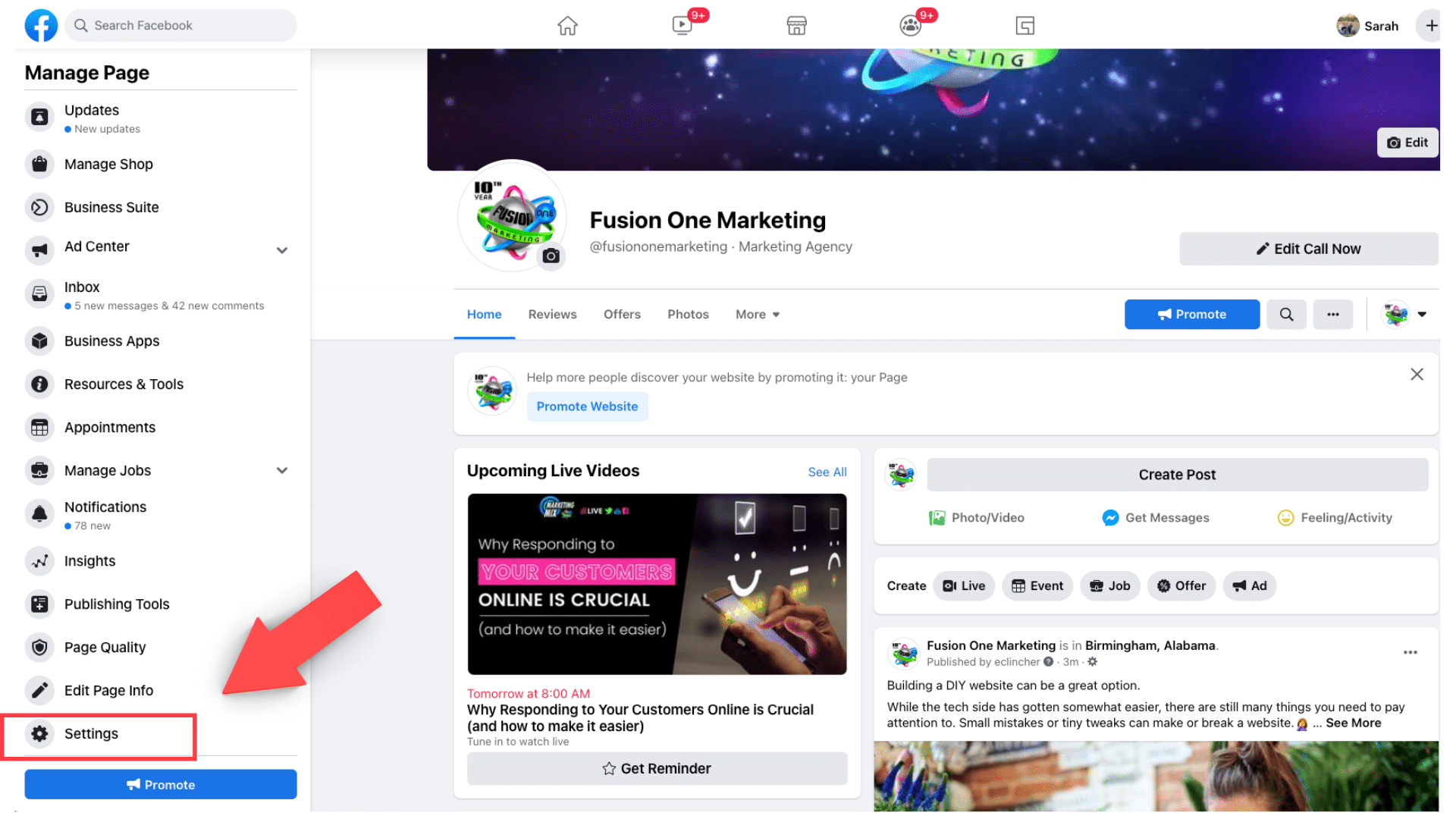
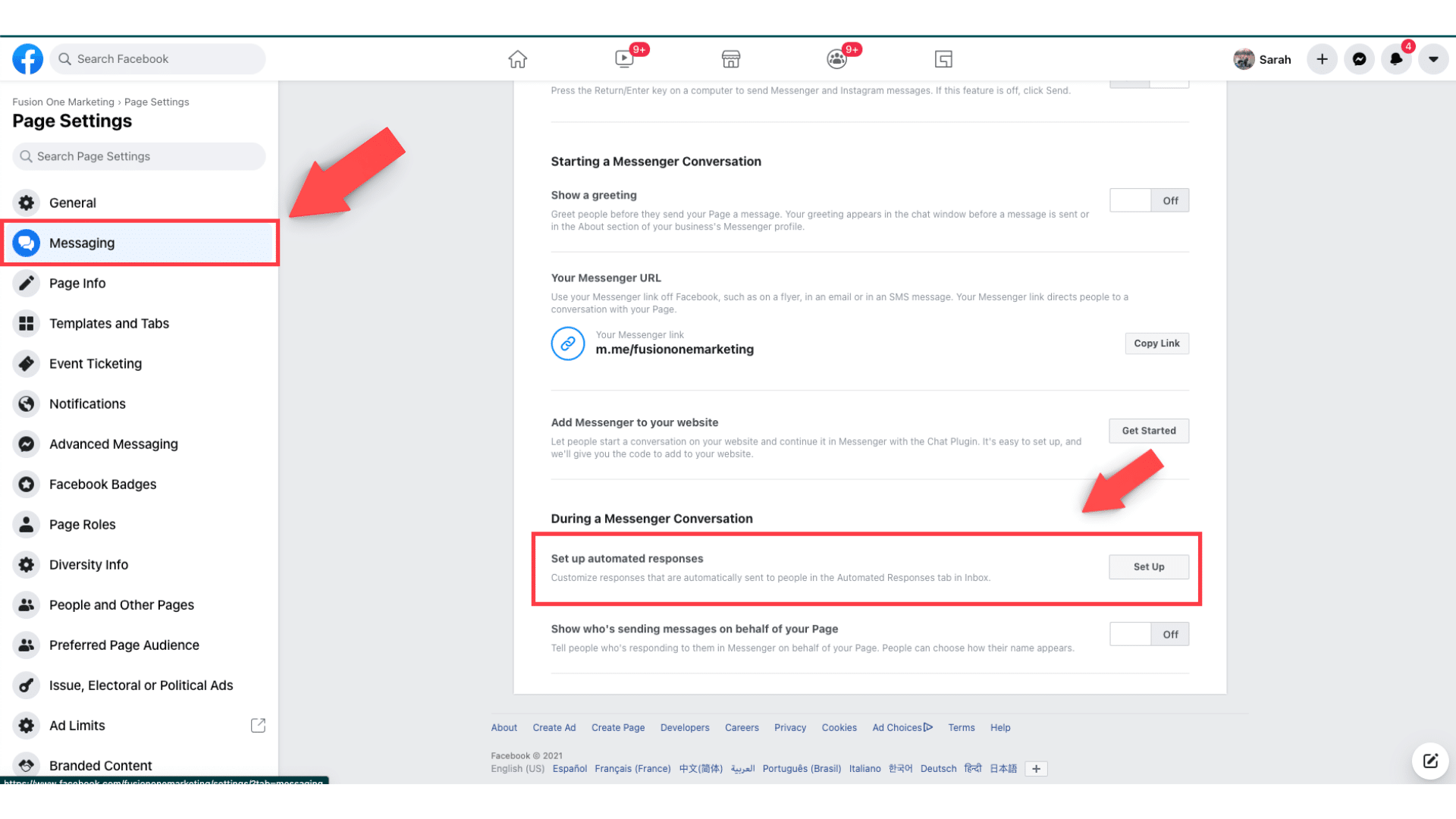
Sarah: Yes. If you don’t have a business page, you have to have a business page. Facebook, Instagram, LinkedIn, wherever you’re going, you need to have it. So here’s what you do. You hit on your side panel there under settings, you go under messaging, and then you’re going to hit, “set up automated responses”. This is a really great tool for being able to, like Glyna was saying, it’s a quick response, but at least acknowledges the customer. And you can set that up pretty much to say whatever you want it to say. So, as you clicked on that section to set up your edit your automated message, you can hit right here on instant reply and turn it on. Then you’re going to go over to edit the message. And then right over here, on the far side where the phone is, that’s going to be exactly the message that’s going to instantly reply as soon as somebody reaches out. It’s a great tool. It buys you time, which is kind of how I look at it. It’s not an end-all, but it buys you time to at least acknowledge the customer.
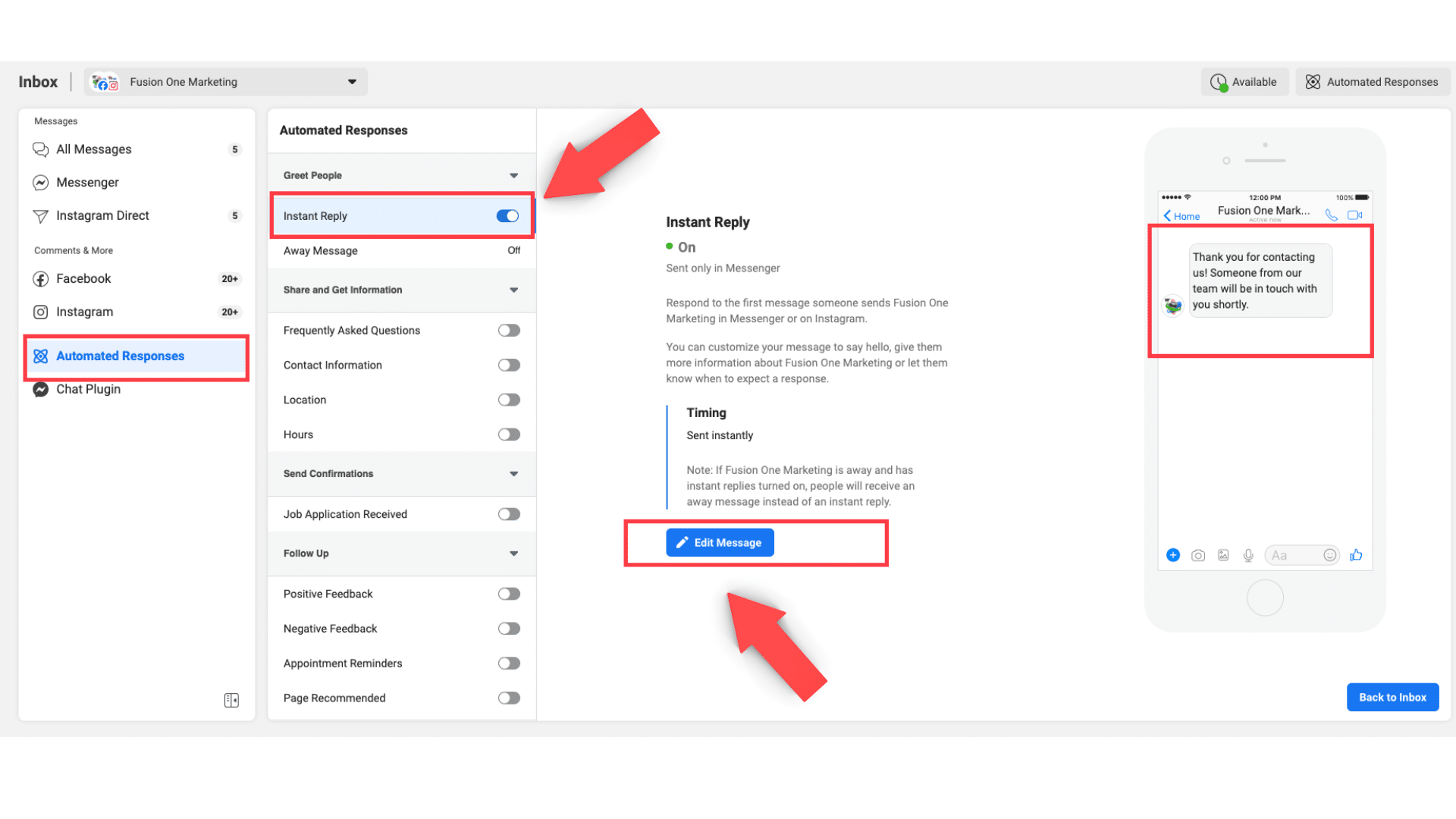
Glyna: It really does. And even though it’s automated, it at least makes them feel important. And you can take this to the hilt. I mean, you can make this as fancy as you want to. We’re going to be talking about how to do some of those kinds of things. So, number two, you could even set up what we call an FAQ section, frequently asked questions, to where people can find answers immediately. You can add those on the page and it’s like a conversation. So right there, those are things that people ask you all the time and that if you answer that question, then you’re going to help the customer. They don’t have to go any further. They found out what time you’re open. What about a consultation, whatever you want it to be. You can add these questions to the menu, which people can access throughout the conversation. And then automated responses are sent instantly after someone taps the question. It’s just a really cool way of interacting.
Sarah: Yes. Yes, this is in the same area as that instant reply. And there’s another section called frequently asked questions and you can see highlighted there. I love this because you can add, a maximum of four questions will appear, but you can add up to five questions to a menu that people can access during the conversation. This is why I love this because it gives people answers. And then you can also add certain calls to action and a URL to connect the user directly to the information that they’re inquiring about. So right here, I can have a question, a specific question with the automated response. And then I can have a button that says schedule consultation. It could be a book online, whatever it is, and the customer could just click on that and then it takes them exactly where their answer is. Versus what’s the alternative? No instant reply, no questions, no answers, no call to action. So, somebody’s reaching out on Messenger and nobody’s getting back to them. That’s the whole point of today, you can easily set up stuff to get the customer acknowledgment and answers that they need. I love it. You can add buttons. You can add URLs, you can add anything. It’s really a great feature that all you have to do is turn it on.
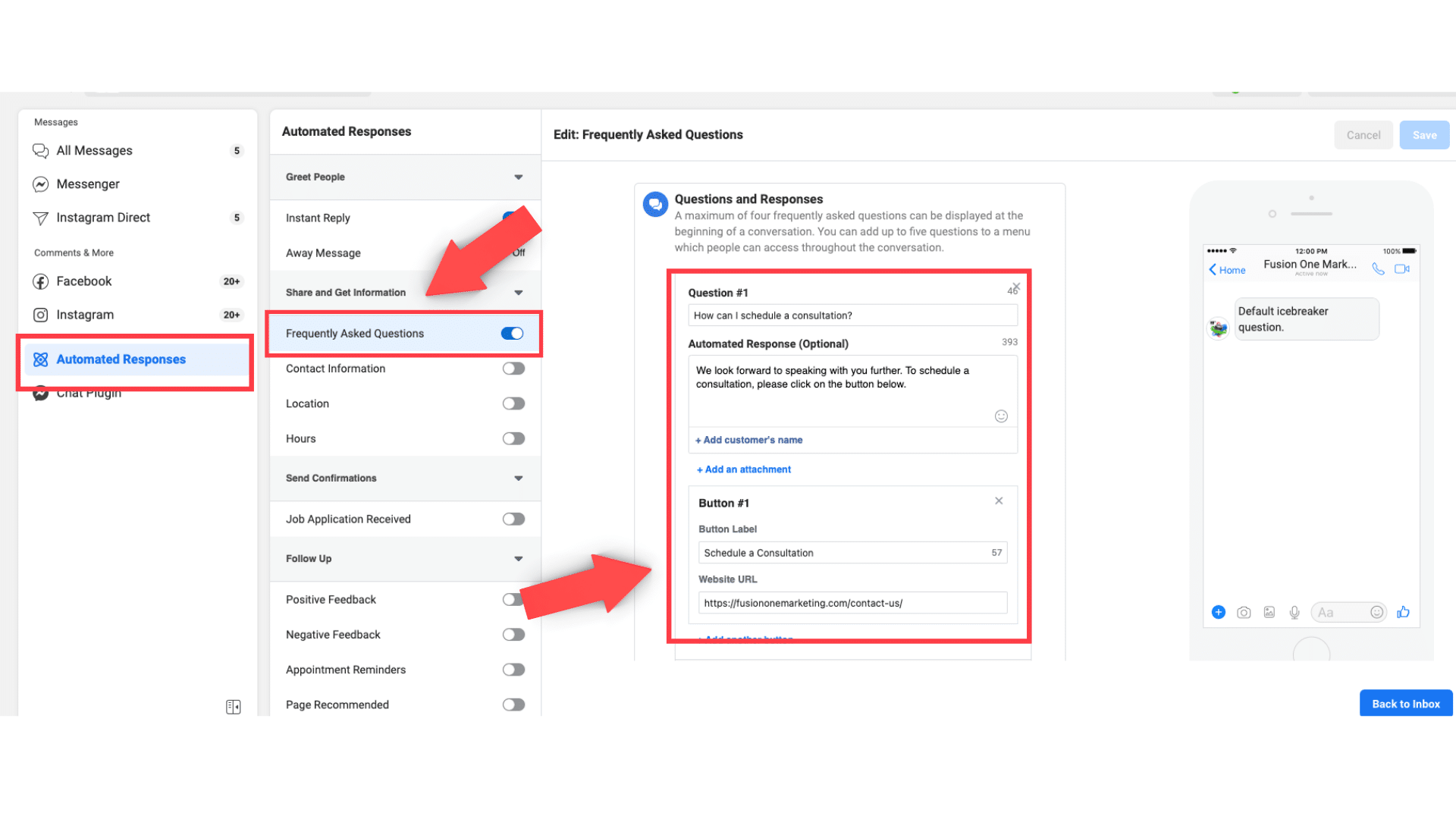
Glyna: Yeah. All you have to do is set it up. And if it looks too difficult, again, you have us. We get it. That’s something that we can always provide for you. And a bonus thing, this is really cool. You can add additional buttons, attachments, and even personalize it with the customer’s name, which is unreal.
Sarah: Yeah.
Glyna: And then a big tip to expedite customer service, set up your questions to lead the customer to a solution or a way to contact. So, just don’t leave them hanging. You can take them all through these FAQs and everything. But if you want more information or want to schedule a consultation, click here. And then it basically brings everything to an end or to satisfy the customer of what they’re needing.
Sarah: Yeah. I think that’s such a good point because when it says what are your services? And then you explain what your services are and that’s it. And maybe that answered it, but why not take it a step further and be like, to learn more, to whatever it is. Just take them somewhere. It’s really cool. So there’s a lot of other features on here, but we’ll talk about just a couple more that are key. One of them is a chat plugin. This would be taking it a step further. It allows you to integrate your Messenger experience directly to your website. And for the customer, it kind of helps to create a single experience. So, you can continue the conversation, even after the customer’s left the website, or continue it on Messenger. It’s just a way to integrate the two. And right here would be the chat plugin. This is something that does take, you need to have your plugin. So you’ll have to have that, create that code snippet and add it to your website. So it’s not, there are a few more steps to it, but the importance of this is to know that there is an option to add that, integrate Messenger to your website. I think that’s a pretty cool feature.
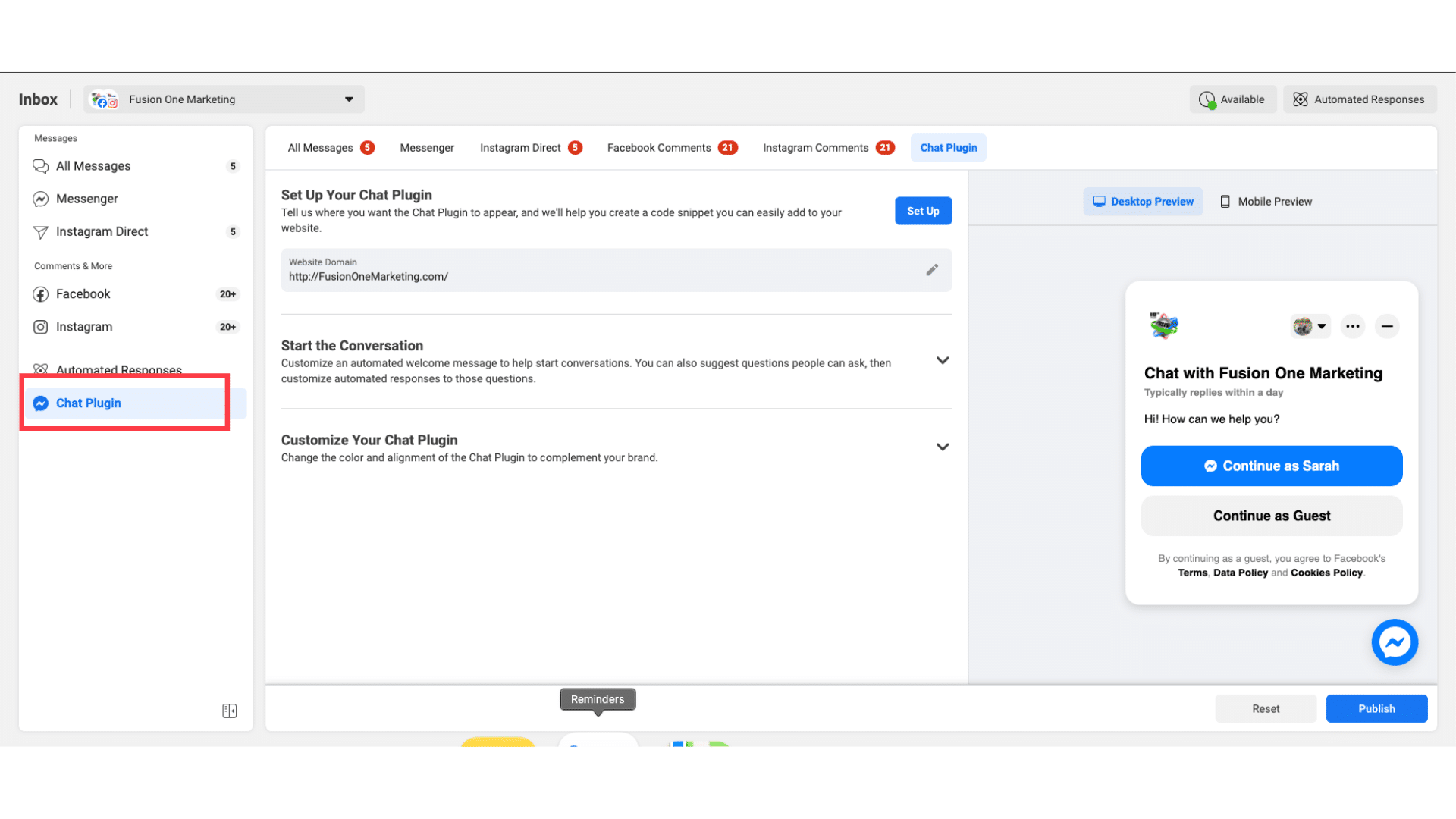
Glyna: I mean, it’s just so much, it’s just so cool.
Sarah: Isn’t it wild?
Glyna: There’s no reason to leave people hanging. You can also put additional features. There are so many features. That’s why we wanted to do this. But have you ever, maybe we have it because we’ve been working here for a while, have you ever applied for a job on Facebook, but you don’t know if anybody got it or what happened to it? So you can also set up features like sending confirmations for job applications that have been sent in. You can send follow-up reminders for appointments, get feedback on their overall experience from your customers. And what’s really crucial, I think we mentioned it a minute ago, is you can make sure that you have a call to action button on your pages. So tell them what to do, lead them down that path and finish the conversation, I think is really the main thing. You want to finish the conversation, not leave him hanging anywhere in the balance.
Sarah: Yes, And again, it kind of goes back to why are we doing this? Because we’re seeing it. We’re seeing this happening, where people are trying to get through. They’re not just making a phone call, there are so many different ways that people communicate. And that’s why it’s like, cover all your bases. And so we’re seeing customers are like, “Hello, hello. I’m trying to get, trying to do this.” And we’re like, ah!
Glyna: Yep. Well, it really started with our own customers who were like… We do so much social media for people and we see these things coming in our customers are busy. They’re not seeing it. So anyway, it was a great way. You came up with it and investigated and found all this great information. But it’s a great way, like you said, to buy time and make sure you’re giving the customer a good experience.
Sarah: Yes, absolutely. So here’s the other thing, there are some best practices. This seems like a no-brainer, but truly whatever you set up, just make sure your contact method, whatever you’re providing, is something that you check or use often. I know that seems like, well, duh, but honestly, if you’re saying, “Oh, email us at this.” And it’s like, nobody’s there to check it regularly, what’s the point?
Glyna: That’s true.
Sarah: And then another just really key tip is whatever key information that you have, any general information that is maybe asked often, or you know something that people are going to ask, your hours, what your services. Put that information upfront on your pages thoroughly because it’ll save you time and the customer time, rather than being like, “Well, I didn’t see it anywhere.”
Glyna: Yes. Saving time is what we’re all about. And as you said, you have to go to so many places to check things these days, messages and all of that. So, stop wasting your time, stop wasting the customer’s time. But then also, that provides them an opportunity on our end to take them again down the road. Another important strategy is to make sure that you have an omnichannel strategy. What does that mean? You want to make sure that you’re able to- whether it’s Facebook, Instagram, WhatsApp, live chat, all of that. Just make sure it’s available everywhere for where your customers are visiting.
Sarah: That’s a good one. Okay. We’re going to switch gears and we’re going to talk about online reviews. And this is another one that we see so much that we were just like, time out. We got to talk about this.
Glyna: Yes.
Sarah: So again, I’m going to start with some stats, 72%. And I actually saw this fluctuate anywhere between 72 and to upwards of 89%. They won’t take any action until they read a review. That’s wild, but it makes sense. It’s crucial to make sure that you’re controlling as much of the dialogue with online reviews as possible because when you’re responding to reviews, it does so much. And not only is it going to help you build that strong reputation of your business, but you’re getting in touch with, you’re acknowledging your customers. This is what it’s all about. Acknowledging your customers. And they care and they appreciate it.
Glyna: Yeah. Show them that you care because you really do. At the end of the day, you want to make sure that they’re getting the best experience that they possibly can. Plus, responding to reviews gives your SEO, we always have to put that in somewhere. It’s going to give your SEO a boost. And it also helps search engines determine whether you’re a legitimate business and whether you’re really out there. How about this? It accounts for up to 15% of how Google ranks a local business.
Sarah: I think that was wild when I saw that.
Glyna: That’s pretty… We need to, I need to go check mine, my reviews. I need to respond to a couple, I think.
Sarah: Yeah. It’s crazy that but very, very true. So, going along with Google, they want to give trusted information to the user, the end-user. So, high-quality, positive reviews from your customers will improve your business visibility and increase the likelihood, obviously from a customer standpoint, that they’re going to visit your location when they see 40 great positive reviews. I think this is something too. I was actually talking to Rob about this and we were like, think about this. You spend so much time trying to attract customers to your business, so why not solidify the relationship by responding to those reviews. You spend so much time trying to cultivate the business. Why not acknowledge them when they go out of their way to leave a review?
Glyna: You’re exactly right. And it’s hard again. You need to set up those notifications, make sure you’re getting them. Let’s talk about ways to improve the online review process. It just equals great customer service, basically. So number one, you want to make sure you set up your Google My Business listing. That’s kind of like your little website on Google, make sure that it’s completely filled out so that people can get information if they need it. And if you do this, Google will integrate your contact information into the call to action buttons.
Sarah: And that’s something we want to show too because I thought, wow, this is something that is, again, a tool that if you set it up, it just simplified it on the business owners. You’re going to have notifications. When you set up your Google My Business listing, you have this area over here, settings. And you’re going to be able to set up any type of notification that you want. The first one you’re going to want is to allow for messaging. This is more of a preference, but if you have Messaging, this can be a welcome message that automatically appears to any visitor who clicks on the messenger button of your Google My Business listing. So again, it’s just another touchpoint, and get notifications for reviews. This is what I’m talking about. You could set up an automated alert, which will be sent directly to your email whenever an online review is made about your business. All you have to do is go in here under settings and click on that, and it makes it so easy. So when a review does come in, you’re getting notified about it. It’s like it’s telling you, “Hey, you just got a review.” So you can just click on over there and say, “Thank you so much, Dan. We appreciate you, blah, blah, blah.”
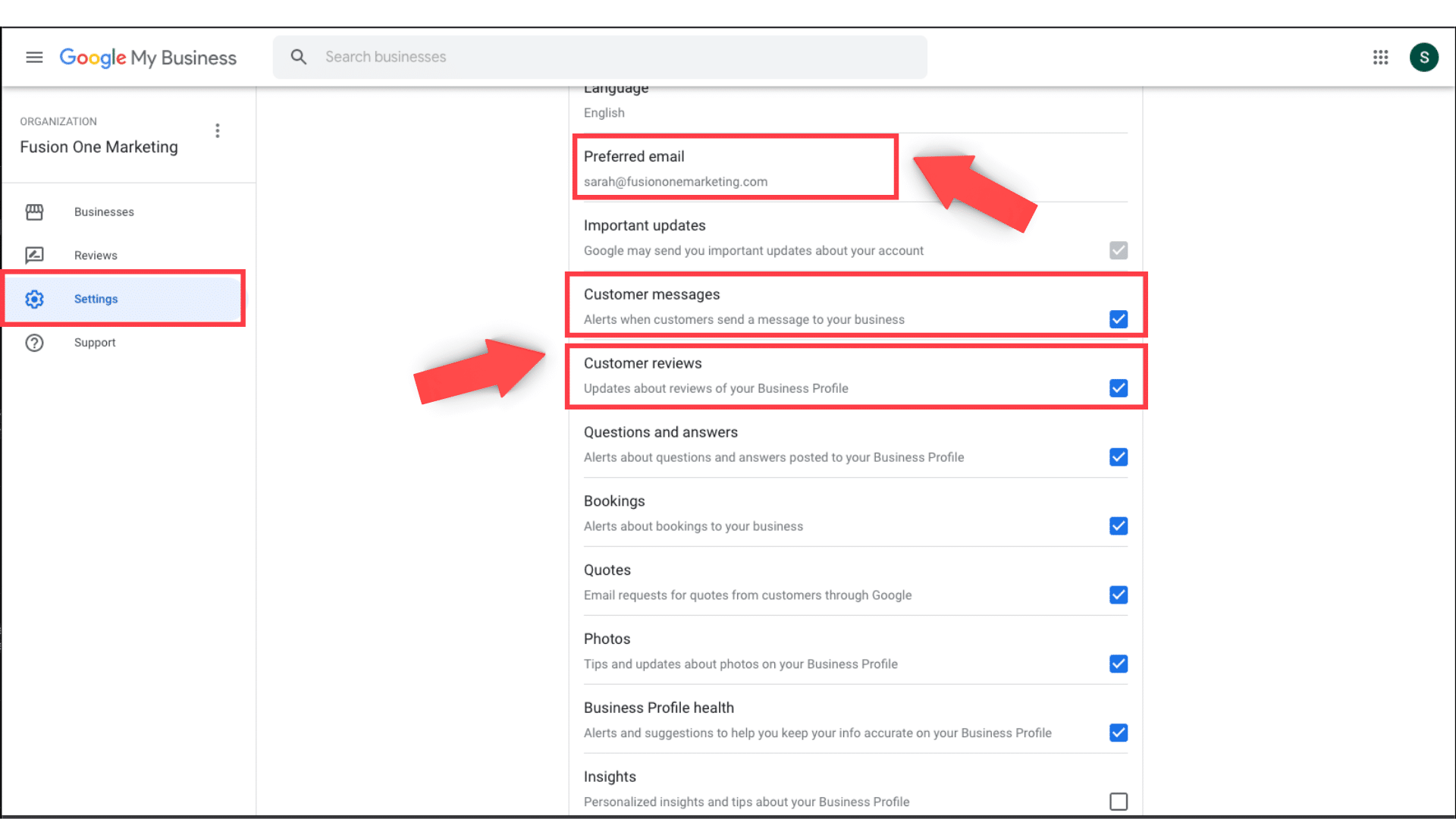
Glyna: Yeah, because again, we have so many things to check on these days, messages and voicemails and texts and all that stuff. So make sure you are putting it, again, we’ve said it three times I think now, on an email account that you check frequently or something that you’re going to be, it’s going to get your attention.
Sarah: I have to, I just wanted to pause on that for a second because you were saying, we’re saying that “Oh my gosh, make sure it’s something you check.” But don’t we come across it so much?
Glyna: Oh, yeah.
Sarah: It’s really, I don’t know what that email is. What’s my email to, and you’re like, oh my goodness. This is, it’s your lifeline.
Glyna: Yeah. And you can funnel it all into the same place if you want to. In fact, you don’t even have to use a Gmail account just because it’s Google My Business. You can use your business email account that you check all the time now because it probably gives you a lot more emails than you’d like. But still, you’re less likely to miss them. Also, on your Google My Business, you can create social media posts that appear on your Google My Business listings with a call to action buttons, like events, offers, sign-ups, specific URLs to lead customers to other opportunities. It’s just, there’s just so much you can do. It’s crazy.
Sarah: It is crazy. But it’s simple once you set it up.
Glyna: Yeah.
Sarah: Okay. So we’ve got two more things we want to touch on and one of them is again, responding to online reviews. You want to leave a kind and professional response on every review, both positive and negative. Make it brief, make it lighthearted. Sometimes you don’t want to be long-winded and complicated about it. You just want a nice professional response, will do the trick.
Glyna: Yeah, exactly. Don’t make it generic. Don’t make it like an auto-response. And try not to delay your response time. People are really looking for you to acknowledge their efforts. I mean, it takes a lot to try to figure out how to even leave a review these days. So, responding shows that you genuinely care about their experiences.
Sarah: So negative reviews, this is something to think about and it’s almost, you find out the hard way that negative reviews, you can’t simply just delete a negative review. Google just, they don’t allow that.
Glyna: We wish.
Sarah: Some people learn the hard way. They do have a way to sort of flag something and that’s your way of getting Google to review it. But they’re only going to consider it if it’s spam, if it’s vulgar, if it truly is fake, and then they’ll have to evaluate it first before they consider removing it. In other words, it’s super difficult to remove a negative review.
Glyna: You may as well consider that Google is not going to take it down.
Sarah: Yeah.
Glyna: Because we’ve seen some really ridiculous things. Just assume that they’re not going to take it down and go forward with that. Try to respond, if it’s a negative thing, don’t let it linger. Try to respond within 24 hours because people see that response and it shows that it’s valuable to you. Even though they left a negative response, you still care. And it really helps people that are looking at all of these reviews in the future. They say, “Hey, they tried to take care of that, tried to resolve it.” And it really makes you look really good, or as good as you can with a negative review.
Sarah: That’s so true. If you think about it, if you let a bad review go unanswered, not only is the customer, it’s almost going to build their resentment, an unhappy customer. But anyone in that timeframe stumbles upon the bad review is going to get a sense of, well, you don’t really care. You’re not addressing this. I’m just going to sit here and read their end of it. You didn’t acknowledge it. So, just you’ve got to respond to those reviews.
Glyna: Yeah. And you have to sit there and think a little bit. The backspace is your friend. I would say, we always say to go ahead and write up a response in Word or someplace else. Not necessarily right there on the review. Think about it, run it by somebody else, just to make sure that you’re not taking anything out on the customer. And respond with concern and compassion that you really care and go a step further, provide a solution for the problem. This is pretty cool. I don’t know, a lot of people don’t know this, but that customer can go back in and change their review. So if you respond in the correct way, 33% of customers will change a negative review to a positive one if they have a resolution to the problem.
Sarah: I think that’s so key. And this is something too, I was talking to Rob about this the other day, is if it was a mistake on your part. Own up to it. However, let’s say the customer, they left a review and it wasn’t accurate. Maybe they didn’t have the right information or whatever it is. It is an opportunity for you to clarify and clear your name. So, if they didn’t give an accurate representation of this, is again where you have to be very professional.
Glyna: Yes.
Sarah: But it’s a way of saying, “Oh, here’s what happened. We’re so sorry, blah, blah, blah.” And again, it’s just kind of that opportunity to clarify and clear your name in a situation. If you leave it just sitting there, well then, they’re only going to have their side of the story out there. Yeah.
Glyna: Exactly. Well, that was a lot of information, a lot of great information. It’s all about responding to your customers online, whether it be reviews, whether it be they have questions. You have to be there as much as you would be in person to answer their questions. As always, we would love to help you with this, getting this stuff set up or anything in digital marketing. And I think that’s pretty much a wrap for today.
Sarah: That’s it until next week, everyone. Thanks for watching.
Glyna: Yeah. Bye.
Sarah: Bye.

