Video has become the heartbeat of social content online these days, and not just because it’s entertaining. It’s one of the most accessible forms of content readily available to watch anywhere on the internet. Given its popularity, video software tools have become just as accessible to keep up with the ever-increasing market.
With so many video editor options out there it can be hard to know which one is the best and most user-friendly – especially if you’re a beginner. The good news is that there are plenty of professional-looking video tools out there; You just need to find the right one for you. In this post, we’re going to reveal some of our favorite video editing tools that are perfect for any experience level.
iMovie
If you’re looking for an easy-to-use video software tool that’s both simple and sleek, iMovie is a great option. It has everything you need from a beginner to an advanced level in video editing. It’s one of the most popular editors for macOS, iPhone, and iPad users, and it’s easy to understand why. With countless themes, transitions, titles, filters, and music options already baked in, it makes video creation simple and fun.
It also includes a lot of different effects: image in image, slow motion, split-screen, and fast forward. Another great feature of iMovie is their ‘green screen’ which allows you to place your subject in any location from Hawaii to Hong Kong.
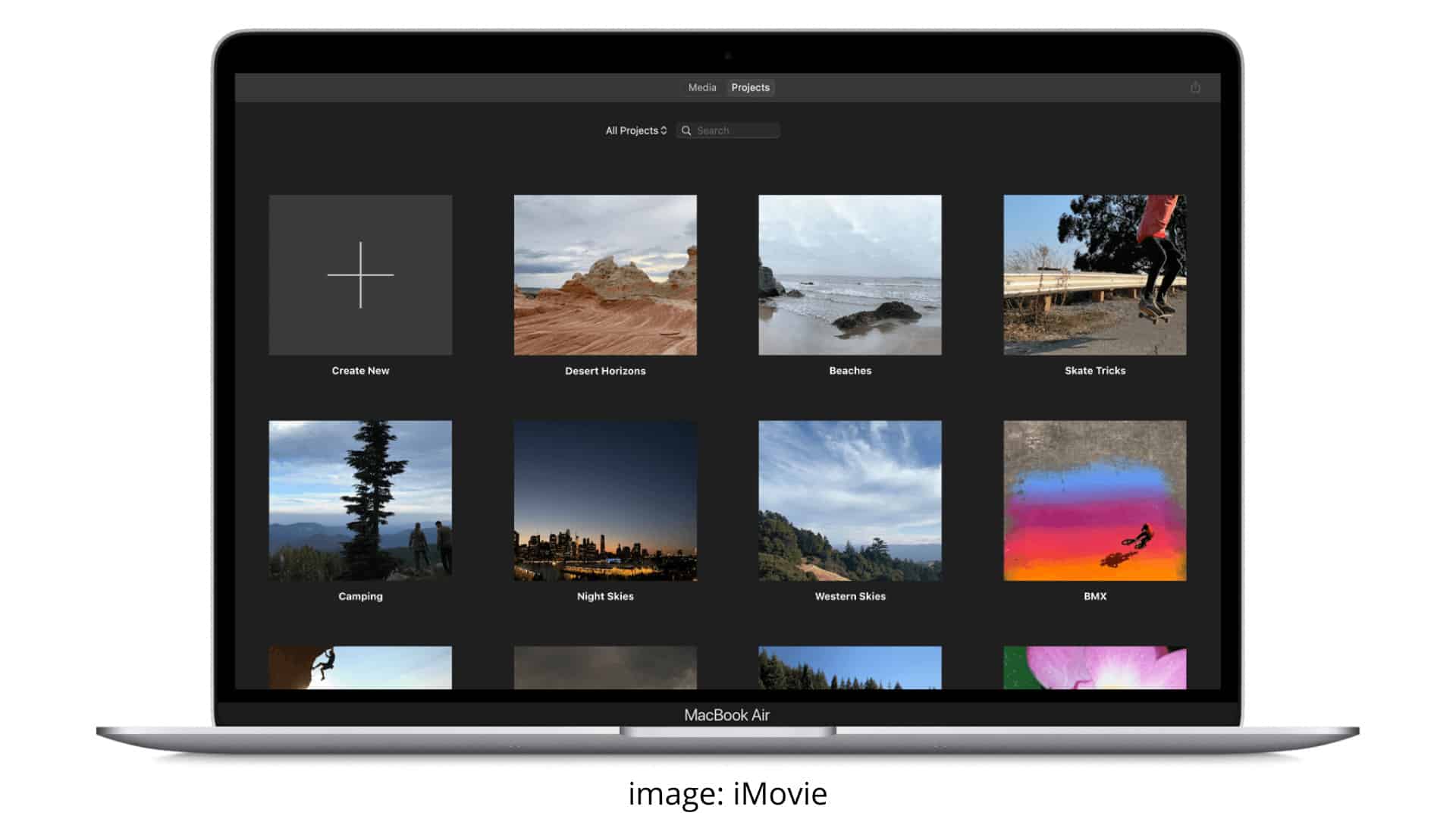
iMovie also added two new features to its platform: Magic Movie and Storyboards. WIth magic movie, users can instantly create styled, edited videos complete with titles, transitions, and music – in just a few taps. Once your media is uploaded, Magic Movie identifies the best parts of the footage and automatically creates an edit. Or you can experiment on your own by choosing from 20 different styles.
With Storyboards, users can learn storytelling with premade templates that guide them through the movie-making process. You can choose from 20 storyboards based on popular genres and it will walk you through the process of capturing footage, organizing clips, and learning different story structures.
Available for: Mac
Price: Free
Watermark: No
VEED
If you’re looking to create short-duration videos with plenty of available features, VEED might be the answer. With VEED, it’s easy for users to make professional-looking videos with little to no technical ability. It offers a variety of template-style features that speak to many ways video is used today; they include the ability to add in music, manipulate the sound, create video effects, subtitles, teleprompter, and more. It also includes a variety of editing tools such as adding in elements, text, transitions, and even drawing tools. Users can trim, split and rearrange clips with an easy drag and drop.
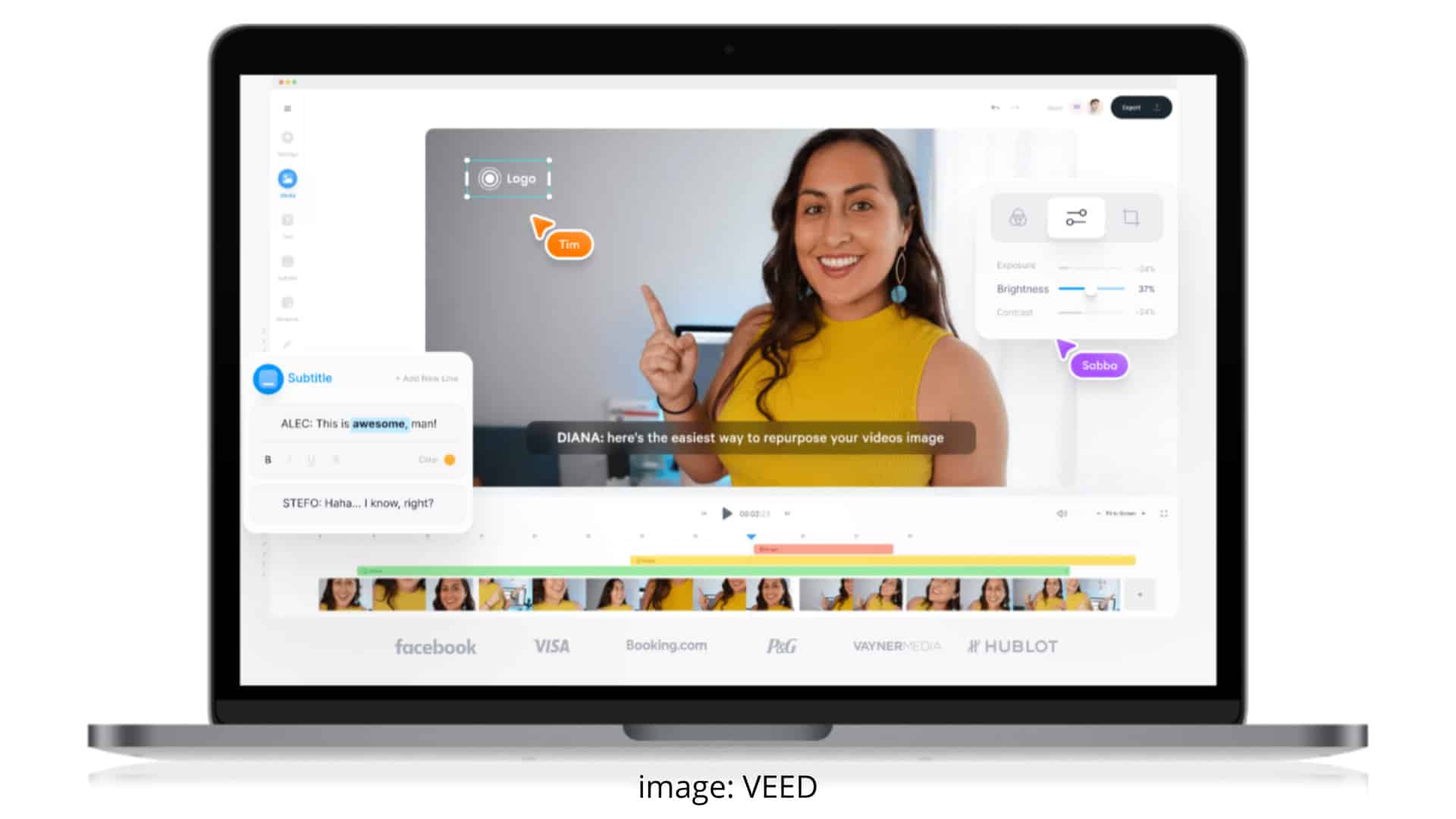
Whether you’re making a video for an event, presentation, education, marketing, or just for fun, VEED has ready-made templates to help you create videos in a few clicks. They also offer editing tools optimized for specific platforms like YouTube and Instagram. You can record your video directly from your mobile or desktop or upload a pre-recorded video for editing.
Available for: macOS and Windows (cloud-based)
Price: Free trial, with subscriptions starting at $12/month
Watermark: No
Movavi Video Editor Plus
Movavi Video Editor Plus lets you easily create and edit great-looking videos, even if you’re not technically savvy. This is a great editing tool for beginners since the program’s easy drag and drop operations make it simple to maneuver. It also comes with more advanced features including audio editing, filters, transitions, and file sharing.

What makes Movavi Video Editor Plus stand out is its robust suite of editing features including crop, rotation, pan, zoom, trim, split, stabilize, transitions, filters, animated title, intros, picture-in-picture, stickers, callouts, and effect. There’s also a built-in video recorder, voice recorder, and screen recorder. Additional features include slow motion, reverse, animation, timeline markers, background changes, and other special effects.
It also includes a large collection of video samples, backgrounds, and audio clips to help enhance your own creativity. It’s worth noting that Movavi also offers a video convertor for macOS and Windows, but it must be purchased separately. So if you’re looking to convert your video so it can easily play on any device, you’ll need to also purchase Movavi Premium Video Convertor.
Available for: macOS and Windows
Price: Free trial, $54.95 for a one-year license, $74.95 for a lifetime license
Watermark: No
Vimeo Create
Vimeo Create is the best all-in-one solution if you want to create, manage, host, and distribute all your videos from one place. Users can choose from thousands of professionally designed, ready-to-go templates or start from scratch. You can customize your video with animated stickers, styles, filters, and layouts, and add in your own logo. With its smart video maker tool, Vimeo Create uses AI technology to help you create polished videos in minutes. If you like to be more hands-on, Vimeo Create offers advanced editing tools to help you create from cropping to trimming to snap-to-grid, all by using their AI-powered smart editor tool.
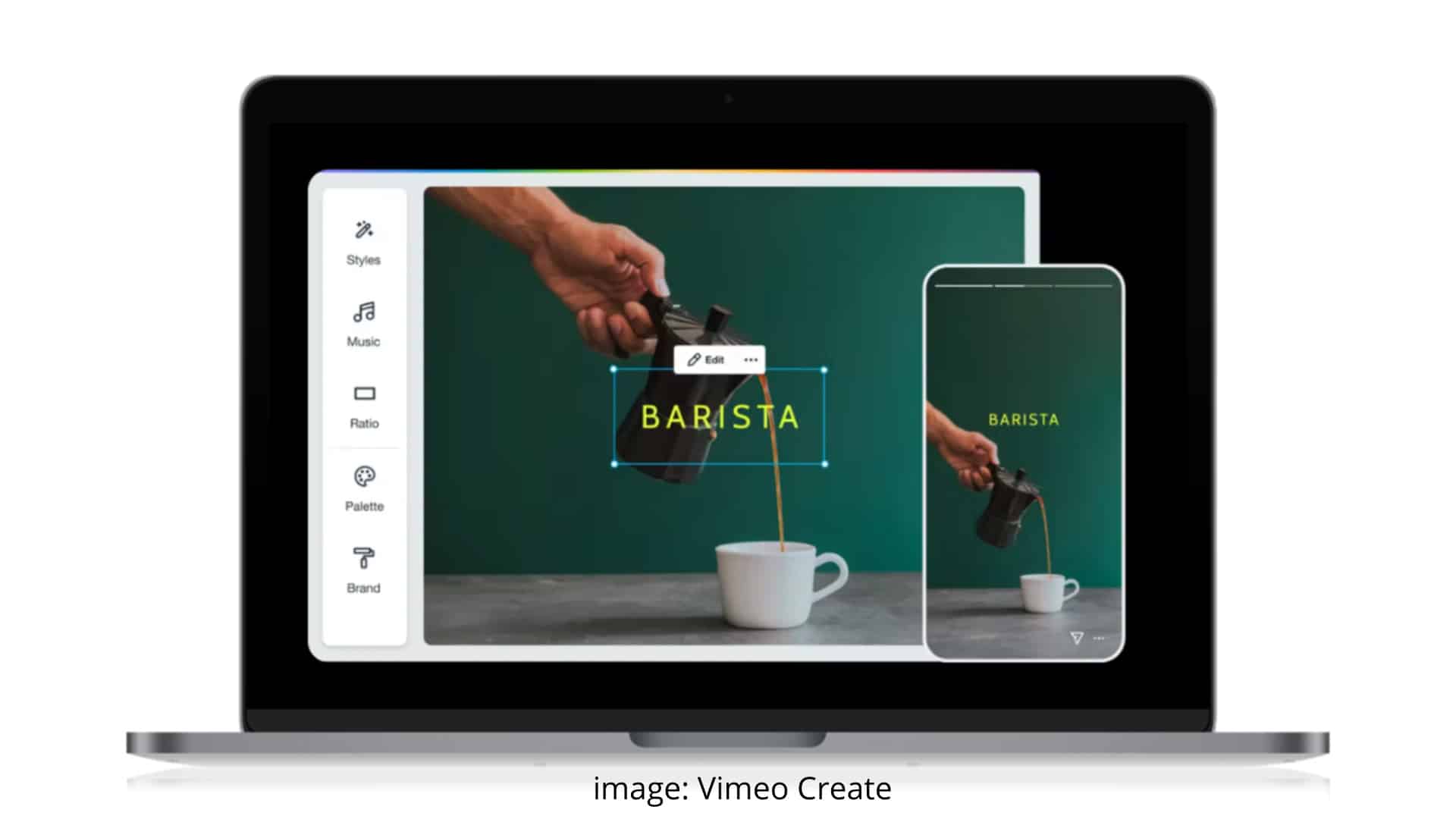
When finished, you can host your video directly on Vimeo, publish it across all your social channels, download it, and embed it anywhere on your website. You can also resize your video to fit the platform – whether it’s square, landscape, or vertical. What’s even more unique is Vimeo Create tracking capabilities. Their analytics dashboard provides a complete rundown of how your video is performing across all the marketing channels you published.
With more than 1,000 templates to choose from, a library of commercially licensed music, and unlimited high-quality stock images with iStock integration, the possibilities are endless in creating your own unique video in minutes.
Available for: macOS and Windows, iOS, Andriod
Price: Free; Pro and Business subscriptions start at $7 per month.
Watermark: No
Final Thoughts
Now that you know about some great options, you can start testing them out to see which is best for you. Each comes with its own bells and whistles and price points, but all offer great tools for video editing. There’s no limit to the creative potential and popularity of videos, so if you want to capture the attention of your audience video is a must-have for your content marketing plan.
Ready to create more videos for your business, or need a boost in your overall marketing strategy. Schedule a free 30-minute consultation with our team to get started.

