When it comes to business development, job opportunities, and professional interactions, LinkedIn sits on the throne of professional networking – and they know it. LinkedIn has been consecutively implementing news updates to improve accessibility, user services, live streams, events, you name it. Today we’re going to talk about some of the new LinkedIn features that will help you expand your brand reach and reach the right people with the right content.
Welcome to Marketing and a Mic. We’re here to give you various digital marketing tips, trends, and useful guides to help your business get results. Can you believe it’s been 20 years since LinkedIn first launched? Today, LinkedIn services 830 million members worldwide, with two new members joining per second. Instagram has its reels, Twitter has its tweets, but LinkedIn has its networking. Knowing this, LinkedIn has decided to level up this asset by giving its users what they want: more ways to connect and build opportunities. We’ve got a lot to get to, so let’s jump right in.
CREATOR MODE
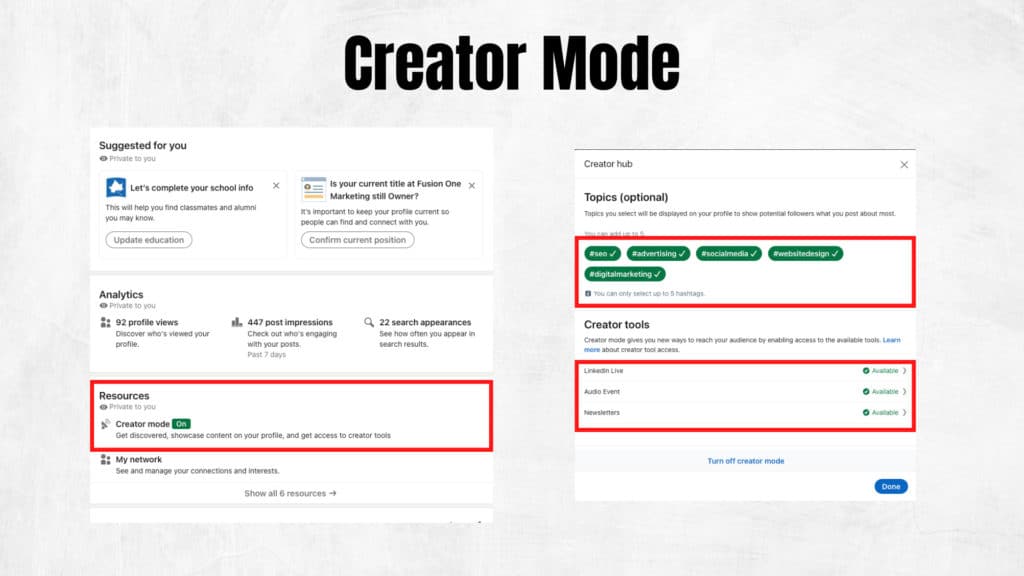
Creator Mode was launched about a year ago and received a positive reception from LinkedIn members. Creator Mode is a profile setting on your dashboard that can help grow your reach and influence on LinkedIn. It lets people who are already checking you out see what topics you discuss. Here are some of the features you can now add:
Follow from Search
If you haven’t already added any relevant hashtags to your creator profile, make sure you do. When you have creator mode on, you can choose the hashtags you want to be associated with. Now, whenever a LinkedIn user searches for a company or topic, they will be able to see people, like yourself, that regularly talk about those specific topics.
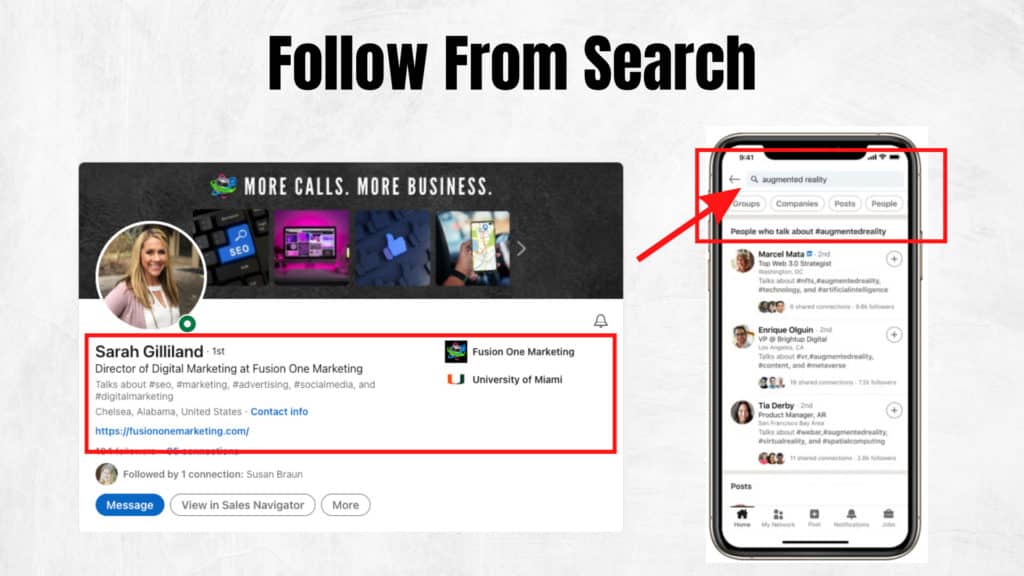
Add a Link to Your Profile
All creators are now able to add a link in the introduction section of their profiles. This feature appears below your username and description and above your number of followers and connections. So now you can add your website, online store, event, or whatever link you want in this section.
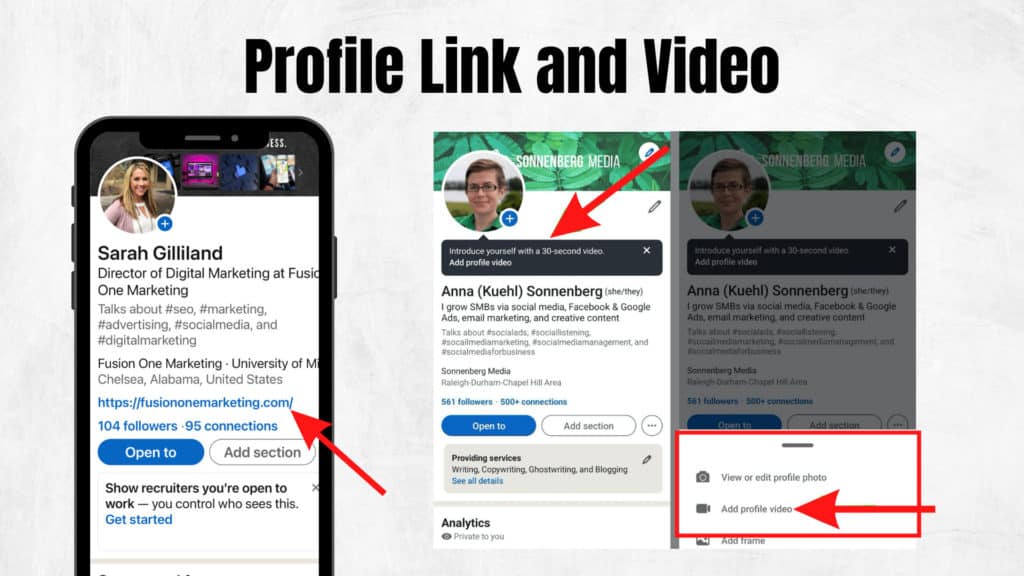
New Profile Video Tools
You can now add videos to your profile. Adding a video to your LinkedIn profile is a great way to tell your story to followers so they can learn more about you. Along with this, LinkedIn has added prompts to help inspire you on what type of videos to share, how many people viewed your video, and a profile video ring will be showcased in the feed and search so people can easily. learn and follow your updates.
Follow From the Feed Button
When someone sees your content in their feed and they aren’t a connection, LinkedIn will now allow them to follow you without leaving their own feed. It will also prompt users to follow creators to see more of their posts and provide information about what they talk about.
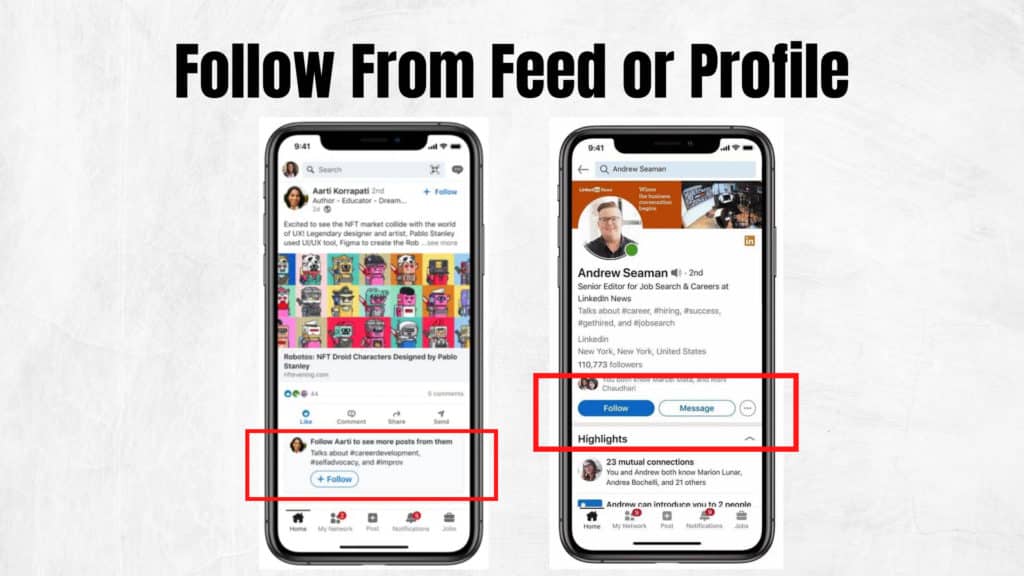
Gain Followers from Connection Requests
When someone sends a LinkedIn connection request, they will automatically become one of your followers. This means that they will now see your content in their feed even if their connection request is pending.
Get New Followers from Other Platforms
You can now generate a link that you can share or embed on other websites in emails. Anyone who clicks that link will then be able to follow you on LinkedIn. Depending on your type of business, loyalty programs can be designed to get customers to purchase more often, sign up for a longer commitment, upgrade to a higher package, or earn valuable rewards.
NEW CREATOR MODE FEATURES RECENTLY ADDED
In just under 12 months, LinkedIn reported a nearly 50% increase in the number of people who follow those who have creator mode turned on and a 30% increase in engagement. With that success, LinkedIn just added even more features.
Creator Analytics
You know that ol’ saying, “you can think you’re right all the time, but you’ll be right all alone.” It’s a good reminder that if we don’t understand the needs of our audience, we’ll never get anywhere. There’s no sense in sharing content that your LinkedIn community isn’t interested in it. With enhanced analytics for creators, it gives you advanced insights to see what’s working and what’s not with your content strategy. This enables us to spend our time more wisely and create better content that our audience wants to consume.
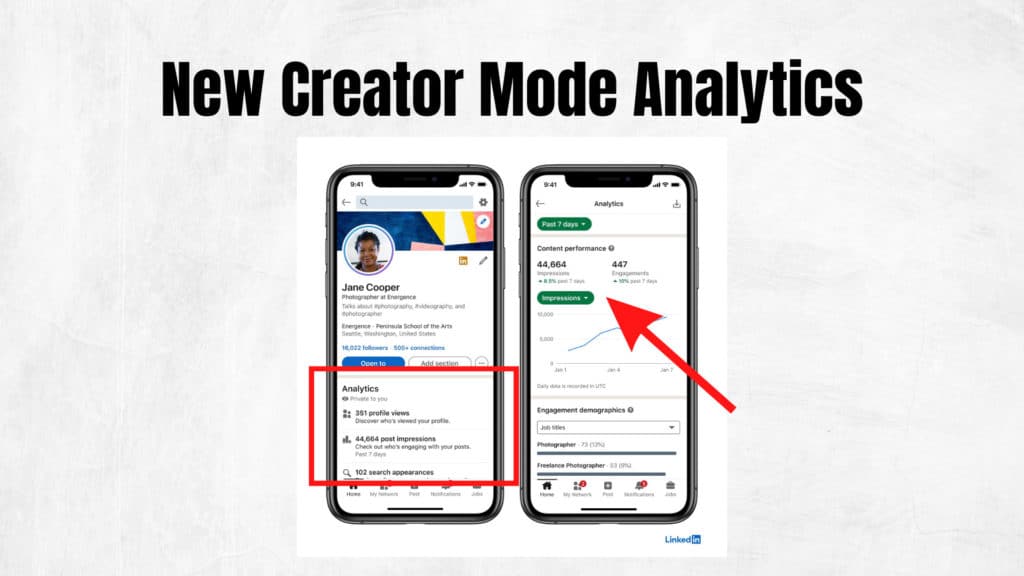
Post Analytics
LinkedIn updated their post analytics to help enhance the user experience. This includes new summary pages for additional information. “Views” is now used to refer to the number of times an article was viewed. “Impressions” is the number of times a post containing that article was displayed onscreen. The filtering capabilities have also improved. You can now get data on engagement across occupation, industry, location, and company size. This data is available for any content posted – whether it’s an article, video, or text post.
Subscribe To Notifications
Users can now notify audiences of new content by allowing them to opt-in to notifications. Once subscribed, users will be notified every time a new post is added.
Newsletter Featuring
Last year, creator mode started newsletter publishing. This feature led to a 625% increase in newsletters on the platform and 89% increase in subscribers. Now LinkedIn is allowing creators to highlight their newsletter in the featured section of their profiles, making it easier for the audience to find their latest addition and subscribe. Once subscribed, users will be notified every time a new post is added.
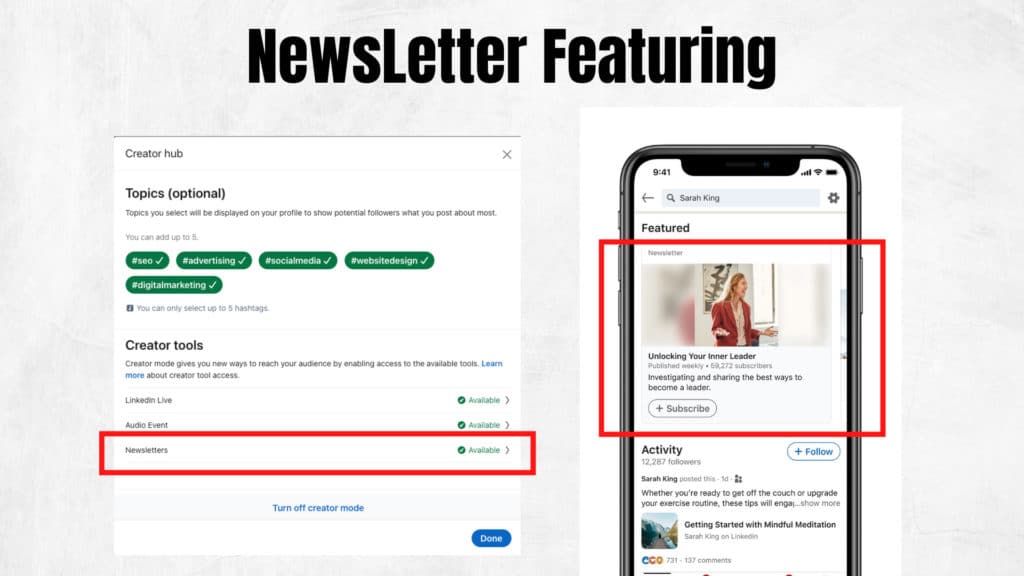
Audio Events
LinkedIn has also been testing out Audio Events, which is a clubhouse-style space to chat with followers. Any user who has Creator Mode enabled will be able to chat with fans and use it as a networking tool.
LinkedIn Live Video
LinkedIn Live allows approved members and pages to broadcast live video content on a profile, page, or event. This means a member’s profile can now display the live broadcast when it begins, increasing their live content’s discoverability. You will need to make sure you meet the criteria first, which are available on the LinkedIn Live help page. If you are eligible, you have three ways to live stream. By creating an event from the Event dropdown menu. The second way is by going live using an approved third-party broadcast tool, like StreamYard. The third option is going directly through your creator tools that can be accessed on Creator Mode.
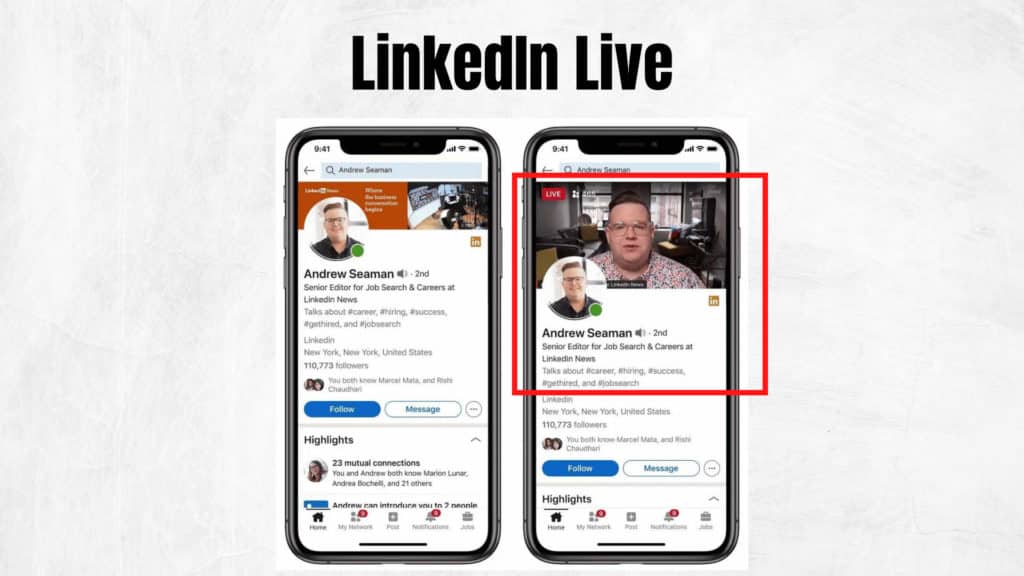
Final Thoughts
That’s it for us today. As you can see, LinkedIn has added some incredible features. As user engagement continues to rise on LinkedIn, now is the best time to test out these features and apply them to your LinkedIn networking strategy. If you need any help with social media marketing or building your online presence and getting more customers, our team would love to talk to you. Don’t forget that our podcast also goes live on Facebook, YouTube, Twitter, and LinkedIn, and you can catch the replay on Instagram. You can also subscribe to our YouTube Channel for more resources to help your digital marketing plan.

