Do you know how to measure your marketing success? If your business has a website and uses social media, SEO, and online ads, you should be tracking all your marketing efforts. Today, we will show you what tools are available for you to track the effectiveness of all your marketing efforts, measure their success, and see how this can significantly improve your ROI.
Welcome to Marketing and a Mic. We’re here to give you various digital marketing tips, trends, and useful guides to help your business get results. Unfortunately, many businesses don’t even know they have reporting tools at their fingertips. And as a result, they don’t have a good grasp on how their marketing campaigns are performing and which ones are wasting money.
Failing to measure the success of your marketing efforts means you’re spending money without ensuring a payoff. This is why using these marketing metrics is so essential. When you can track your marketing, you can get a much better idea of where the traffics and leads are coming from and note what’s working and what’s not.
WHAT ARE MARKETING METRICS?
Marketing Metrics are measurable actions that users take when interacting with your company. Some examples are clicks to your website, inbound calls, page views, website visits, shares, new followers, etc. These metrics are usually presented in a report or dashboard and can be filtered by week, month, year, and even customized date ranges.
WEBSITE MARKETING METRICS
You should get Google Analytics set up and installed correctly across your site if you have a website. This is a free web analytics tool that helps you analyze the performance of your website. Using a snippet of code, it tracks visitors on your web pages and reports these findings on their dashboard.

Google Analytics helps you understand key things about your website, such as total visitors, page views, and conversions. It can also provide data to help make improvements such as bounce rates. Google Analytics can pull a ton of data, but it can be overwhelming if you don’t know what’s most valuable. For example, Google Analytics allows you to see how many people visit your website, where they are coming from, which pages they’ve viewed, and how long they stay on your site. You can also see which pages are the most popular, generating the most clicks, and which pages aren’t performing well.
Finding these opportunities for improvement gives you insight into optimizing web pages and campaigns better so they increase conversions.
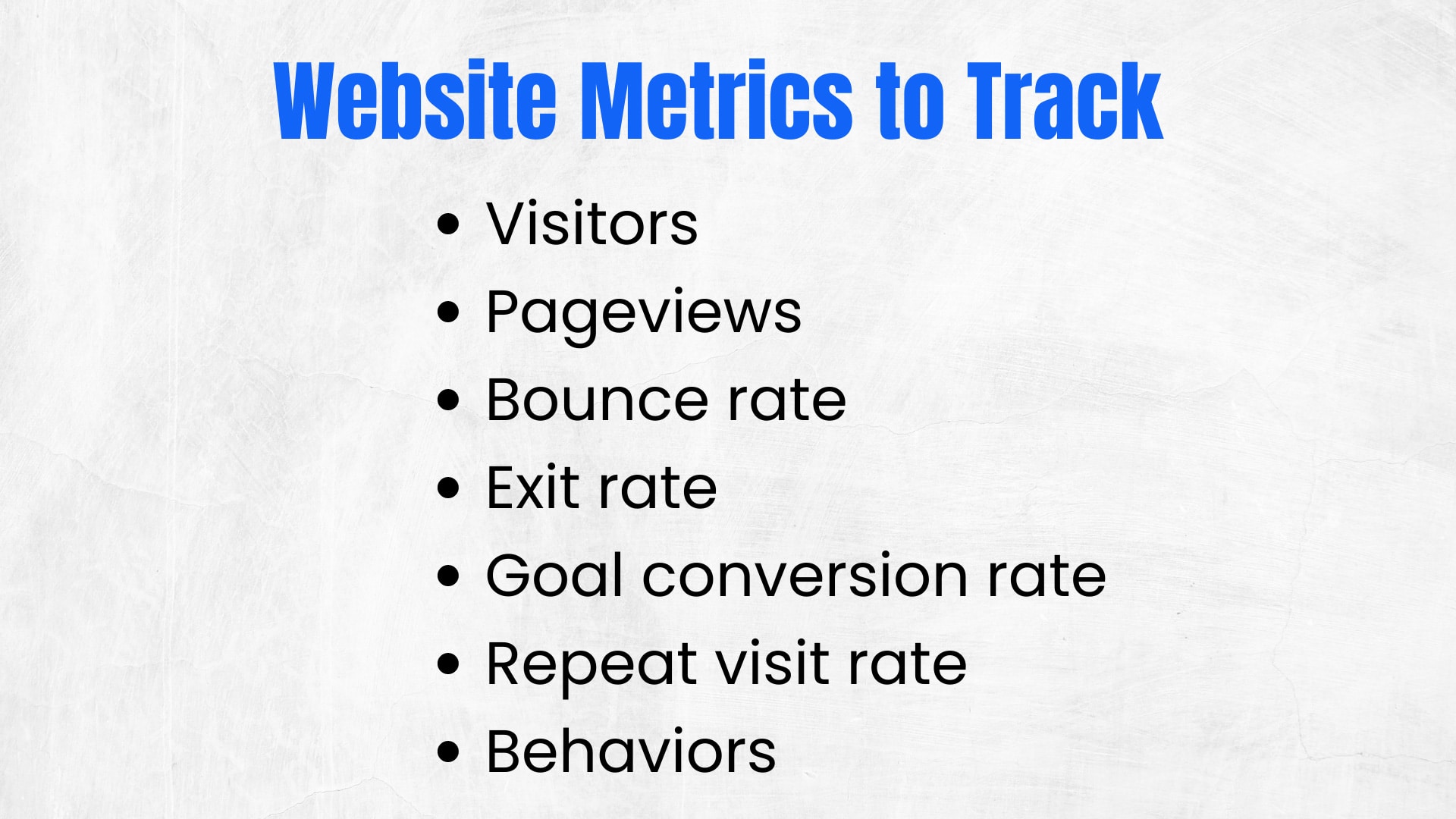
SEO MARKETING METRICS
SEO tools are valuable in helping with keyword research, rank tracking, competitor research, SEO audits, content research, and more. One free tool that’s available to you is Google Search Console. GSC lets you monitor and report on your website’s presence in Google SERP. All you need to do is verify your website by adding a code to your website or going through Google Analytics, and you can submit your sitemap for indexing.
As an SEO tool, Search Console can help you understand how Google and its users view your website and allow you to optimize for better performance in the search results.
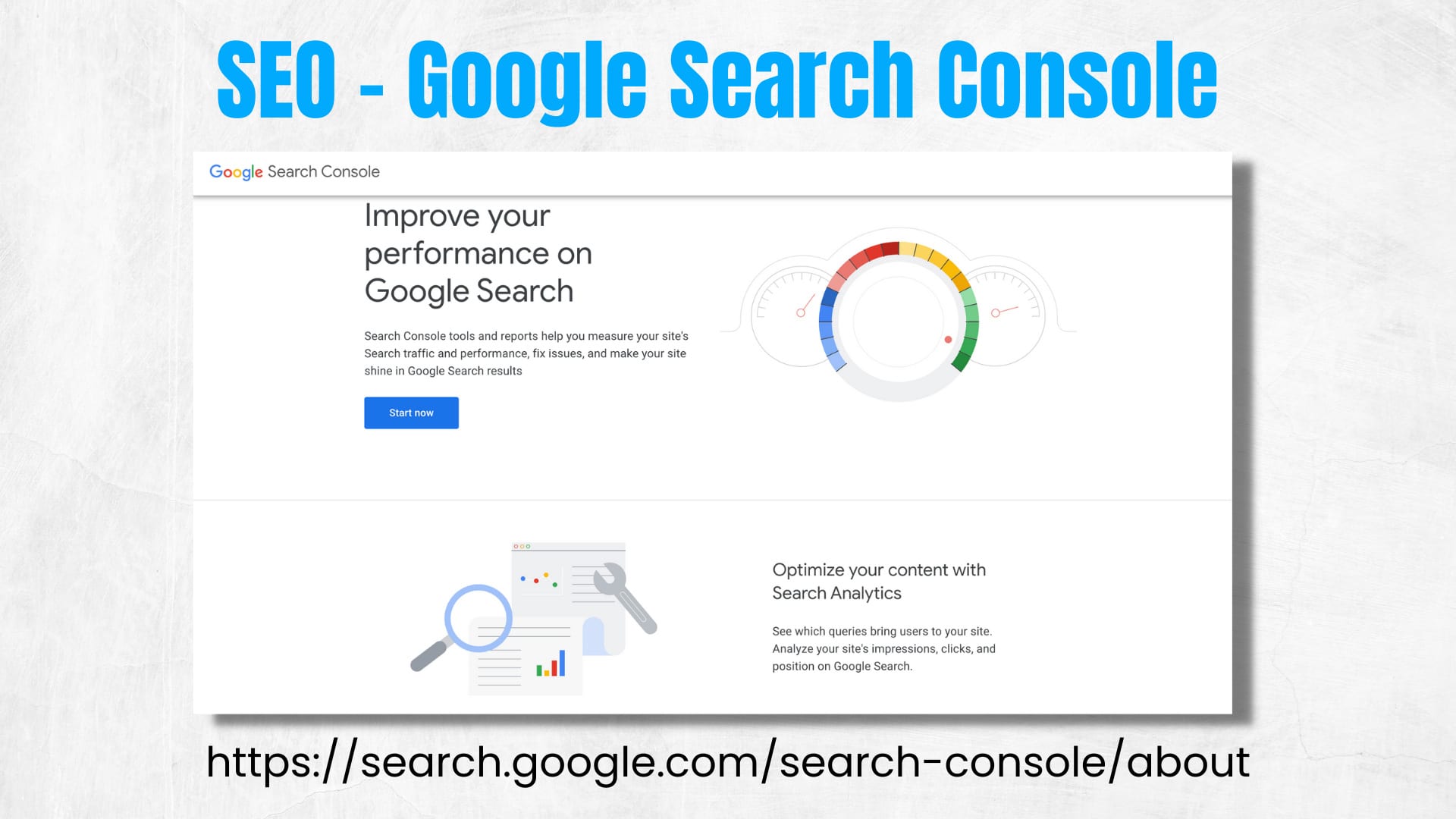
SEO Keyword Tool: KWFinder
Keywords are a huge part of SEO and can require a lot of tedious research if you don’t utilize tools that can do the work for you. KWFinder helps you find long-talk keywords that have a lower level of competition. It also allows you to find the best keywords and run an analysis report on backlinks and SERP (search engine results page). Their rank tracker tool helps you quickly determine your ranking while tracking your improvement based on one key metric.
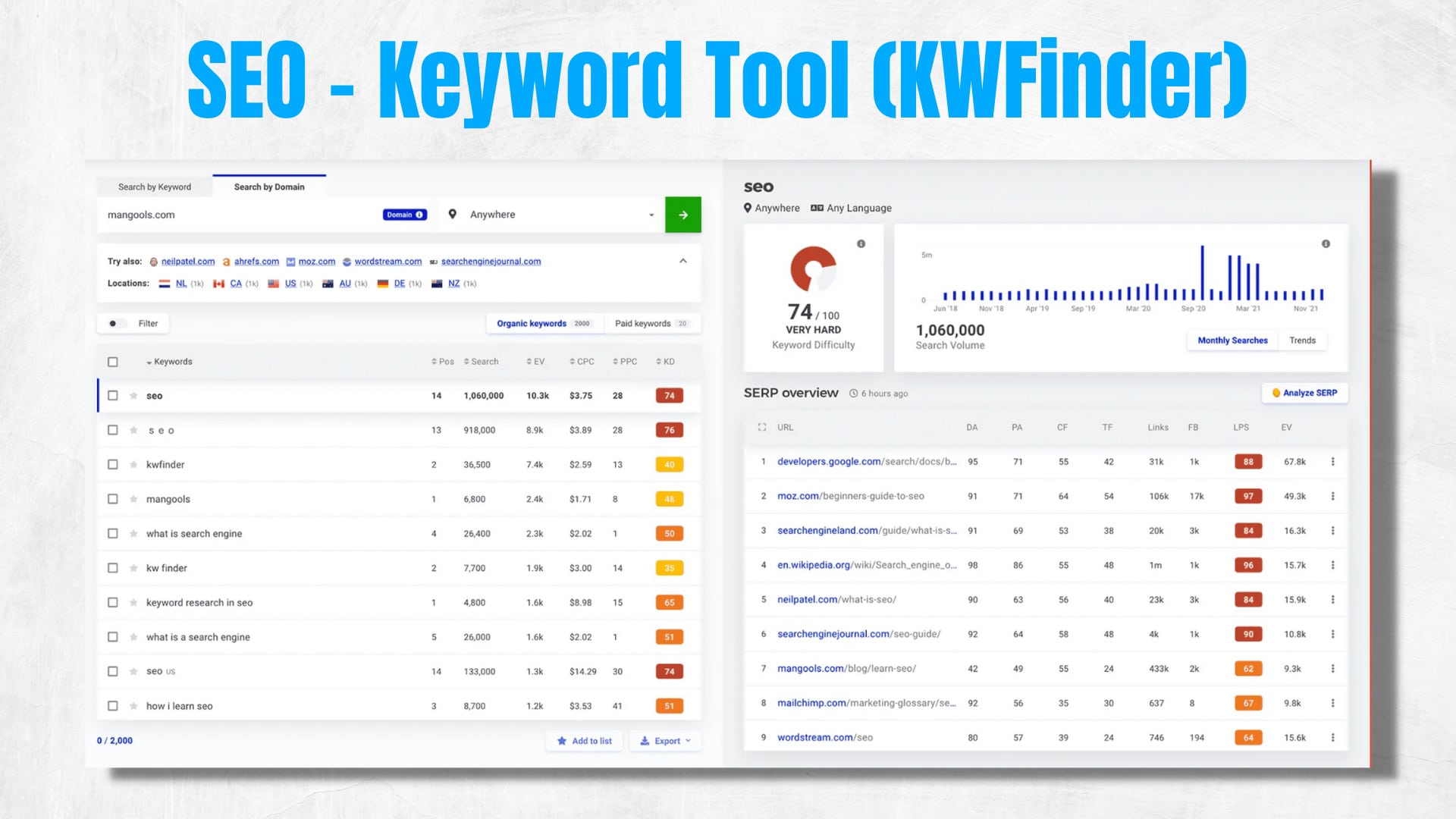
They also give you many new keyword ideas to help your website rank higher. Another considerable asset with KWFinder is that it provides information about the keywords you are using. Still, it also pulls in suggestions for other good, related terms and how they compare to your original term. All this helps you target those terms to create more focused content that better connects what users are asking.
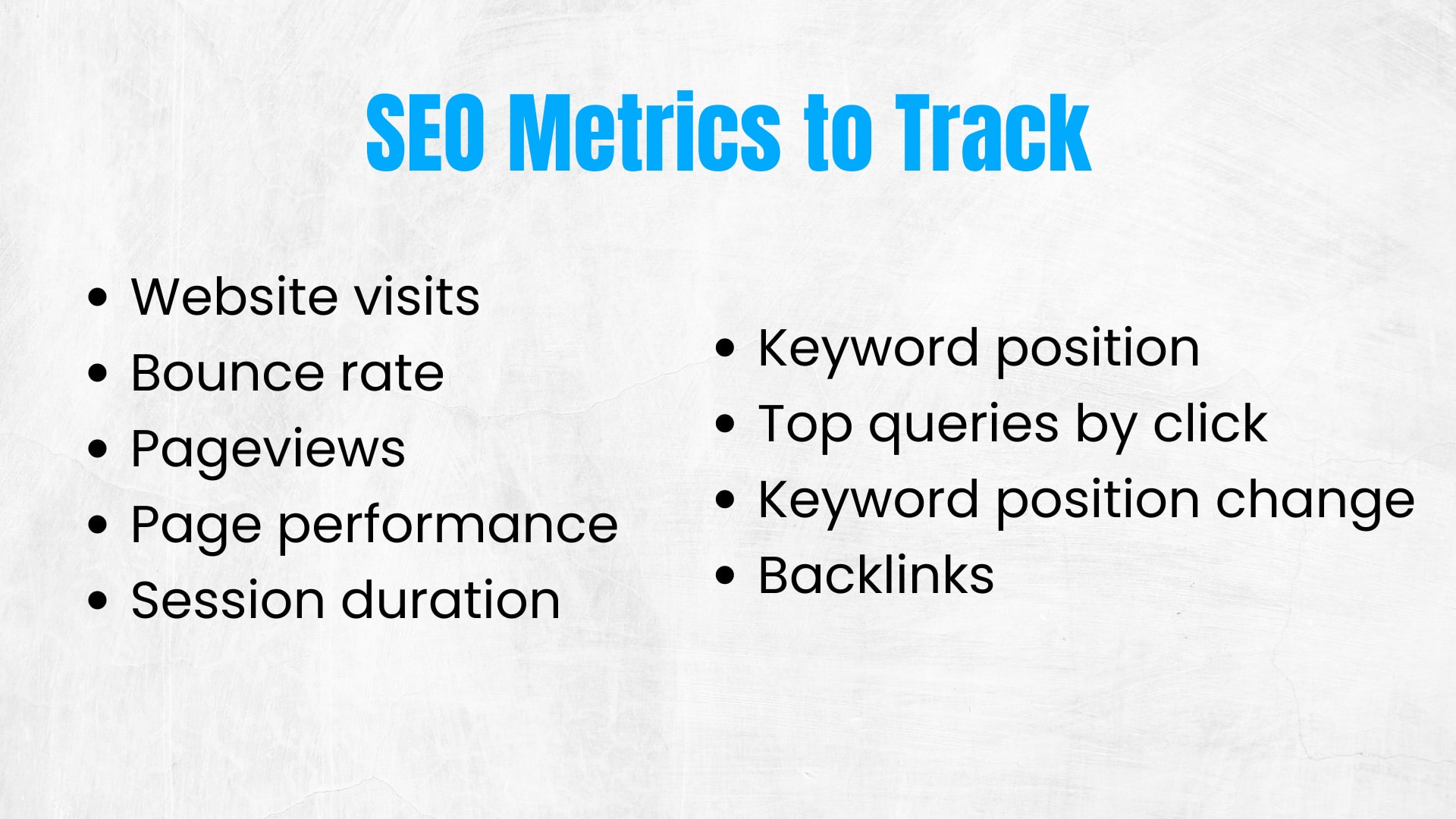
SOCIAL MEDIA MARKETING METRICS
Social media metrics are essential for understanding your brand awareness and referral traffic to your website. Using tools can help you determine your audience and what they want to see from you. It can also help you recognize trends to better shape your social media strategy. If you’ve set up a company or professional page, insight metrics will automatically be available to you. These insights can be found within your company page by clicking on the “insights” tab or visiting the Social Media Business tool such as Meta Business Suite, Google Ads, etc.
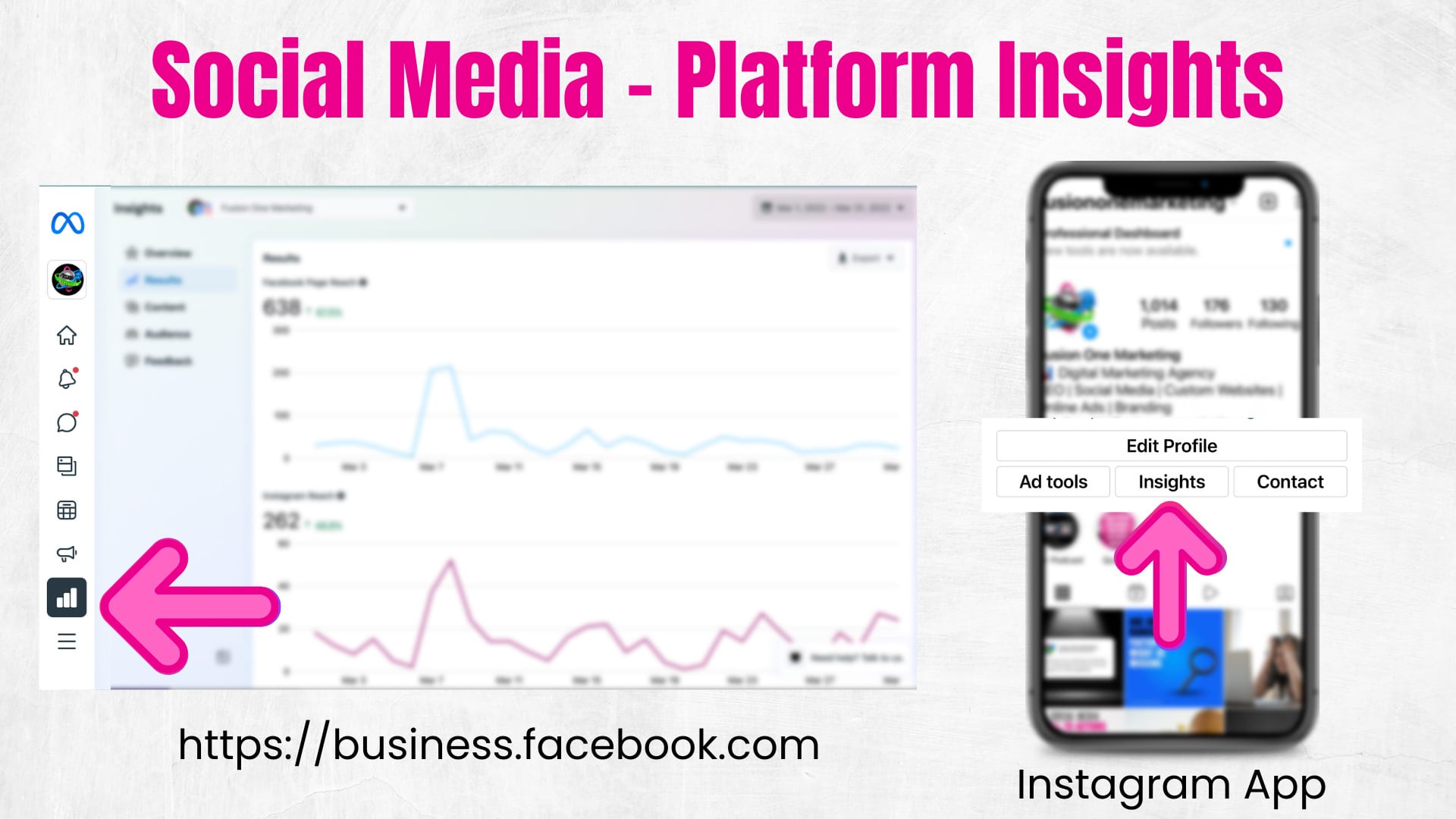
Engagement
Engagement is a good indicator of determining if your content resonates with your target audience. Engagement is any response activity from users, whether likes, comments, clicks, or sharing your content. These marketing metrics help you track your organic social media performance.
Conversions and Clicks
It’s important also to add conversion opportunities to your social media content. This can come in the form of clicks to your website that are strategically placed within your posts. It’s great to get comments and shares, but lead generation is real value. So, in addition to click-throughs, you’ll also want to pay attention to top fans, new followers, page mentions, and shares. These can also be lead opportunities for users that are finding your brand highly useful to them.

PAID MARKETING METRICS (PPC)
Paid marketing, otherwise known as PPC, display ads, or social ads, is basically any online marketing in the form of ads. Most advertisers use marketing platforms such as Google Ads, Bing Ads, YouTube Ads, Facebook ads, etc. The most crucial elements to track for your paid advertising are conversions and ROA (return on ad spend).

Conversion Metrics
Conversion metrics are all the different pieces of data that show the number of people that clicked on your ads and then converted to a client, a trial, or however else you set up your campaign.
ROAs (Return on Ad Spend)
Return on Spend is the amount of revenue your business earns for each dollar it spends on advertising. Basically, it measures if your ads are worth the money you’re spending.
Tracking these metrics can help you determine how much it costs to bring in new leads/customers.
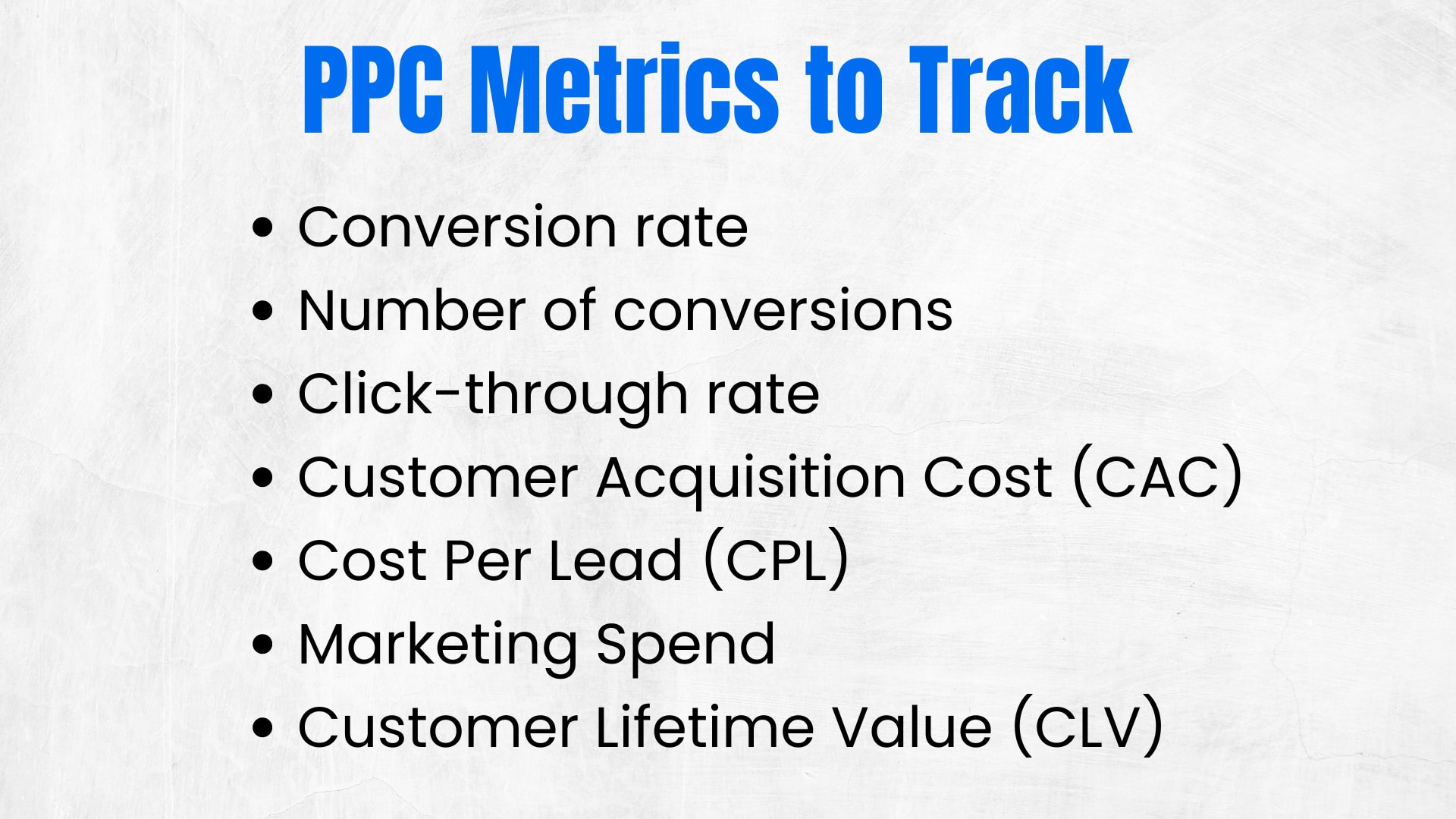
PPC METRIC TOOLS
Google has tools specific to online ads, Google Ads to create your ad, and Google Analytics to track your ad. You’ll need to have a Google Business Profile account set up, Google Analytics set up on your website, and link Google Analytics to Google Ads to utilize tracking. Google Ads works by helping you create your ad by determining four key elements: your goal, your message, your keywords, your targeting locations, and your budget. Once your ad is created, it will display when people search for products and services like yours.
You pay based on the objectives you pre-determine, whether it be clicked to call your business, visit your website, or get directions to your store. Google Analytics, the best way to track any activity associated with your Google Ad is to set up UTM Codes. These are tracking codes that are attached to specific links associated with your ad campaign. UTM codes tell you which offer or link led to a conversion. UTM Codes make it easy to optimize your Google Ads since you can track specific activities and see what’s working. Conversion Tracking is another tool within Google Analytics that tells you exactly how many leads you’ve generated from your ad campaign.
You don’t have to set up this feature, but without it, you’ll be guessing the ROI of your ads. Fun Fact: Google Ads also works for YouTube Ads. So, you can utilize the exact same platform if you are looking to create a YouTube Ad vs. Google Ad.
Social Media Ad Tracking
Each social media platform provides its own unique way to create and track ads. For Facebook and Instagram Ads, Meta Business Suite provides a section dedicated to creating, running, and tracking ads. Simply go to https://business.facebook.com and select your company page.

From there, you can navigate over to “Ads” and select “get started” or “create ad”. Once your ad is created and running, a dashboard will start tracking all the activity based on your goals.
DASH – Powered by Fusion One Marketing
You have all these tools at your disposal, and they are all incredibly useful to your marketing and your bottom line. But it can be a lot to keep up with. Understanding the tracking reports and knowing how to make certain tweaks can be a bit confusing and time-consuming if you don’t know what to look for.
In addition, bouncing back and forth from one metric tool to the next can also get confusing. Because of this, we offer all our clients are unique and custom marketing dashboard, DASH.
Our marketing dashboard provides all the marketing initiatives you are using but pulls them all together into one dashboard. We also monitor the performance of all your marketing efforts to make sure every dollar you’re investing is maximizing your bottom line. If you would like to learn more about DASH, visit our website, give us a call, or schedule an appointment for a free demo.
Don’t forget that our podcast also goes live on Facebook, YouTube, Twitter, and LinkedIn, and you can catch the replay on Instagram. You can also subscribe to our YouTube Channel for more resources to help your digital marketing plan.

