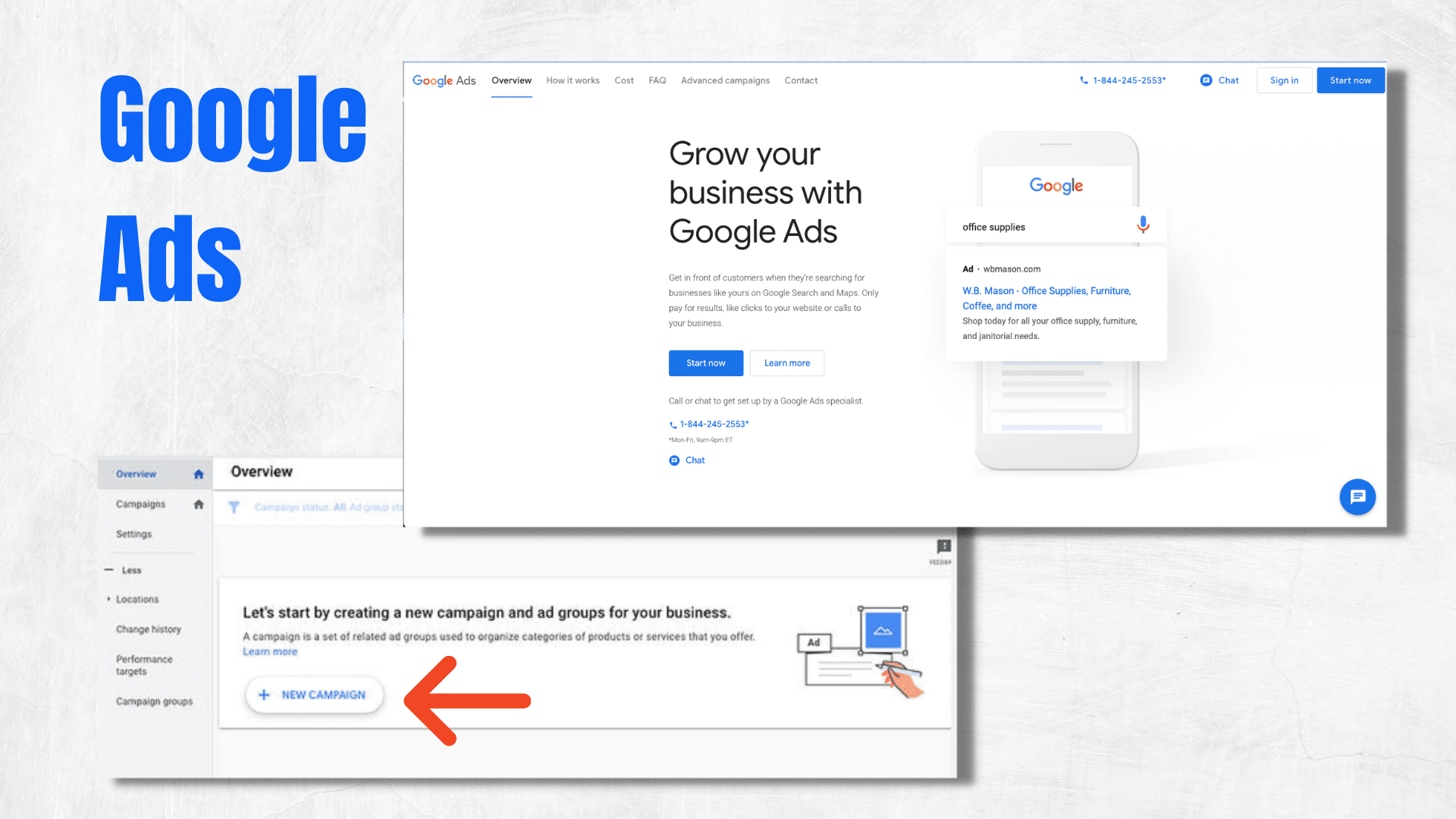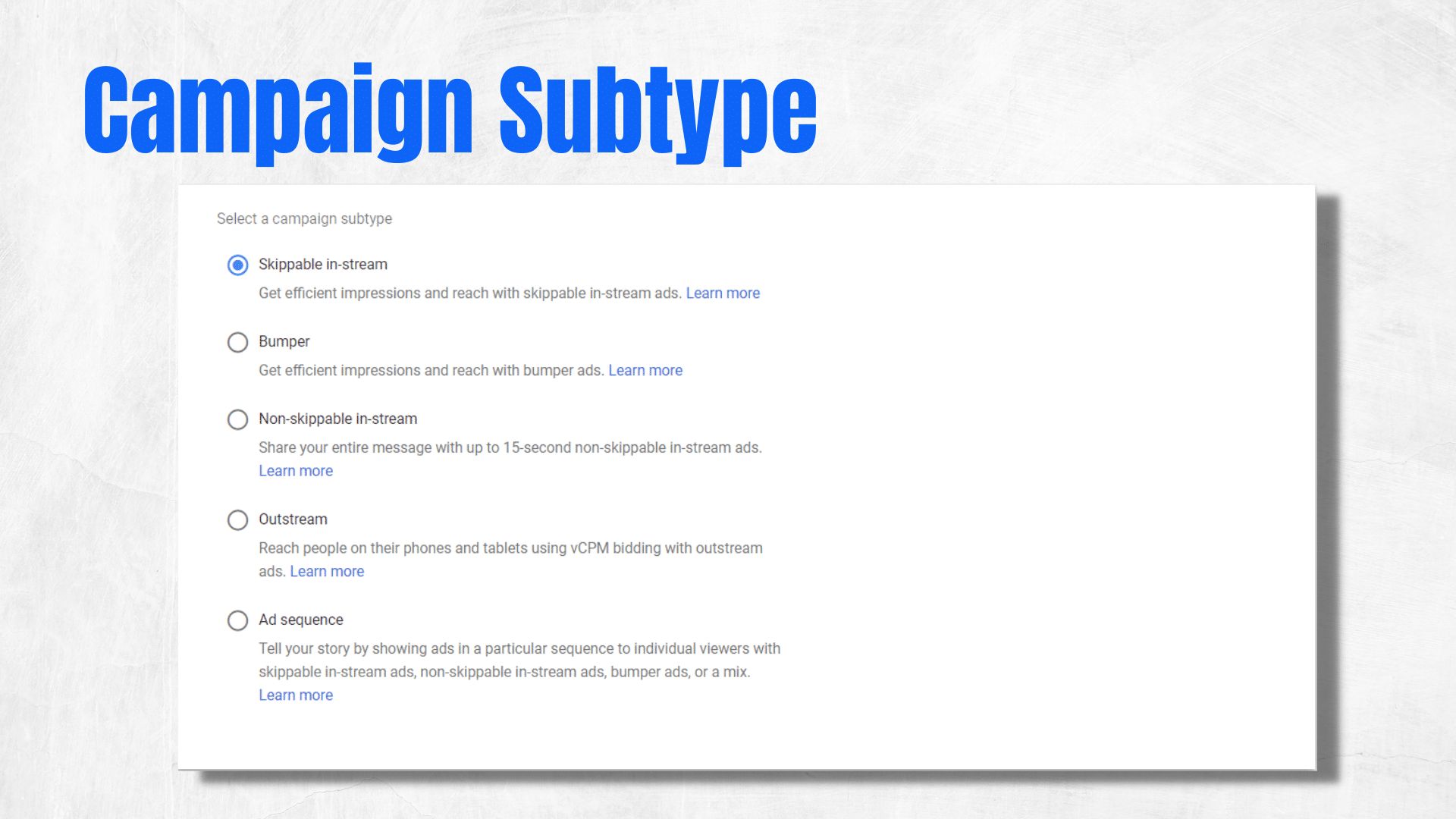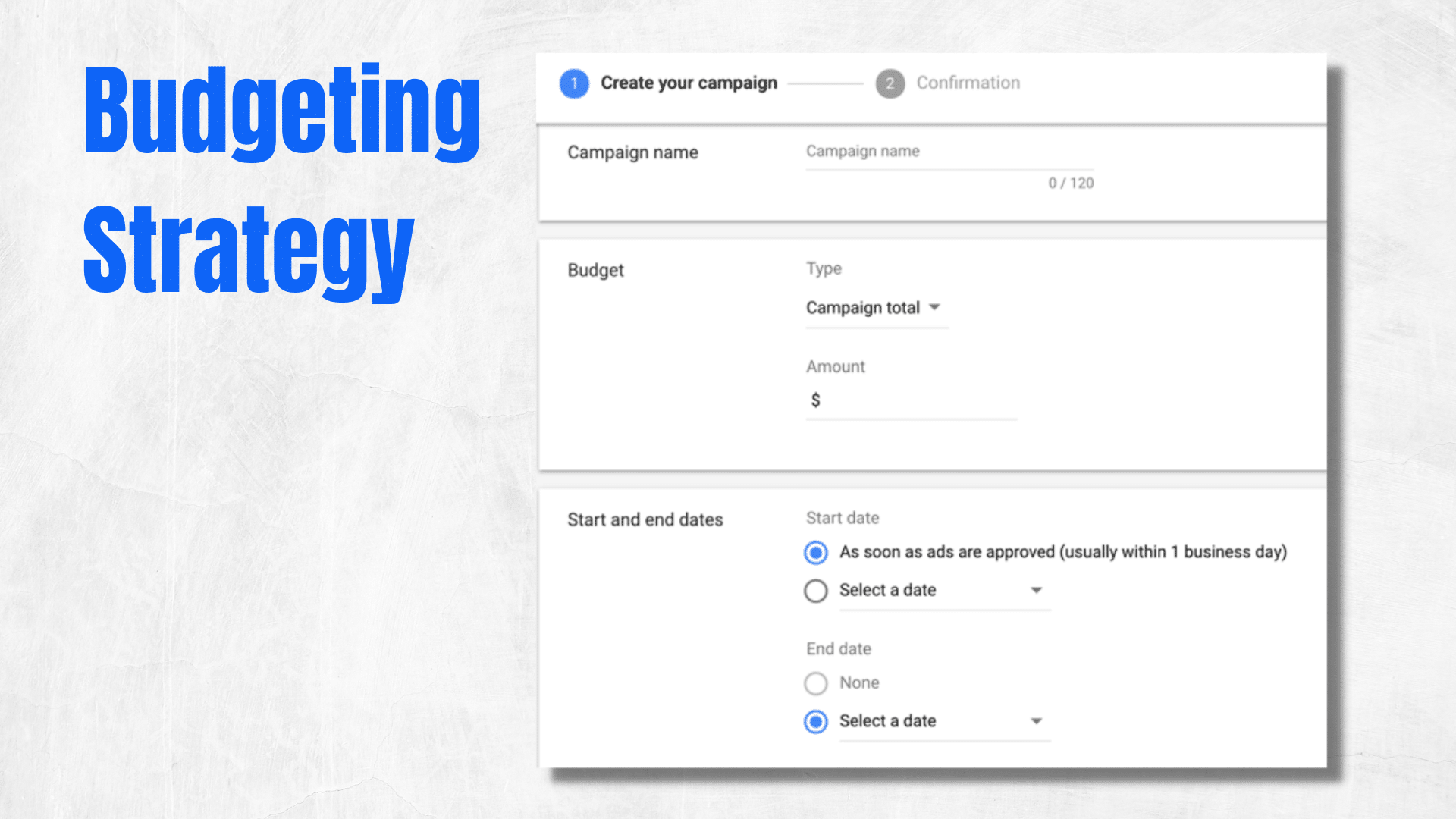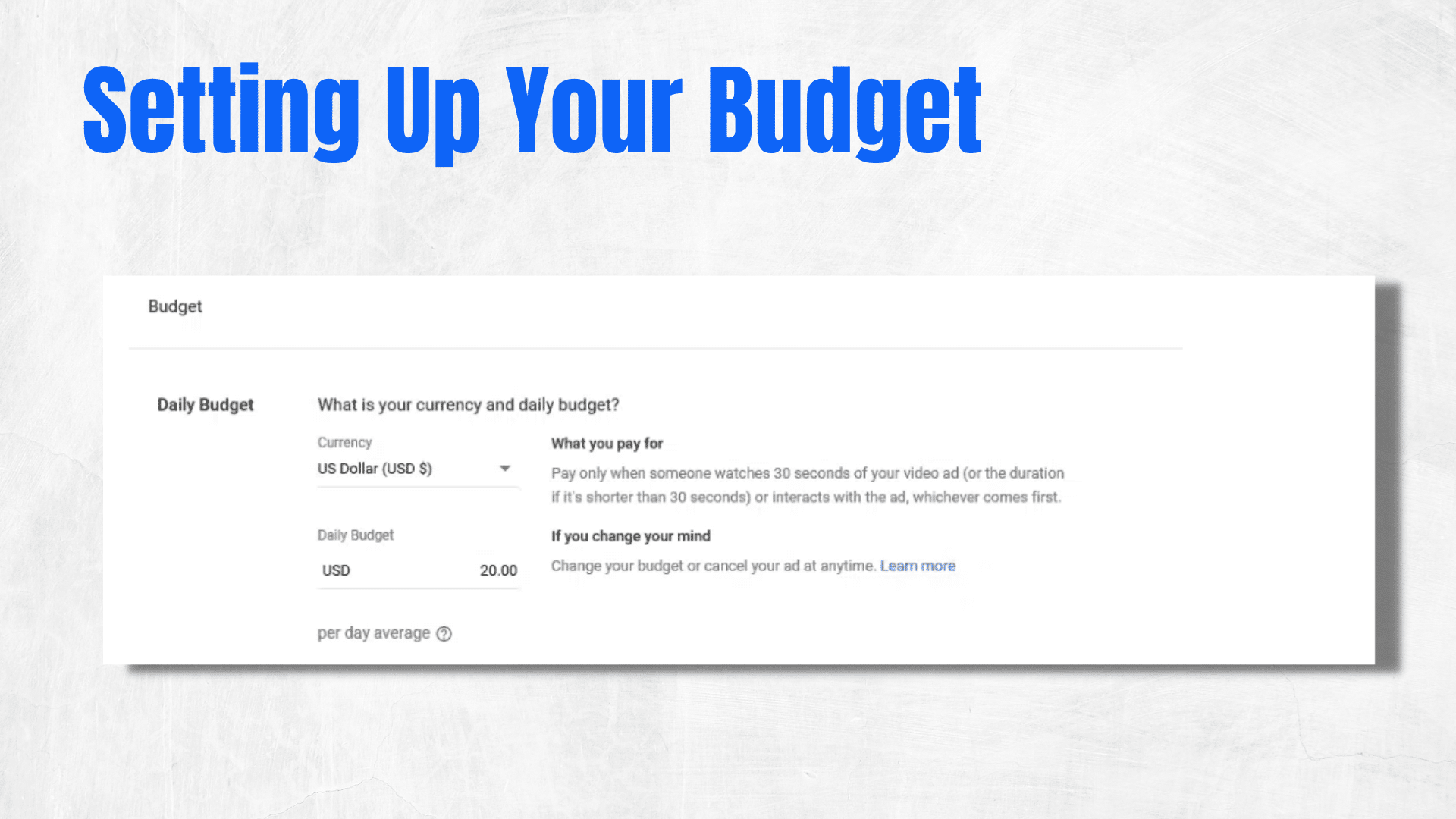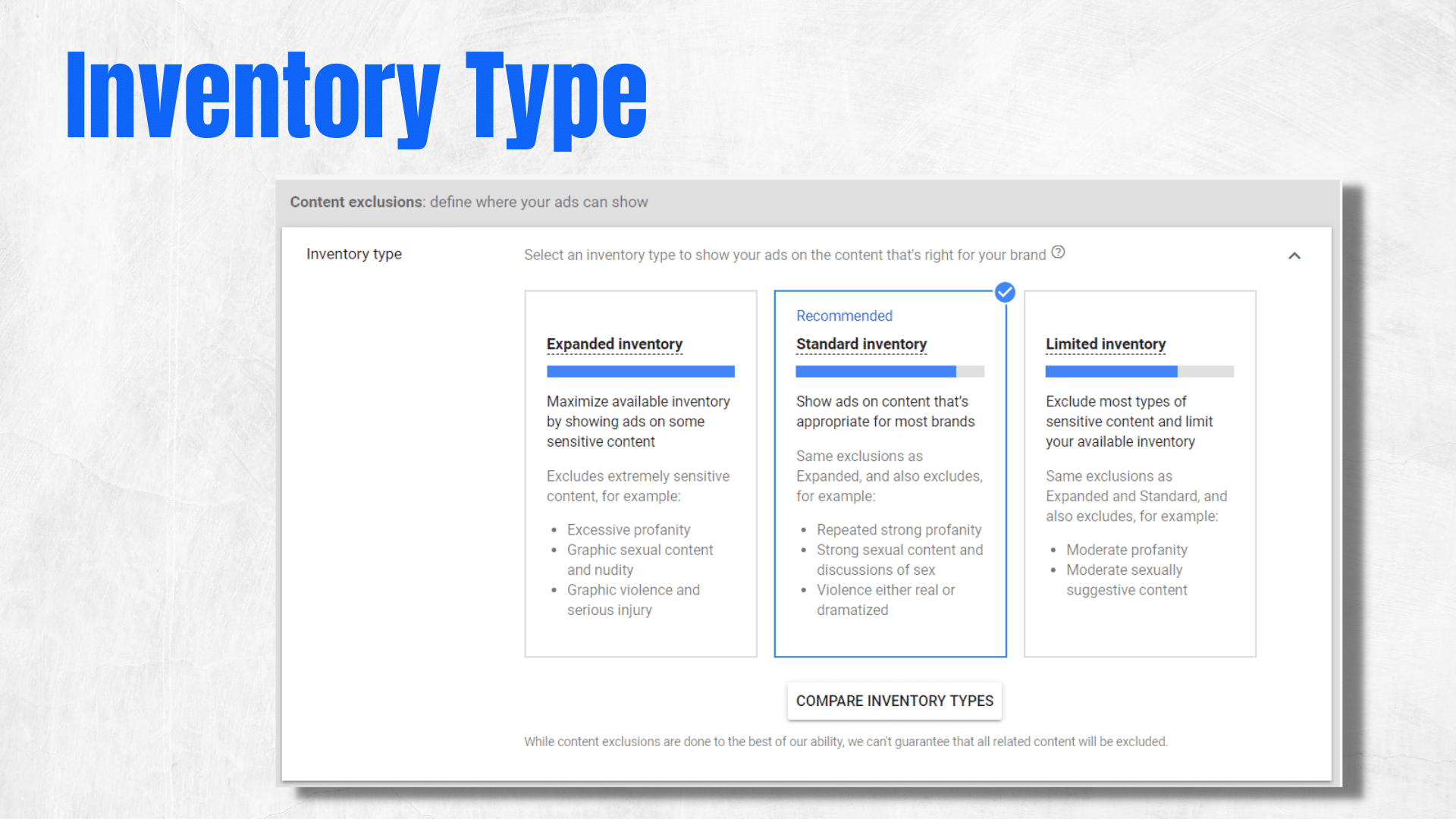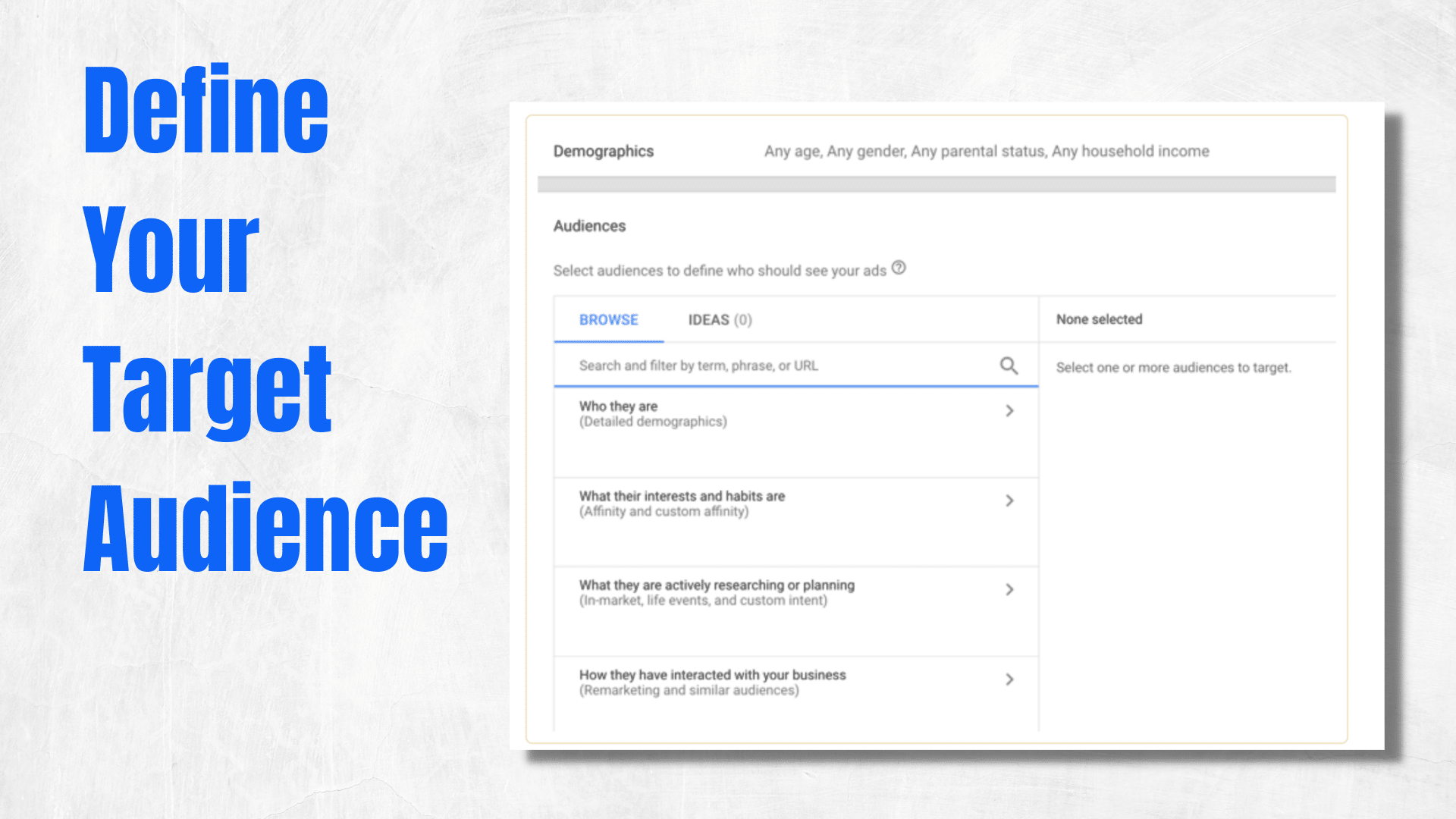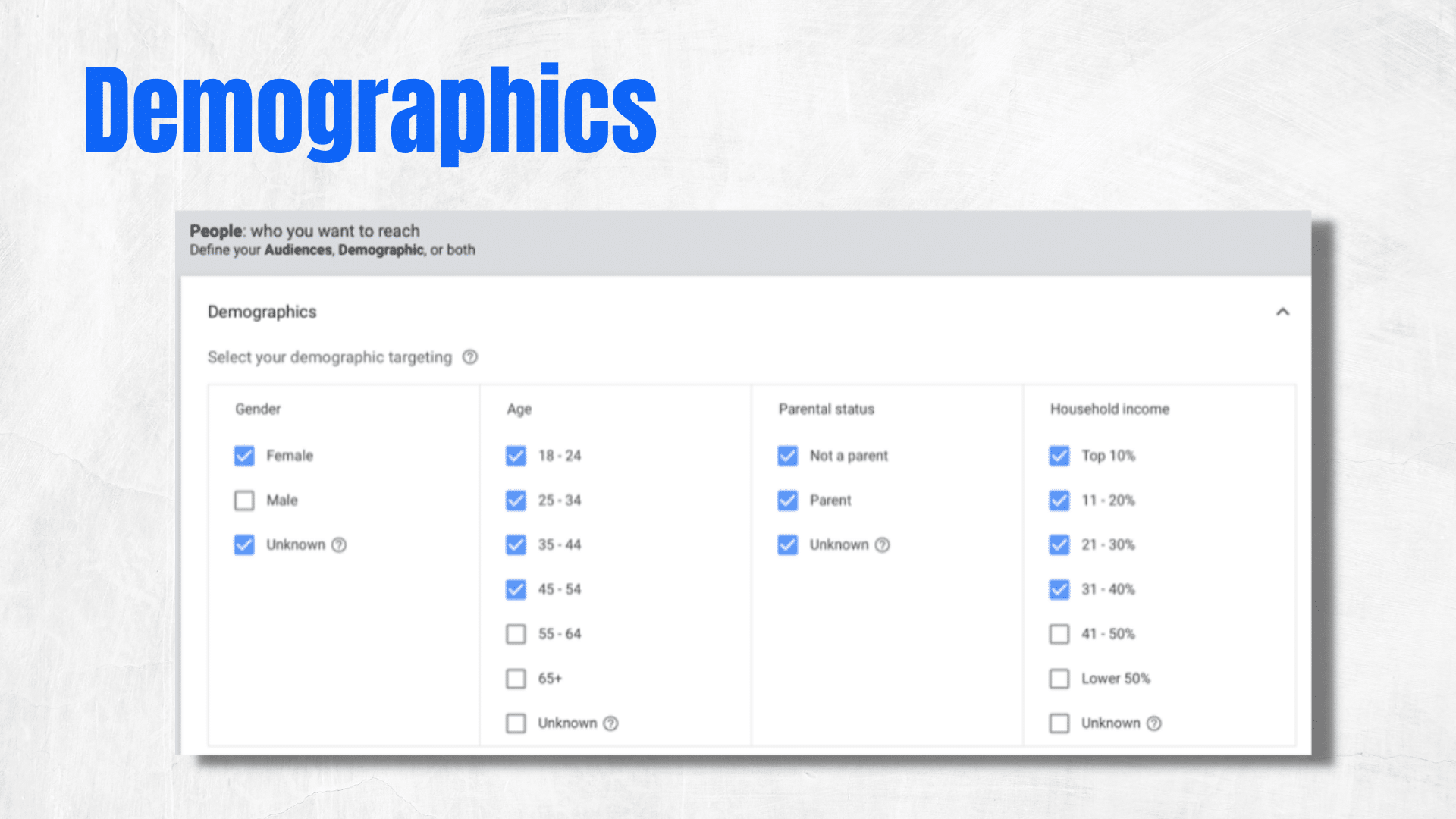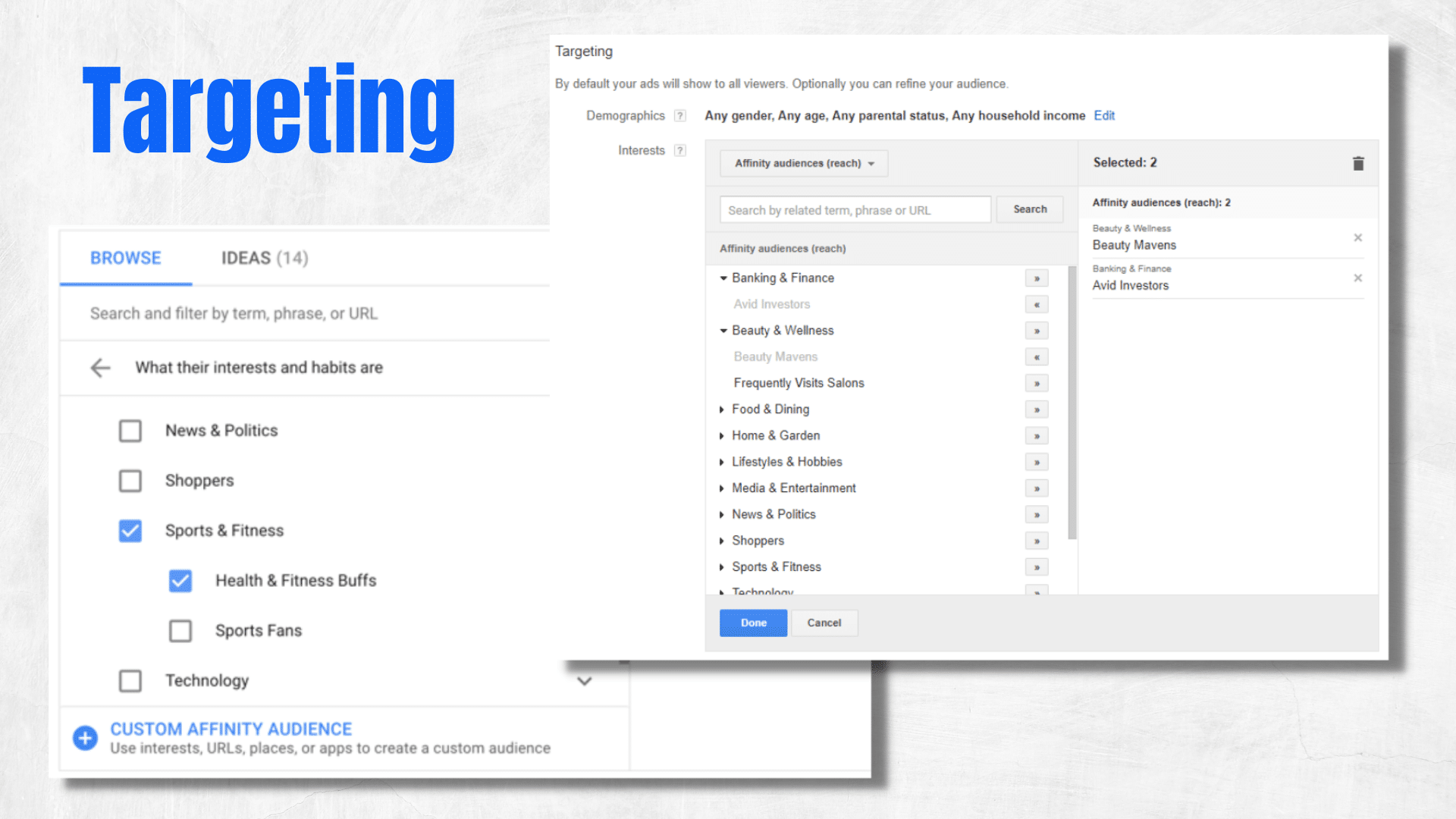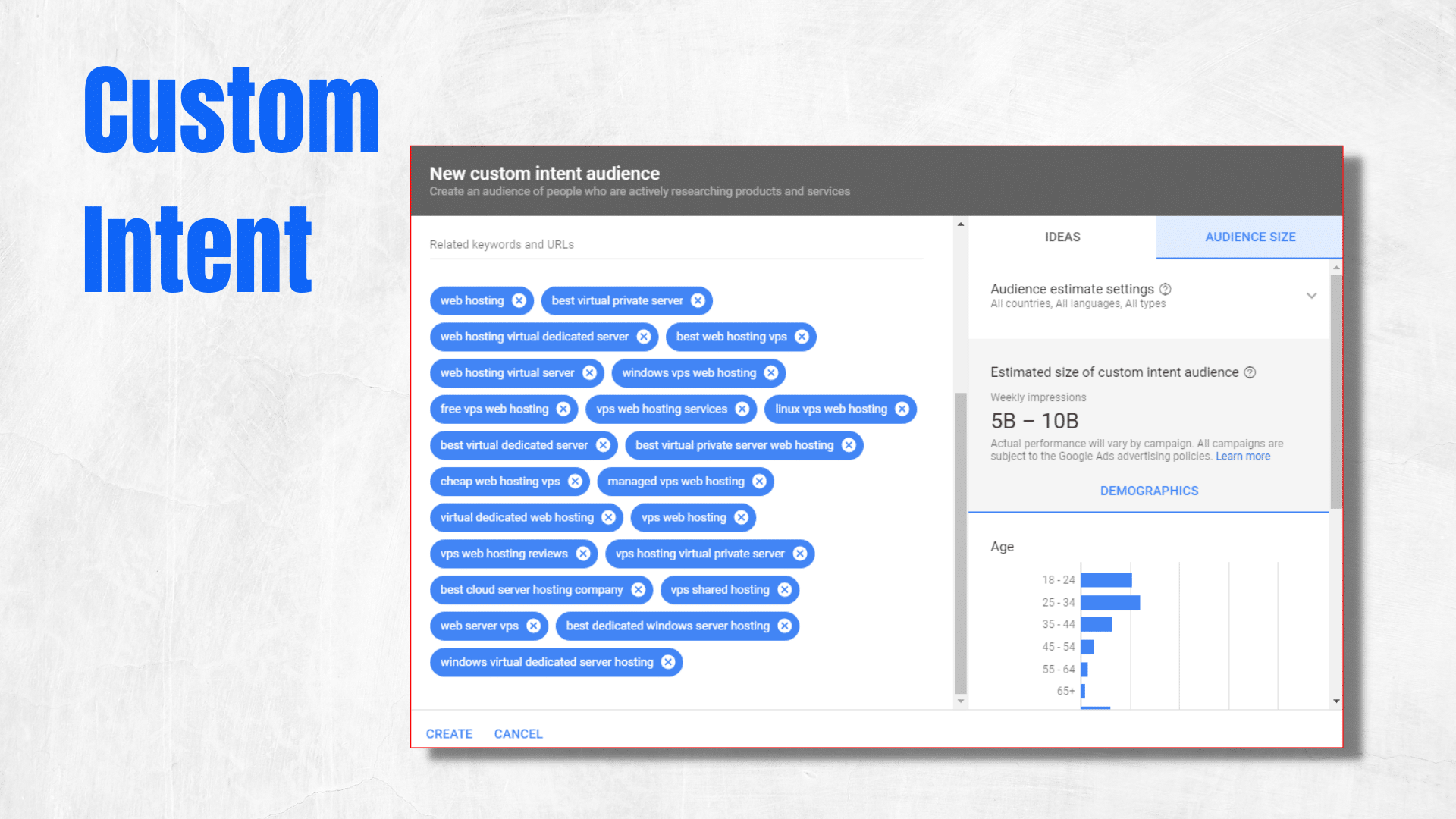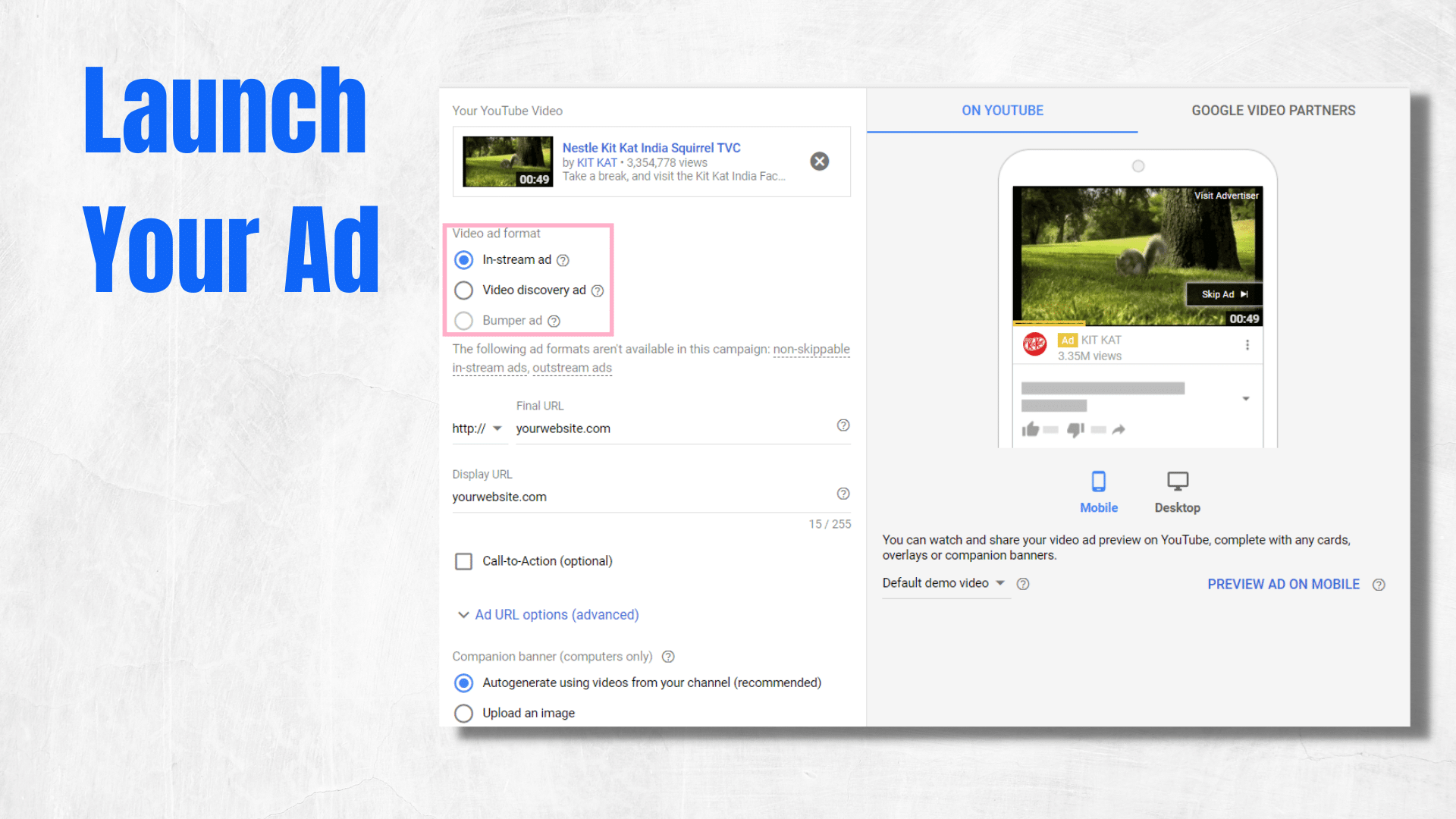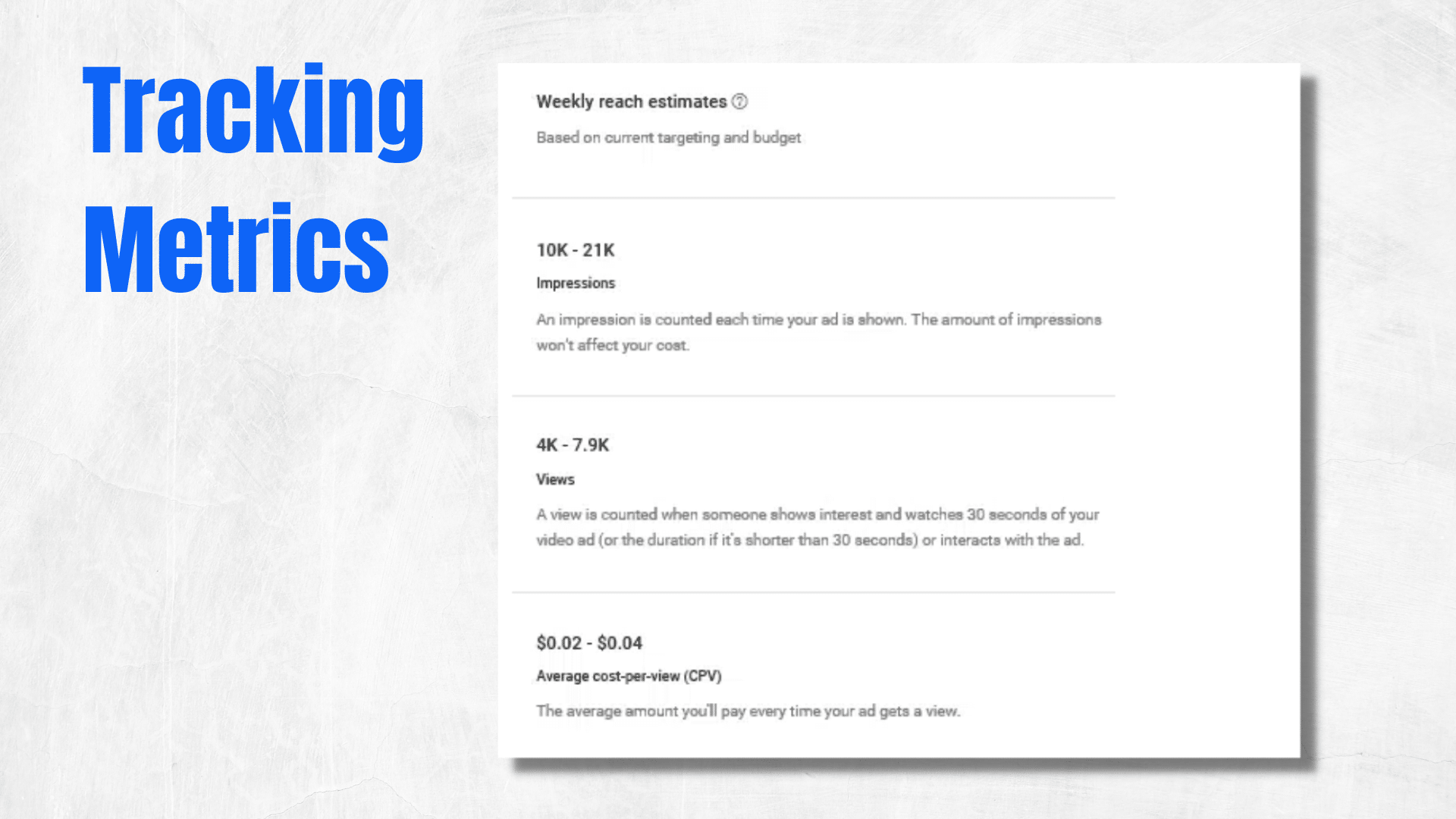Join us for Part 2 as we dive deeper into how to create YouTube Ads. We’ll explore how to set up, target, and launch an effective ad on YouTube. We’ll also share some of our top tips that will ensure you’re setting up your ad for success.
To learn more about our marketing services, visit: https://fusiononemarketing.com/
Facebook: https://facebook.com/fusiononemarketing
LinkedIn: https://linkedin.com/company/fusion-one-marketing/
Instagram: https://instagram.com/fusiononemarketing
Twitter: https://twitter.com/fusiononeteam
Read the Full Discussion Below
Glyna: Happy Friday!
Sarah: We’re here. Ready to roll. So this is part two of our how to create YouTube ads. Last week we kind of broke down the creative process about it, how much they cost, and pretty much just showed that it’s a pretty inexpensive investment. So today we’re stepping it up. We’re moving on to how to actually set up and launch your campaign. So we’re going to show you step-by-step how to create a YouTube, Google Ad account, how to set up your ad, the targeting capabilities, and to shoot it out directly into the eyes of your target audience. It’s going to be a good one today. So let’s go ahead and go.
Glyna: Welcome to Marketing Mix. Every Friday, Sarah and I are here to tell you about or talk about different digital marketing topics. That’s where the mix comes in. But before we get really going, Sarah, let’s take a look at where people can find our broadcast.
Sarah: Yes, no problem. Okay, real quick. Every week we go live on Facebook, YouTube, Twitter, and LinkedIn, and you can catch the replay on Instagram and this streams on the podcast Marketing and a Mic. So if you’re listening, good morning. And don’t forget to subscribe to our YouTube channel Fusion One Marketing. Always putting out new videos, fresh videos, resources. That’s what we’re all here for. So let’s get right to it.
Sarah: So, on our last show, we talked about that there are six different types of YouTube ads, which a lot of people may not have been aware of, but six different types. So before you do anything, you might want to watch that last show because it’s important that before you launch your campaign that you know what type of ad you want to do because they all serve different purposes. So that’s what’s really important. Pick out what you want, the type of ad you want to do, and the purpose behind it.
Glyna: Yeah. And really before you jump right into all the stuff we’re going to be going over, there are a few things that you want to go ahead and have ready. As you said, you want to know what type of YouTube bad that you want to do. Obviously, you want to know who your target audience is or who your demographic is. And you really want to kind of have an idea of what type of video or text ad that you want to do. You want to have your ad ready, so then you want to know what you’re going to be doing and have that set because we’re going to go through a lot of steps and you want to have these things ready at the minimum.
Sarah: Right. You need to have your video ad created. You need to have all that kind of stuff. Your target audience determined, you’re right. All right, so let’s go right to it. So YouTube ad setup, it’s like a three-part process. There’s the setup, there’s the targeting and then there’s the launch. So first we’re going to show you if you haven’t dabbled in this yet, the first place you want to do is go onto your Google Gmail account. And you want to hover over. I call a little waffle, Rob calls it something else, but it’s a little “hamburger”. It’s in the corner and you want to go over there and click, and that’s where you’re going to get all your Google ads. And you just scroll down until you see your Google Ads account. So I’m going to go ahead and show that too while you’re talking Glyna.
Glyna: Okay. Yeah. And if you don’t have a Gmail or Google account, it’s no big deal. You can go ahead and go sign up for one in Google Workspace and get an email there. It can even be personal or business depending on what you want to do. So when you first sign up though, you may see a screen that’s trying to prompt you to go ahead and get started on your campaign right away. You don’t have to do that. Instead, just look for the option that says are you a professional marketer? Click that option and then you’ll be kind of at the beginning of the process to get this all set up.
Sarah: Yeah, even if you don’t feel like you’re a professional marketer, that’s where you want to go.
Glyna: You can play one just for this.
Sarah: Just pretend you are. But you’re right, the reason why is because it’s going to bypass a lot of steps so you just don’t want to do that. But all right, so this is a little screenshot here. When you access the dashboard, you want to click on that button right there that says “new campaign”. So YouTube has options for creating several campaign types. So what kind of ad type you choose, you’re going to see different options, but for today’s purpose, we’re going to go one route just so you can kind of see it all the way through.
Glyna: Yeah. And the purpose of all this is to kind of take you through it and explain what each piece and part means so that you’re not kind of going into a blind and you get to a part and think, “What the heck am I supposed to do here?” So again, like Sarah said, depending on what your ultimate campaign goal is, you’re going to choose from one of the following options for your YouTube ad. So, think about this. What are you wanting? Are you wanting sales? Are you wanting to convert leads? Do you want website traffic? Do you want to talk about your product and brand, get more awareness out there or have an app promotion? So for this demo, we’re just going to pick good old awareness in video.
Sarah: Yeah. And I should say that that is actually the more popular choice. So if you don’t know where to go, I would say go there, and then we’re going to go down to video right here and select video because that’s what we’re trying to do is to set up all that stuff for our video ad. And as we move down here so once you click through that, then you’re going to get to this, which is your campaign subtypes. And in last week’s show we talked about all the six different types: the bumper, the non-skippable blah, blah, blah. So we’re going to choose the skippable in-stream. So you’re going to want to go right there and essentially just pick which one you’re doing and have your video ready.
Glyna: Yeah, exactly. And like Sarah said, if you’re kind of not sure which one or what type, go back and watch our podcast from last week or the one previous to this if you’re just going on YouTube trying to search it. So you also want to talk about budget or think about a budget. You’re going to set up a budget and then you’re also going to think about how long do you want this to run? So after you select that ad format, enter a name for your campaign, select a campaign budget, and then choose the start and end date for your campaign. So that’s pretty easy.
Sarah: Yes. And this is what’s so cool is one of the best things about YouTube advertising is that you are deciding how much you want to spend, you determine the cap. So talked about this last week. So keep in mind that the average cost is we said like 10 to 30 cents per view. So we’ll just say right in the middle 20 cents per view and then you want to factor that into your daily budget. So, YouTube recommends about 10 to $20 a day. And so, again, you’d go on to this slide and it’s going to say what’s your daily budget? So they say, “Hey, do about 10 to 20” and you’re going to be in good shape if you stick to that.
Glyna: Let me say these are award-winning slides that you have here. You really are taking them step-by-step. I’m like, “Wow”. Yeah, anybody can do it. You could be a real marketer for this. So this is also what’s so exciting, Sarah, especially for people who don’t have a huge budget. I mean, gosh, you can do $10 to $20 per day and really make a huge difference. And bidding, there are a couple of different strategies that you can think about to maximize what you want to do for your results. So there are two different things. There’s one called maximum CPV, which is click per view and target CPV. So, maximum CPV is used with the TrueView ads and it tells YouTube the most that you want to pay for each ad that’s being viewed. So that’s maximum if you think about that. This is the most I want to pay when people click on it. The target CPV is an average that you’re willing to pay for the conversion. So you may be paying a little bit more or a little bit less depending on your daily averages, but you’ll never exceed that amount that you’ve set for your budget for the day. So once that’s set, they’re not going to allow just to keep running so you don’t have to be worried about that.
Sarah: Yes. So convenient, as you said, this is step-by-step so it should be pretty easy-peasy somewhat if you want to set it up on your own. So the next part is deciding where you want your ad to appear. So we’ve been on YouTube, we see those ads, some of them start at the beginning, some of them start midway through. So there are three options really. So one is called YouTube search results and that’s basically that your video’s going to appear in the results for searches. So it’s sort of the ad at the top similar to Google. So when I’m on my searches page and I get my searches result, my video ad is going to appear there. Then there are the YouTube videos and those are the ones that are going to appear either pre-video or mid-roll during the featured video that you’re watching. So we’ve seen those, those are the ones where it just appears right before or in the middle of you watching. And then the part is called video partners on the Display Network. And so with this option, you can choose your video ad to appear before or around or across the Google Display Network. So depending on where you want people to look or where you want it to appear, those are your three choices.
Glyna: I mean, gosh. Yeah. I mean, that’s a lot. So you can really pick what you think is going to be best for you. And you can also think about the location where are your customers going to be? And you want to really maximize that space obviously. So like if you’re a local business, you can target right down to the city or town where you’re doing business. The targeting features and capabilities, you and I were talking about this yesterday I think, are just amazing with YouTube ads.
Sarah: Yes. Yeah. We’re going to talk about targeting in just a minute here, but that’s why we’re so excited is because we hit some roadblocks doing some other ads on other platforms and YouTube it’s so robust and it just offers a lot more targeting capabilities. So, all right, now this is something too that YouTube gives you several controls to ensure that your ads run alongside quality content. You need to think about this because controlling inventory type settings, that’s going to help you avoid sensitive issues. And Glyna and I are going to do a quick rundown of what these three mean. But that’s because when other videos are appearing after, you want to make sure that you’re kind of in that like-minded setting of other video quality similar to yours.
Glyna: Oh boy, do you.
Sarah: Yeah. You sure do.
Glyna: So yeah. I don’t know why you would ever pick anything but limited, but I mean I’m sure there are reasons, but let’s start with expanded so it’s expanded inventory. Choosing this option will help maximize your viewing potential, but your ads may also run with some mature content.
Sarah: It’s like no limitations, but buyer beware because you know.
Glyna: I mean, even our ads … Not ads, even when we’re just doing YouTube videos, we’re really cognizant of that what’s playing after us. That kind of thing.
Sarah: Yeah. I mean, it matters. So standard inventory is what YouTube recommends and it’s kind of deemed appropriate for the majority of brands. It may involve some violence or language. That may not work for your brand. So it’s sort of middle of the road. It’s definitely not going to be too wild, but you might have a little bit of sensitive content.
Glyna: Yeah, exactly. And then limited inventory. This is the best option if you really want to be careful about your brand image and the content that you’re associated with. It typically excludes most of these sensitive types of content. Anyway, something you wouldn’t have thought about before video ads, but you really want to take into consideration.
Sarah: So true, so true. All right, let’s move into the good goods, which is defining your target audience. This is so awesome and I’ll tell you why. So can start, it’s got these browsing sections and it’s basically like, “Hey, let’s go through this.” We can go through who they are, what their interests and habits are, what they are actively researching or planning and how they’ve interacted with your business. This is where you can really whittle down your demographics to mirror your ideal audience. So you really make sure like we said in the beginning show, you have to define your audience first because this is where you’re setting that all up. So options with this can include all kinds of cool stuff.
Glyna: Yeah, I mean, gosh, gender, age, parental status, household income. I mean, it’s almost endless and you can also target individuals by their interests too, which is really key, such as self-care, technology, and entertainment. You have several options even for grouping your audience, which can include your demographic, what they’re interested and their behavior. What are they looking at previous to coming to your ads? So this is called affinity targeting and it’s set up through good what they call their predefined categories.
Sarah: Yeah. And it’s so interesting. I mean, like, if you look at this, it’s like, hey, I can say parent, not a parent I can pick my age group. I can pick my gender. I can do all those types of things. So we have a tip with this too is you really want to do multiple campaigns, and here’s why. You want to target different groups of users to determine who is most engaged rather than putting everyone in one bucket. So you might want to target say different groups at different phases in the buying process. So, based on kind of how their behaviors are, you want to maybe set up different types of campaigns. It’s really amazing. And I wanted to pull this up too because we were talking about this as well, which is just wild about the targeting capabilities we talked about. We talked about the affinity audience. This is really, really right where you can get into their interests, their habits, what type of term or phrase that they might be searching for. It’s crazy. I say crazy, but crazy in a good way.
Glyna: I’ll tell you, it’s what Facebook used to allow you to do, and then they went to through so many changes. So kudos to YouTube, Google stepping up with this targeting, these targeting capabilities. It’s just amazing what you can do and really get down to who’s your audience.
Sarah: Right. Yeah. It’s awesome. And also this is a little tip too is we don’t get totally into it, but you can do retargeting and remarket it to the people who have already been in contact with your brand. And this helps you just reengage them, people that are already familiar, you know there’s a little bit of a level of interest there. So keep that in mind too of when you’re creating your videos to videos that are like, “Hey, you’ve already interacted with the brand. Here’s something else that I can do.”
Glyna: Yeah. And again, keywords and topics and placements, those things are all important too. You use keywords obviously in SEO and all of that kind of stuff, but keyword targeting can be very powerful for finding the individuals and the viewers that want to have a question answered. We always talk about people are always checking how to, how do I do this? Those are common topics on YouTube.
Sarah: Yes. Yep, that’s exactly right. Okay, so we’re going right down the line. There’s this thing called custom intent. And this is, again, such a really neat, neat thing. You said about the related keywords and URLs, there’s so much you can do with this to get down to specific keywords that you can target. And I mean, I’m telling you if I say I’m excited, I’m excited. I mean, this part’s not mandatory, but it’s super, super helpful.
Glyna: Yeah, but it’s always better to make your targeting as niche as possible in order to get your ad in front of again, your right audience and ensures your ad spend is being put to good use. When thinking about customer intent, ask yourself this. “What products or services do my customers intend to buy?” Over and over and over you should be asking yourself that throughout the history of your business.
Sarah: Yeah. That’s really true and that’s the thing with these keywords is you really want to search categories and keywords that are related to those products and services of your business. And this is just adding another layer of depth to your audience, really targeting them so that you can improve the chances that that ad is getting in front of the exact people who are searching for that stuff, and who could use your product or service. So it’s amazing.
Glyna: It’s awesome. All right. So we’ve gone through all that, getting everything set up. Now it’s an exciting time to actually launch your campaign. So when you’re happy with everything you’ve set up, you’ve done your targeting, you’ve done your budget. It’s time to launch. So this area you will need to insert your YouTube link. I think we have a video slide for that, don’t we?
Sarah: Yes, this is it.
Glyna: Okay. And this area is where you’re going to want to put your YouTube link for the video that you’re going to use for your ad. You’ll then choose whether you want this to run as an in-stream as we talked about last week or a display ad.
Sarah: Yes. And if it’s display, you’ll need to include a little title and a short 35 character description. In-stream ads, also provide you with an option to do an overlap display URL on top of the video. So what is that? That’s actually your call to action. So you can do a little display URL. So while they’re watching the video, if they want to click and go ahead and click to go to your call to action, you can put it right there. This is important. You got to make sure that you are linking your YouTube channel. First of all, you need to make sure you have a YouTube channel. Yeah, make sure that you have a YouTube channel. So in that, create that, and then there’s an option where you can link the account. So when you’ve got that, you need to have that all synchronized. So you’ve got your Google ads or you’ve created it, which is what we just showed you, and then you got your YouTube channel and you want to make sure that all of that is linked together.
Glyna: Yes, exactly. And if you have questions about that, again, check with us. So, all right, we’ve done all of this us. And another thing that we are really huge on is tracking your results. You want to make sure that you can measure what you’re doing. Are you getting the best ROI for your budget? There are some awesome tracking capabilities available within the ads that you’re doing so that you could analyze track the performance of each campaign. So there are four main categories and we’re going to go through each one of these. And we recommend that you set up these prior to paying for views to ensure that you’re making the most out of your budget.
Sarah: Yes. Yeah. Set it up prior and also tweak it. So we talk about tracking metrics and it all just comes down to you wanting to be paying attention to this. So there are four of them. One of them is views and impressions. There’s different categories. I don’t have the exact slide for it, but I could tell you this. You’ll see a views category and this is an area that helps you better understand what percentage of the ad people viewed and understand how the ad drove those views. So again, you want to make sure if you need to make any tweaks that you pay attention to that. The second one is the audience. This category can be used to track engagement metrics, split up by age, gender, income, parental status, all that stuff. So all those targeting capabilities that you set up, this is your metrics that are helping you understand, “Okay, based on my targeting, here are the results that I’m getting” so that you could better understand, “Am I reaching my audience and are they responding?”
Glyna: Yes. And again, you mentioned earlier, this is when it’s really important to do a couple of different types of ads or a couple of different ads to kind of measure them against each other to see what’s performing the best. So number three, you have a view rate that you can look at. And the view rate is very important to determine if the message is interesting or entertaining enough for people to even look at the ad or to watch the ads. So that’s obviously what we want to make sure that’s happening. And then last, conversions. If you don’t have conversions, people aren’t taking that call to action and you’re not going to be driving leads or getting the best return on your ROI.
Sarah: Yeah. It’s very important, all those things. So yeah, we say this all the time like if you’re not tracking it, all that is wasted. All that effort is wasted. So that’s a huge part. You have your pretty video and you set it up and you launched your campaign. But if you’re not paying attention to its performance, well, you’re not going to get … And it’s wasteful. I mean, it’s wasteful. All of this is the better views you’re getting, then it’s going to drive down your cost. So you definitely want to pay attention to it. So that’s a wrap.
Glyna: Whew. That was a lot.
Sarah: I know we got it. We got it out.
Glyna: Exactly.
Sarah: So yeah. So thanks for watching. And if anyone has any questions or they’re looking to get into YouTube ads. And again, we are so excited about YouTube ads because it has such great targeting capabilities. So definitely something that should be on your radar if you’re looking to do some online advertising.
Glyna: Definitely cool. So we will see you guys next time.
Sarah: See you.