Google Business Profile (formally known as Google My Business) is an excellent tool for local businesses to turn people who find you on Google into potential customers. Today, we will show you 5 Google Business Profile features that will help make it easy for customers to discover your products or services, connect with your business, and earn you more potential sales. Welcome to Marketing and a Mic. We give you various digital marketing tips, trends, and helpful guides to help your business get results. Today, we will show you some GBP features that should be used if you want to reach more customers. But they tend to make low-key announcements, so many businesses don’t hear/read about it.
WHAT IS A GOOGLE BUSINESS PROFILE?
Customers are very dependent on Google and use it as a starting point to find what they need.
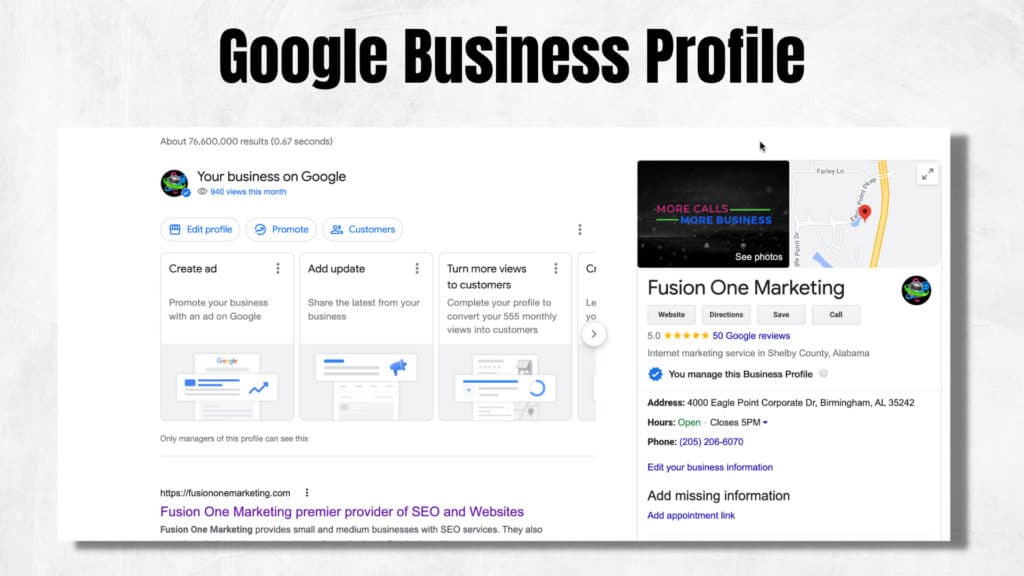
A GBP is a free tool designed to increase your visibility across Google and help customers find you through search, maps, and shopping. It helps give prospects a quick snapshot into your business, such as operating hours, products or services, location, contact information, etc. Think of it as your online storefront display to potential customers. For example, you may have a fantastic bakery in your local town, but you’re missing out on many opportunities if no one can find you through an online search. A GBP helps customers find your business and learn more about what you offer, and link directly to your website from the search engine.
There are a lot of tools available in GMP, but for today’s show, we’re focusing on five key elements that can be helpful to any business.
#1 LIST YOUR PRODUCTS AND SERVICES
Whether you sell products or are a service-oriented business, you can show nearby shoppers what you sell by adding it to your Business Profile.
PRODUCTS
The products feature allows you to showcase your products and drive customer interactions. Items added through the Product Editor appear in Business Profiles on the computer and mobile version of Google Search. This feature is available for small- and medium-sized individual businesses. Except for a few, all categories of companies can use the Products feature to showcase their products to potential customers. Note: Make sure you include a product image, category, price, description, and a button link to each product you offer.
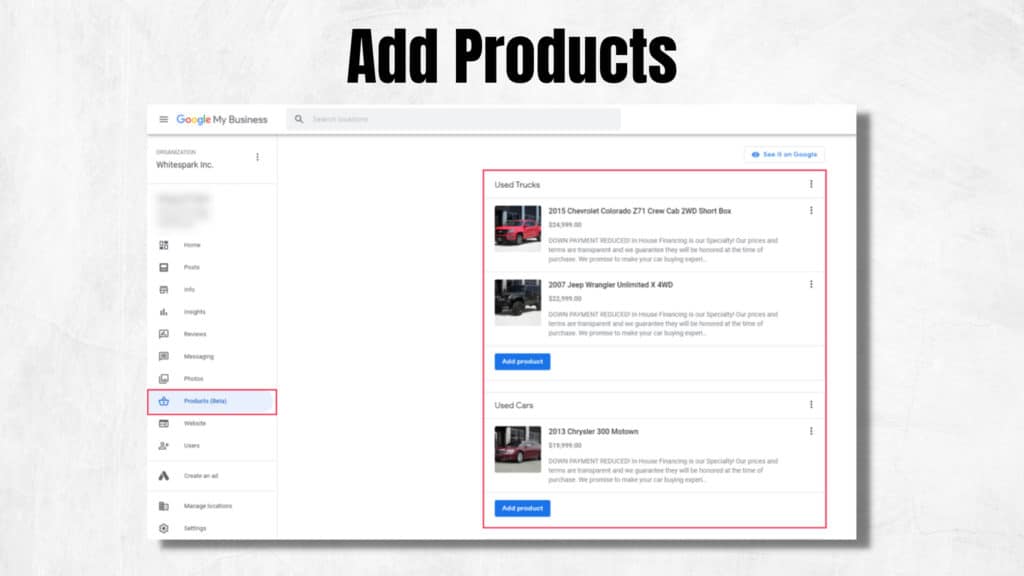
With the Products tab, customers can:
- Click a featured product card to view the product details.
- Click a product category to view an overview.
- Click a product within a product category to view the product details.
- Chat or call you to find out more, or click on the button leading to your website to order online.
- Provide feedback in case there are any copyright or legal issues.
SERVICES
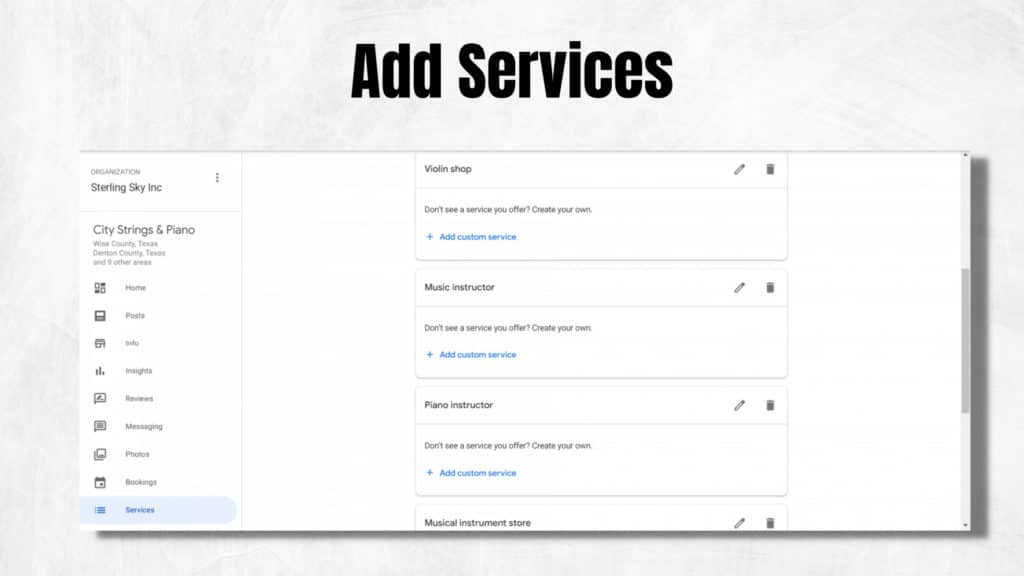
Service businesses can use this feature to promote their intangible services and improve their online business presence. When local customers search on Google for a service you offer, that service may be highlighted on your profile. Customers on mobile devices can also find all your services under “Services.” In your Business Profile, you may get an option to add the services you offer, along with their descriptions and prices. If your business has multiple categories, group services into sections under the appropriate category to keep them all organized. Service businesses can choose from suggested services based on their business category. For example, as suggested services, a plumber may find “Install faucet” or “Repair toilet.” A landscaper may find “Irrigation” or “Outdoor lighting.”
#2 ADD ATTRIBUTES
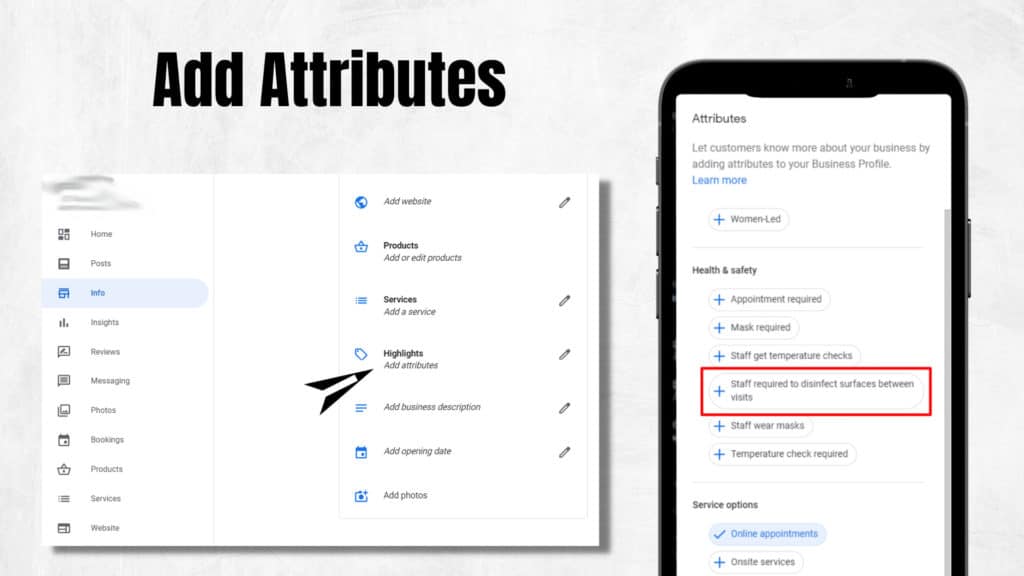
Identity attributes are one of those important features to stay current on. These attributes are displayed prominently on your business listing in Search and Maps, helping local customers quickly see whether your location is best suited to meet their needs. For example, attributes can tell searchers whether their payment method is available, if the property has accessibility features, if online ordering or curbside pickup is possible, what social values the brand and customer share are, and so much more. The types of attributes available to your locations vary and are determined by the Primary Business Category you’ve selected. Attributes appear on your Business Profile on Google Search and Maps. If you add specific attributes to your profile, your business might appear in search results when people search for places with those attributes on Google Search and Google Maps.
#3 CALL TO ACTION BUTTONS
Your Business Profile can include two types of links that make it easier for customers to learn more about your business. It also makes it easy for customers to take actions directly from Google Search or Maps.
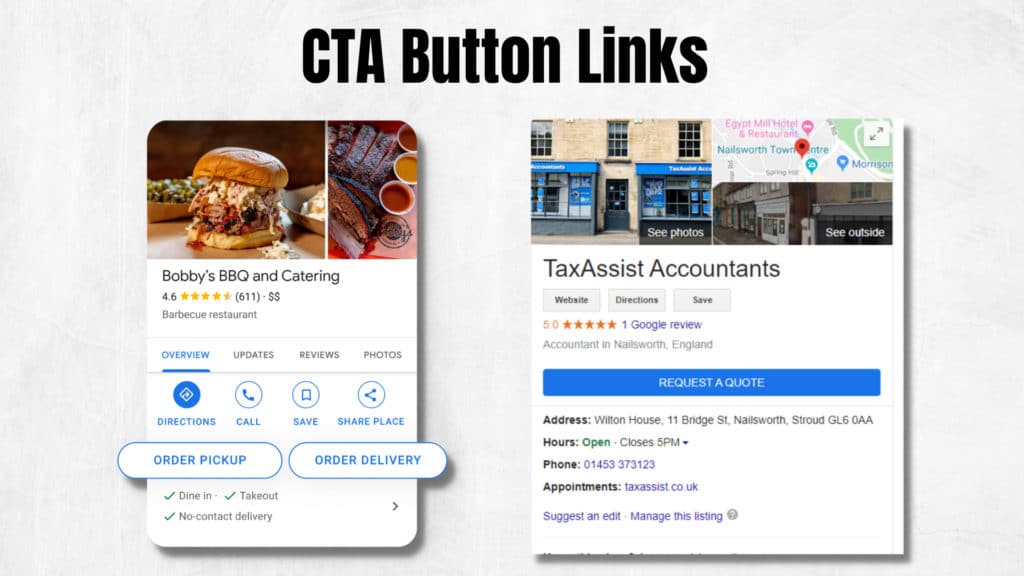
These CTA Links help customers:
- Check a menu.
- Learn more about COVID-19-related information.
- Review a list of services
- Book an appointment
- Review a Menu
- Make a reservation
- Place a food order
- Place a shopping order
- Request a Quote
Important: Only select profiles in select categories can use these features. Your eligibility to show certain link buttons depends on factors that include business category, language, and region. One criterion is to have your message chat option turned on and customers using the chat feature.
#4 MESSAGING
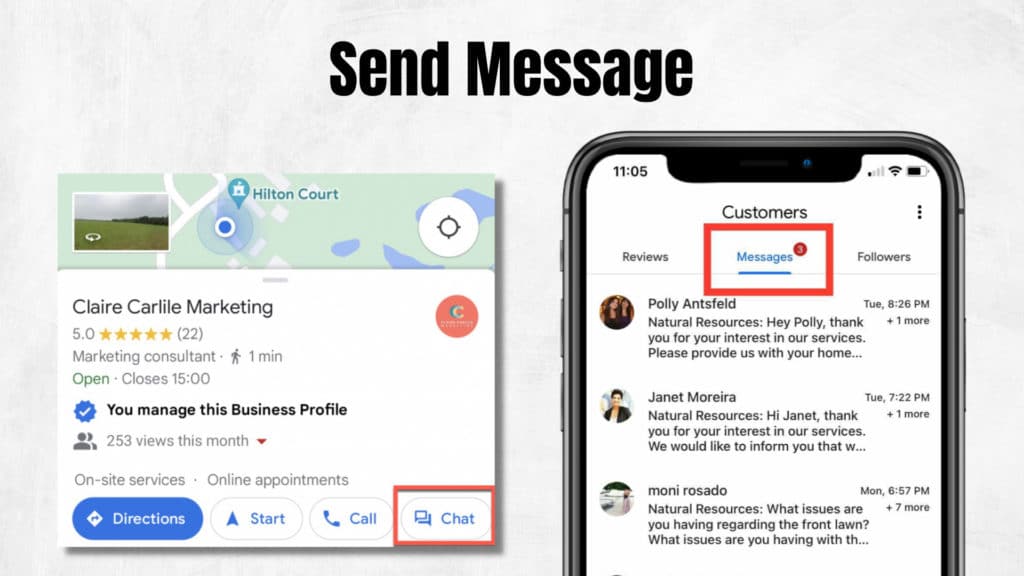
These days Customers demand real-time communication with the companies they deal with – and more people want to use online methods, such as chat, to connect with businesses. Google’s send message feature offers real-time messaging directly with customers. This chat feature is directly accessible from Google Search, Google Maps, or even on your own channels, like your website and Google Business Profile. No matter the device, people can chat directly with you or someone from your team. Be sure to make this feature available on your GBP so you can directly communicate with your local customers and improve your customer’s experience with timely information.
#5 PROMOTE SPECIAL OFFERS OR EVENTS THROUGH GOOGLE POSTS
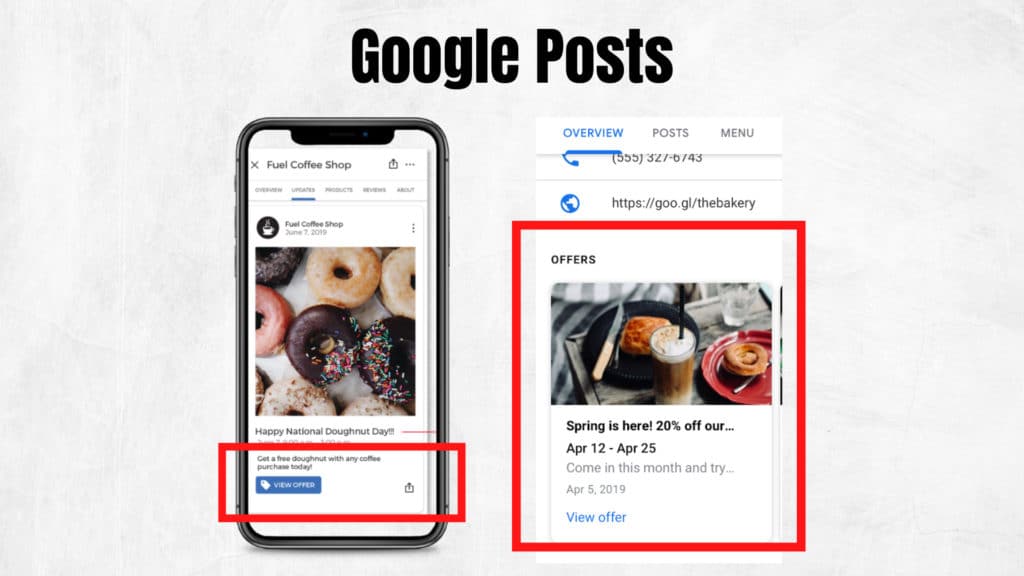
With Google Posts, you can create and promote offers, new or popular items in stock, or special events, news, and announcements directly with your customers. Posts can include text, photos, or videos to promote Business Profiles and they are visible on Google Search and Maps. Tip: Posts more than six months old get archived unless a date range is specified. Each post type provides your audience with specific details and allows you to add an action button to your post.
News/Announcement
Best used when providing a specific update or change that’s related to your usual standard of business. This could include changes to hours of operation like for holidays or even temporary closures. It could also relate to changes in how the company operates, such as takeout, delivery only, curbside pickup, etc.
Offers
Provide promotional sales or offers from your business. Offers require a title as well as start and end dates and times. A “View offer” action button is automatically added to the post. You can also include a photo, video, description, coupon code, link, and terms and conditions with the post. For example, a pizza place may advertise 20% off large pizzas for a week. Offers appear near the top of the GBP in Google’s Search and Maps. They also appear with all other posts in the “Updates” tab.
Events
Promote an event at your business. Events require a title, start and end dates, and a time. If there aren’t start or end times, then the system will default to 24 hours on the date it’s posted. These posts may also include a photo, video, description, and an action button. Events that meet specific criteria may also show on the “Overview” tab of the Business Profile to make them more prominent to customers.
Important Tips
If you include a URL or phone number within the text copy of the post, it will get rejected by Google. Do not use Google Post for anything other than business-related content. For example, a humorous post just for entertainment cannot be used. Make sure all your text copy is specific to one of the categories we just mentioned and that it includes a CTA link.
Final Thoughts
That completes our list of 5 Google Business Profile features your business needs to be using to maximize your Profile on Google. If you need help with setting up your Business Profile, or any other area to increase your online presence, we’ll love to talk with you and see how we can help. Don’t forget that our podcast also goes live on Facebook, YouTube, Twitter, and LinkedIn, and you can catch the replay on Instagram. You can also subscribe to our YouTube Channel for more resources to help your digital marketing plan.

