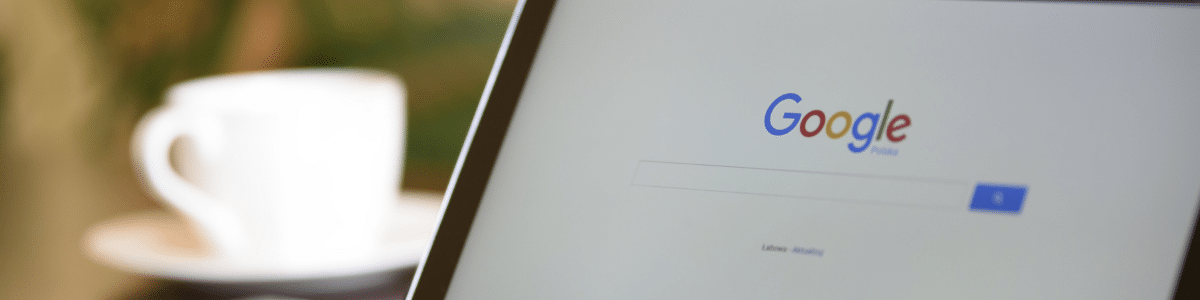As a small business owner creating a website may feel like a huge accomplishment. In many ways, it is! If it’s not reaching people, though, it doesn’t matter how beautiful your site may be or world-changing your product is. You need customers, real people finding it online. This is where optimizing your website is key.
Today we’re going to walk you through 4 simple steps to optimize your website. First, though, let’s talk about why it’s crucial to optimize your site in the first place.
Why Optimize Your Website?
Website optimization is the process of improving your website’s performance across various areas, such as web traffic, conversion rates, and usability.
We all want higher rankings on Google, more people visiting our site, and more conversions, right? So making sure that your website is set up for success in the realm of SEO in a competitive online world is essential. If the primary goal of your website is to have it be easy to find on Google, this is how it’s done.
The great news is that optimizing your website doesn’t have to be complicated. With a basic understanding of SEO and a little research, you can make strides towards optimization right away. Today we’ll walk you through 4 practical steps that will start you off in the right direction.
1. Keyword Research
Knowing what keywords people are using to find you is a significant first step. If you’ve never done this before, a little keyword research is in order. In a nutshell, you’ll need to discover which phrases people are googling and which ones best fit your niche.
One great tool for finding keywords people are already using to find you is Google Search Console. Once you know what phrases people are successfully using to discover your site, you can use those phrases more in your content creation and blog.
This is only half the battle, especially if you’re in a larger niche. Next, you’ll want to make sure you find less competitive keywords that you could easily rank highly for. Again, using tools like Ubbersuggest is a great way to learn which keywords you should be aiming to rank for. Just make sure that they’re helpful to your customers and relate to your business/product.
As you implement these relevant keywords into your website and content, you’ll find yourself ranking higher. This means that you’ll get more people to your website and, in turn, more conversions.
2. Optimize for Mobile Use
Nearly 60% of all online searches are now carried out on a mobile device, with some sectors reaching as high as 72%. This means that if your website isn’t optimized and functional for mobile users, you’re missing out on many potential customers.
Optimizing your website for mobile use means making sure your links work, that your site is readable on a phone and that your website design looks good online. Taking the time to make sure all the buttons work and that users can easily navigate it on their mobile device is well worth it.
The easiest first step here is to hop on your website from your phone. Click through every page, push every button, and ensure your users get the best possible experience.
3. Use a Simple Site Navigation
Websites don’t have to be complicated or have 1,000 pages to be professional-looking. The most effective websites are the ones that can accomplish this with just a few intentional pages. The ultimate goal of your website should be for people to navigate it easily.
Think of your website as a map. You’ll need to have a starting location where you want people to land. From there, the steps should be clear and concise with a definite ending in mind. This ending could be a sale, them signing up for a class or newsletter, or them inquiring about your services. Every page of your website should help them get closer to this end goal.
Besides making it easier for customers to make it through your sales funnel, having a website optimized for simple navigation offers several other benefits.
Easier for Google to Crawl- This is how Google figures out what your website is ultimately about so it can categorize it. The fewer pages you have, the easier it is for Google to determine what it’s about.
Page Speed- The less content there is clogging your site, the faster it can load. Your content should be intentional and serve your ultimate goal. Simpler elements, fewer types of text, and less junk, in general, will all help contribute to a faster page speed. This, in turn, helps boost your SEO!
Lower Costs- Most website companies offer simple web designs for free or lower costs. If you’re hiring a designer, simple designs are also much easier to layout and create, which means you can spend less time designing them.
4. Optimize Your Page Speed
Page speed is how long it takes your website to lead on a device. It’s one of the ways Google determines your ranking because it’s so important to users. In fact, 70% of online users say that page speed determines if they will purchase from a company.
You can quickly check your page speed by using PageSpeed Insights from Google. It’s a free tool that will break down everything you need to know about your website’s load time. Often, page speed can even differ between a site’s mobile and desktop versions. With Google PageSpeed Insights, you can test both versions separately to ensure all your users are happy.
Website Optimization Next Steps
Learning to optimize your website is an essential part of your SEO strategy. If you don’t have a properly optimized website, Google’s algorithm may struggle to categorize your site, and you’ll end up having a more difficult time ranking for the keywords you need
As you go forward, know that tons of free online tools are available, like Ubbersuggest, Google Search Console, and PageSpeed Insights. In addition, simple research will help you as you continue on your way to SEO growth.
Now that you’ve learned our four simple steps to optimize your website, it’s time to implement them. When you do, you’ll find yourself generating more traffic, increasing your website traffic, and ultimately, making more sales.